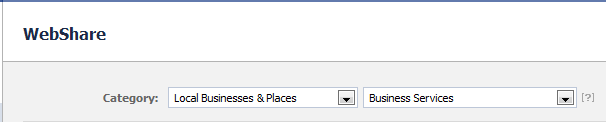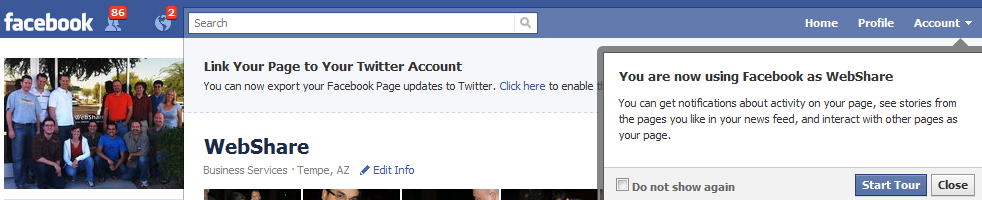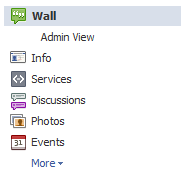If you have a Facebook Page you have been alerted to some pending changes. Last Thursday Facebook announced Facebook Page upgrades and rolled out the option for Page administrators to upgrade to the new format early. All Pages will change to the new format on March 10th. Quite a bit has changed including components of the layout, types of activities Pages can participate in, and even the way content is displayed on a Page.
Several of the new features are extremely useful and will help businesses to manage and market their Pages more effectively. The game is changing; make sure you’re in on the action!
1. Use Facebook as Page
Perhaps the most requested feature of all time on Facebook, is the ability of Pages to interact with users, groups, and other Pages. Pages have been locked out of most interactions on Facebook, requiring businesses to interact with a personal Profile instead which has worked well for some and has proven to be a major pain for others causing them to miss out on a prime opportunity to build relationships with consumers.
Full interaction with everyone is not yet an option for Pages. However, now you can use Facebook as your Page and interact with other Pages. 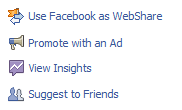 Your Page can “like” other Pages instead of just adding them as favorites and you can leave comments and post to other Pages as your Page. This makes it easy to interact with other industry Pages as your company or brand.
Your Page can “like” other Pages instead of just adding them as favorites and you can leave comments and post to other Pages as your Page. This makes it easy to interact with other industry Pages as your company or brand.
Once you’ve upgraded your Page, you’ll see the link “Use Facebook as ____” in the top right corner of your Page. You can also access this feature in the account dropdown.
2. Photo Strip
Similar to the new Facebook Profile, the photo strip has been applied to Facebook Pages. The most recent photos on the Page will now be showcased across the top of the page.
3. Edit Page Category
Another sought after feature of Facebook Pages is the ability to change your Page category once the Page is created. Before the recent upgrades if you registered your Page as a product or service and later wanted it to show up as a local business you were left with the option to delete the Page and re-create it in a different category.
Now, the option shows up at the very top of the information you can edit on the back end of the Page. We regularly audit Facebook Pages for clients and find many times Pages are inaccurately categorized, I’m super excited for this new feature!
4. Alerts
The coolest part about using Facebook as your Page is the alerts! Notifications will appear as they do on your personal account for your Page while you use Facebook as your Page. You will be notified of new likes, comments, and posts making it a little easier to keep track of activity on the Page so businesses can effectively participate in the conversation.
5. Email Notifications
Once you upgrade your Page you’ll also be automatically enrolled in email notifications. Each time Facebook detects new activity on your Page you will receive an email at the address listed in your Facebook account. Note that these email notifications are on roughly an hour delay.
You can edit the email address the notifications are sent to or turn them off in the Page’s settings as well as in the settings of your personal Profile.
6. Wall Filters
The changes to the wall filters are the most controversial of all the Page changes. The filters have been simplified down to two options; view posts from everyone or just the Page. You will also find additional settings for filtering out profanity, setting an age limit, and created a moderation block list.
Sounds good right, so what’s so controversial? The algorithm controlling the order of posts has changed. Facebook has moved from sorting the posts chronologically to sorting them based on relevancy. Posts will now show up in order of relevance instead of the newest posts at the top of the page. If you rely on your Facebook Page to do business in real time, you can use Facebook as your Page and take advantage of both the email notifications and the built in alert system to ensure nothing is missed because it is deemed less relevant and moved to the bottom of the Page by Facebook.
Page administrators can also use ‘admin view’ found in the links in the left-hand navigation which provides two additional wall filters, most recent and hidden posts. The ‘most recent’ wall filter will give you a chronological view of all posts on the page, however visitors to the Page will see posts sorted by relevance.
7. Page Interaction Identity
Another cool feature, gives you the option to interact and moderate your Page as either you or your Page. Prior to the change, Pages automatically interacted on the wall of the Page as the Page and this continues to be the default setting. But now you can interact on your Page as you if you’d like. This can be extremely useful for companies who have recognizable people as part of their brand.
This feature can be found in the settings of the Page under posting preferences.
Tabs are gone. Poof, they disappeared and were replaced by a left navigation similar to what is seen on the new Facebook Profile layout. Just like there was room for six tabs to be displayed across the top of the page with additional tabs hidden under a drop down, there is now room for six links displayed below the Page’s avatar with additional links hidden under a dropdown menu. Each of these links corresponds to what used to be a tab.
If you upgraded your Page and freaked out because the custom tabs you spent an eternity building are missing, you can find them amongst these links and they look cleaner!
9. Page Relationships
Facebook Pages used to have a section below the Page avatar that showcased the Facebook users who liked the  Page with specific mention of the visiting user’s friends who liked the Page.
Page with specific mention of the visiting user’s friends who liked the Page.
Facebook Pages now give a simple count of the total number of users who like a Page and showcases the other Pages that a Page likes instead of users who like the Page.
10. No More FBML
Don’t panic! You can still create custom Pages (tabs) within your Facebook Page with all of the coolness they’ve always had. You’re just going to have to do it without FBML.
Facebook is retiring the Facebook markup language (FBML) as of March 11, 2011 and replacing it with iFrames. Creating new FBML apps and Pages will no longer be an option. Existing apps and Pages using FBML or the Static FBML app will continue to work, but we recommend transitioning to iFrames to ensure there is no disruption on your Page.
Make sure to go over your custom pages (tabs), apps, and landing pages and get them updated. You can read more about iFrames at the Facebook Developer Blog.