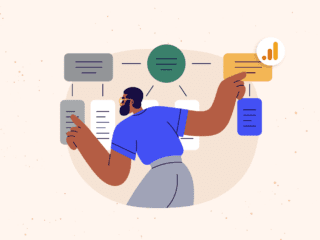Using your phone for only actual calls or texts is a thing of the past. With faster connections and better screens, the amount of people surfing the web on their mobile device is increasing every year. Because so many people are using their phones to go online, maybe its time to take a look at how you can incorporate mobile into your current Adwords campaigns.
Advertising specifically for mobile devices is still a relatively new area for many companies and most have yet to take advantage. While this might be the case today, it won’t be for long. In the months and years to come the amount of advertisers is going to dramatically increase. It makes sense to start testing and refining your campaigns today.
Want to move forward with a mobile campaign? A few things to consider:
Setup a separate campaign
Start with an entirely new campaign to setup your mobile ads. You want to be able to properly adjust your settings as well as control the amount of budget dedicated towards it. Separate campaigns can also make it easier when you’re looking at reporting.
Adjust your settings correctly
Adwords allows its advertisers a great deal of control over the devices you want to target. When targeting smart phones, you can choose the option ‘iPhones and other mobile devices with full internet browsers’ or you can get really specific and target any combination of the following options:
- Android
- Iphone/iPod Touch
- Palm webOS
- iPad
You are also able to target specific carriers. So if you’re an advertiser in Canada, you have the option of choosing any combination of Bell, Rogers and Telus.
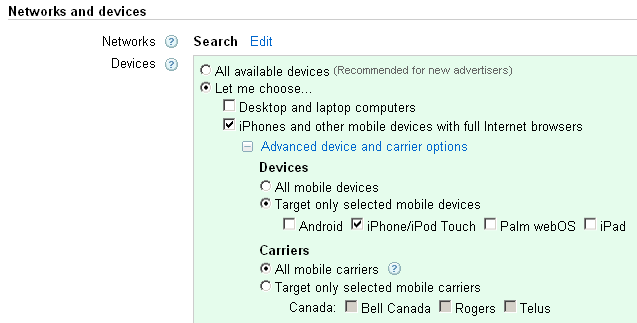
WAP Mobile Ad Format
To target mobile phones that don’t have full internet browsers, then you will want to create a WAP Mobile Ad within your campaign. With WAP mobile ads you will have fewer characters to get your message across. What this means is that you will need to get to the point very quickly. Below is what you’ll be working with for your WAP mobile ad.
- Headline (Limited to 18 characters)
- One Description Line (Limited to 18 characters)
- Destination URL (Limited to 20 characters)
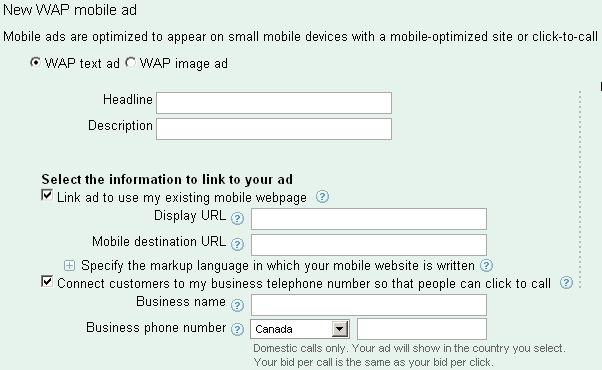
Click to Call
A great feature for WAP mobile ads is the ability to use the ‘click to call’ feature. At the end of your ad you can have a call link appear which will allow your customers to contact you directly without having to first go through your website.
In addition, iPhones (and many other smartphones with full internet browsers) are able to recognize phone numbers in text ads. Basically, visitors can make calls by clicking on the phone number, so depending on your business; it makes sense to try testing phone number in your ads.
Also, when adding a phone number to your PPC account, a separate number should be considered. This way you will be able to properly track conversions which are a result of your PPC campaigns.
Landing Page
You don’t want your ads pointing at the same landing page your regular Adwords campaigns are pointing at. People are going to be using much smaller screens with probably a slower connection. Make these pages clean and simple with quick load times. The landing pages for your campaigns should be made mobile specific.