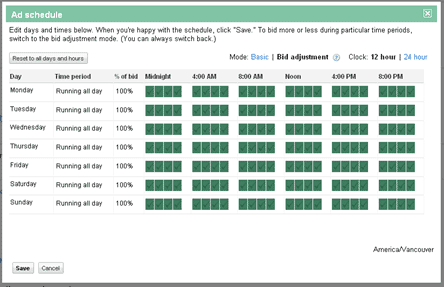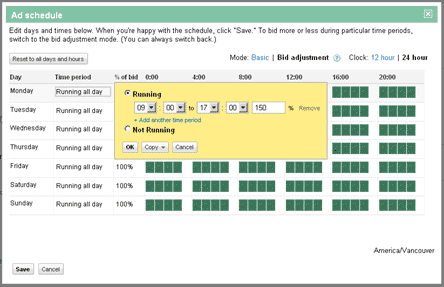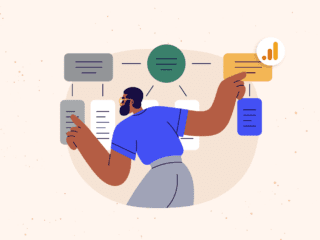Many companies have a very limited budget to work with. They aren’t able to cast as wide a net as they’d like and they know that opportunities are going to be left on the table. For accounts under these tight financial restrictions, it’s especially important to focus on clicks that are more likely to convert. This will ensure that small budgets are used to their full potential and that you’re limiting missed opportunities.
One of the most powerful ways to target higher converting clicks is by analyzing when conversions are occurring and then utilizing the Ad Scheduling tool. While Ad Scheduling is a tool that all advertisers should be using, for those working within the tight grip of a limited budget it’s a necessity.
Ad Scheduling?
For those that need a little background on Ad Scheduling, it’s basically a tool that gives you additional control over when your ads are displayed. Choose specific days of the week to show your ad, or use it to increase and decrease bids at certain times of the day. Only want to show ads during business hours from 9-5? No problem. Want to raise your bids by 20% on the weekend? This is where you do it.
Now if you’re working with a limited budget, Ad Scheduling can make a difference to your bottom line. You’ll be getting clicks throughout the course of a week, but there are certain times that may be offering higher conversion rates then others. Focus your campaigns around high converting times and move spend away from low converting times. The goal is to utilize your limited resources to get the clicks that count the most.
To get the results you want, you’ll need to do some work ahead of time. Don’t start guessing about which days and hours work best because you might be wrong. Let the data from your account do the talking. Dive into your stats and get the real story. You can do this through your Google Analytics account or you can work out this information directly from AdWords. If working from AdWords, click on the ‘Dimensions Tab’. You can look at data for the ‘Day of the week’ or ‘Hour of the day’. Review the stats to find out when your conversion rates are the highest and when they’re the lowest and adjust your ad schedule accordingly. Use the Bid Multiplier feature to raise bids during high converting times and lower your bids during low converting times.
A point to remember is that you’ll want enough data to base your decisions off before you move forward. You’re going to want more then weeks worth of stats, so try not to make any quick decisions before you really know what’s going on with your account.