One of my favorite SEO tasks is doing some competitive backlink analysis. I start it off very analytical, then I wrap up with some strategic thinking… best of both worlds! This process usually starts off with a client asking me “How do I rank on the 1st page for a keyword?” Oh, such a loaded question. At least it’s better than the client demanding 1st page rankings without trying to understand the process.
The factors that enable a site to show up at the top of the search results are numerous and, at times, debatable. One of the best resources to understanding some of these factors is the SEOmoz Search Engine Rankings Factors industry survey. There’s a lot of info but if you look at the overall picture of factors, page level and domain level link metrics are a huge part of the puzzle. In other words, you need more quality links in order to be really competitive in a search vertical.
This is where the wheels usually fall off in the SEO process. Some people don’t know how to build links and are nervous to even try it. Other people will go the ‘easy’ way and buy some really spammy links because they don’t know any better. This is where a competitive analysis can help out: It gives you insight as to What kinds of quality links your competitors have built and How you can emulate their success or even go beyond their tactics.
Get a List of Competitors
Fabio Ricotta wrote an SEOmoz blog post about using open site explorer (OSE) for this process. One of the first steps is to create a list of your competitors. It’s important to remember that “Real World” competitors aren’t always the same as your SERP competitors. The URLs appearing at the top of the SERPs are your actual search engine competitors so it’s their backlink profiles that we want to analyze.
What I like to do is first make a list of keyphrases I want to rank for. It can be a small list, but I never make it more than 10 because then the results are too broad. Here’s one example of a keyphrase list I would analyze backlinks for ‘car shipping companies’:
car shipping company
car shipping companies
auto shipping company
auto shipping companies
Although my later content targeting strategies will be very specific for each keyword, that’s not what we’re working on here. All I want to know is, generally speaking, who is linking to other car shipping company pages that appear at the top of the search results.
You could manually grab the top results for each of these keyword searches. We have some internal tools to help automate this process. I also recommend Tom Anthony’s competitive analysis post that features a Google Spreadsheet that can automatically grab the top SERP results, plus give you some other URL metrics for those results.
CSV Exports Are Your Friend
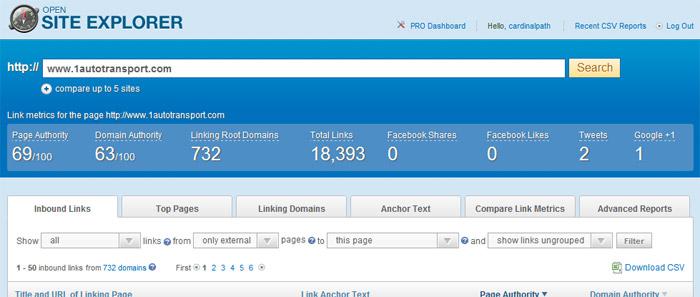
Now that we have a list of SERP competitors we want to fetch the backlink profiles of them from Open Site Explorer. Although you can be creative and use the API to grab the OSE backlinks, you can just download a CSV export of each of these SERP competitors. Some suggestions I have:
- Ignore competitor URLs that are exact match domains of a given keyword. They’re probably ranking high based on the domain name and NOT by their link profile, so we can’t really learn much there.
- Skip over sites with no external links. When you run an OSE report on a URL, you’ll sometimes see a profile with no external links. Don’t bother exporting this data.
- Be patient. Exporting 10 – 40 OSE reports is not really that fun. Just stick with it. I promise it will lead to more fun stuff.
After you finish with creating your CSV exports, let’s combine all of this data into a single spreadsheet. Remember, you only need on row of header/column names, so just focus on copying the actual data from your multiple spreadsheets. When you’re done you will have your master list of competitor backlinks.
Sort and Analyze
I like to sort my list in multiple ways to get different pictures of these backlink profiles. Most commonly I’ll sort by Page Authority or Domain Authority, highest-to-lowest, so I can look at the highest authority links pointing to your competitors.
Remember to trust your instincts. Open Site Explorer is not yet a perfect solution for detecting the spammy links. If you see a backlink that appears to be from some low-quality, spammy website even though it has a fairly high page authority, go with your gut and decide that it’s a bad result and skip over it.
How do I build these links?
Back to that fun question. When you analyze these backlinks here are some common backlink tactics you’ll observe (with some honest questions to ask before you dive into them):
- Guest blogging. This can be a really effective way of building backlinks and brand visibility. Does your client have a resource that can be an outfacing ambassador for your brand? Can they write well?
- Trusted paid link directories. Hey, Matt Cutts said that these links are acceptable. Does your client have the budget to pay for these submissions? Have you really verified that these are trusted directories?
- Educational content. Your competitors have links from .edu and .gov pages?! It’s most likely because your competitor has some written some quality educational content these trusted domains were willing to link to. What educational content can you produce? Can you place this content on your site where it isn’t overrun by ads and other commercially-influenced design elements that will scare off these institutions?
I strongly recommend checking out “Link Building Strategies – The Complete List” by Point Blank SEO. It’s pure gold! It’s a comprehensive and interactive list of link building tactics, which you can filter by prospective link value and dependencies to complete the tasks.
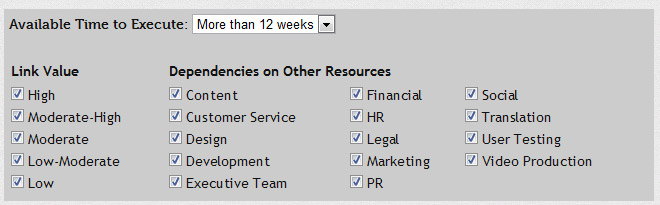
—
There are so many ways that you can go through the process of analyzing competitive backlinks. What tactics do you use? What tools do you use the make the process more efficient?
















