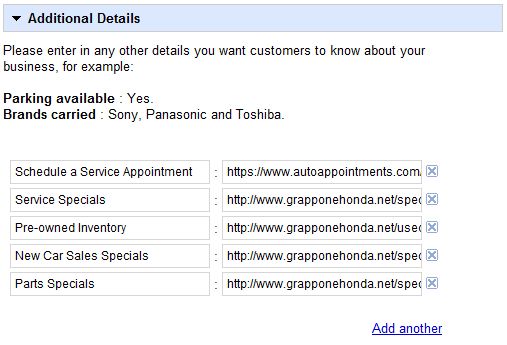With the rebranding of the Google Local Business Center to Google Places, several new features have been put in place. In my last post I talked about specifying your business’s service area. In this post I want to talk about placing custom links within the details section of your listing. This is a very simple thing to do but can be extremely beneficial for various types of businesses. Many examples I have seen across the web use restaurants to show their menu or to book reservations. Good idea and those are likely the most common but really anyone can use them. Advertise your specials or deals or promote your social media pages. Whatever direct links…you choose.
Below is an example of what I mean from our client, Grappone Honda. Here we placed direct links to their pre-owned inventory, schedule service page, and several of their specials pages.
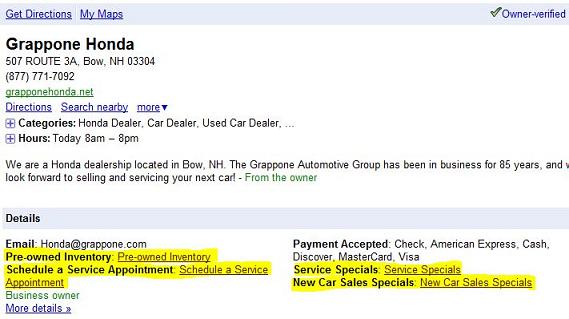
In our second example from another client, Air Conditioning by Jay, you can see their custom links promote their Facebook and Twitter initiatives along with a quick link to scheduling service ASAP (very appreciative this time of year in Phoenix).
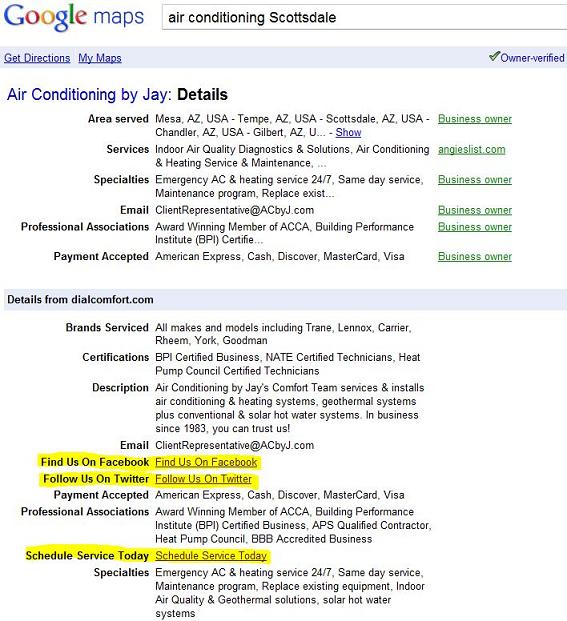
Setup is simple (assuming you have claimed your Google Places listing…you have, right?). First, locate the Additional Details section at the bottom of your Google Places listing. Next, enter what the anchor text should say (aka words that will be displayed) in the first column and enter your link in the second column. Click submit and verify the change was made. Anyone have any good custom link examples they are using? Please share in the comments.