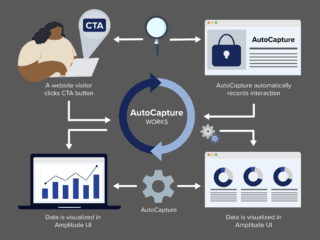Google Analytics is a tremendously powerful tool with tons of reports available to you right out of the box. That being said their will come a day when you want/need to investigate a particular hypothesis that you have and there isn’t a helpful report available. Or perhaps the report already exists, but your tired of flipping from the ‘Usage’ tab to the ‘Goal’ or ‘Ecommerce’ tab. This is where Custom Reports will become one of your new favorite features of GA.
Creating a Custom Report is similar to creating an Advanced Segment in that you build it dragging and dropping Metrics and Dimensions into the report builder. Your metrics will be the columns of your report and the Dimension and potentially Sub Dimensions will be the rows. Similarly to the standard reports you can have a single or multiple tabs in your Custom Report. You have the ability to name your tabs as well. Naming your tabs can be more challenging than you think. Just like Advanced Segments, Custom Reports are created by one user and assigned to a specific profile, but they can then be shared other users and applied to different profiles. So if you build a Custom Report that includes the Metric Goal 2 Conversion Rate and Goal 2 Completions and then apply it to a different profile it is possible if not likely that Goal 2 is different in each of the profiles. After you have built and named you Custom Report and potential named your tabs you should Preview the report. This will let you know if the Custom Report that you have built is giving you the data you expected, or if you need to go back and make a few adjustment.
When you are viewing your Custom Reports you will notice that you can still apply Advanced Segment, use the in-line filter, change the date period and compare date ranges, change the metric in the graph, see annotations and more.
Here is an example of a Custom Report that we built. You see that it is named ‘Keyword by visits, bounce and RSS subsribers’. In this case Goal 2 represents the a successful RSS subscription. If this custom report was shared with another profile and that profile didn’t have Goal 2 set up as a successful RSS subscription then the naming of the report and potentially to tabs would be confusing and misleading.

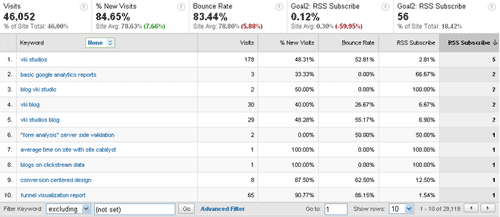
You will notice in the above image that I have sort by RSS Subscribers and used the filter to exclude (not set) Keywords that come from visitors who didn’t arrive via a Keyword search.