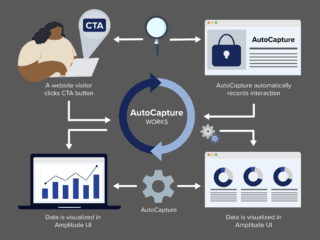We have a client whose IT department is stating that AWStats should be sufficient for their Web Analytics needs and questioning whether GA is really necessary
The problem arises, in part, out of the problem that the client has a large contingent in Germany and the IT department has questioned whether GA is in compliance with the “Bundesdatenschutzgesetz” (German Data Protection Law)?
The client is Widgets Inc.!
I am shocked that AWStats has even been compared with GA! AWStats itself does not make the comparison.
I responded along the following lines.
What is AWStats?
- AWStats is not a Web Analytics tool for use in marketing a promoting a company and its products via its web site.
- It is a Web Server traffic analysis tool for Network administrators.
- It does not compare itself to Google Analytics but only to other web traffic analyzers (AWStats Documentation – Log File analyzer comparison)
Can AWStats deliver?
The distinction is far more than an academic one. A practical problem, inherent in AWStats, appears from its own definition of a “visitor”: (See AWStats Documentation – Glossary)
“Visits:Number of visits made by all visitors.
Think ‘session’ here, say a unique IP [address] accesses a page, and then requests three others without an hour between any of the requests, all of the ‘pages’ are included in the visit, therefore you should expect multiple pages per visit and multiple visits per unique visitor (assuming that some of the unique IPs are logged with more than an hour between requests).”
Most (all?) of Widgets Inc’s customers are businesses. Even the smallest business will have an internal network with more than one computer. Even many (most ?) homes have a router-based network serving more than one computer. AWStats will see all users accessing a site from such networks as the same visitor. Over time, all visitors from the same network will be regarded as the same Unique Visitor.
For B2C sites serving mainly home-based visitors, most are assigned dynamic IP addresses. Visitors with changed IP addresses will be reported as different visitors. Unique Visitor counts will also be inflated.
This alone disqualifies AWStats from being relied upon for marketing and business decisions.
In short, AWStats is really focused on the Network Admin/IT staff, whereas Google Analytics/Urchin are focused on the business user and helps provide some business intelligence. AWStats will not help a company make more money or become more successful online in a meaningful way, Google Analytics/Urchin will by helping them measure and optimize their marketing efforts.
Google Analytics (and Urchin) is intended to be a measure of business (website) performance and provides you with statistics that you, as a business person, will want to see.
To use the website to increase revenue and grow the business, those responsible for such efforts need the following questions answered. Can the Webmaster promoting AWStats provide the following information:
- How many people (unique visitors) visit our site per day/week/month?
- Where are our visitors coming from and what are they doing on our site when they get there?
- Which sources or traffic result in the most on-line enquires/leads?
- What search terms are visitors using to find our site and which terms are resulting in on-line enquires/leads?
- What traffic are we getting for the money we spend on Google AdWords advertising? Do the visitors from AdWords
- submit on-line enquires/leads?
- How are visitors to our site engaging with our content?
- What other content is being accessed by visitors arriving at the “Special Widgets” site section?
- What are our visitors searching for (local site search) and are they finding it?
- Are we losing visitors and leads when 0 search results are found? How many submit on-line enquires/leads?
- How are different visitor segments (e.g. those that arrived from AdWords vs. “branded” visitors who typed in https://widgets-inc.de) using our site?
In technical terms, can AWStats:
- track Goals or eCommerce transactions
- track campaigns, both from AdWords and other sources (email, banners, etc)
- import AdWords or any other PPC data
- create segmented reports
- email reports to users on a scheduled basis
- track internal search
- tracking a single user across multiple domains
Ultimately AWStats is only a log analysis tool that has advanced to the point where it appears to provide Web Analytics data.
It would need to incorporate JavaScript and cookies to ever be able to provide the business/marketing users with the data they need to make their websites successful.
If website owners are concerned about where there analytics tracking data is going, the should take a good look at hosting an analytics solution on their own servers using Google’s Urchin web analytics tool.