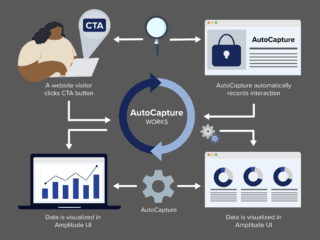Those who were paying attention at the beginning of this week noticed that Facebook has updated profile pages. The new design is meant to improve the speed at which people can find information on a user. The design is simple and smart, giving a summary of information in the “header” followed by a selection of photos. It also contains several new features that range from odd and useless to pretty cool.

Privacy
With new features one would wonder if some reconfiguration of privacy updates might be required. Surprisingly, this update has been very, very, respectful of your privacy settings. For the most part, anything that you have set will be respected.
If you haven’t already, you may want to check your “people here now” settings, which tracks your location in a manner similar to Foursquare. You can find it in your privacy options.
Profile Photos
Of course, if you’re a fairly private person, you may be looking at that set of pictures at the top and wondering whether you want the photo of you in the bunny costume to show up whenever someone comes to your profile. If you have that album set to only show to specific friends, that will be respected. However, if you don’t want to change privacy settings for that album, but don’t want it showing up, just click the “x” that appears when you mouse over the top right hand of the photo, and it will be removed from the top of your profile.
Community Pages
Other new features include auto-generated pages based on Facebook content. This is annoying. Like REALLY annoying. For instance, right now I work at VKI Studios.

VKI Studios has a Facebook page located at http://www.facebook.com/vkistudios.
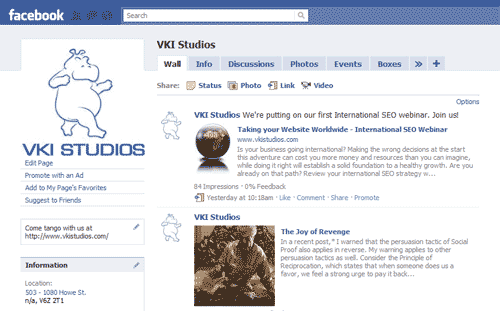
However, when you click the VKI Studios link on the top of my profile it takes you to…
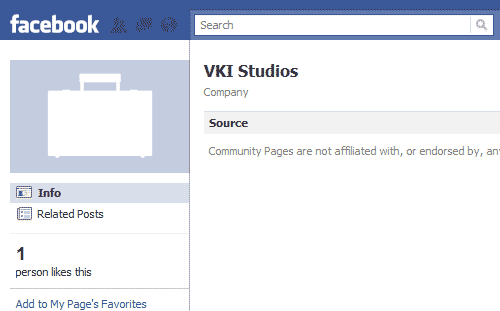
These “community pages” are unofficial pages containing information that, from what I can tell, has mainly been pulled from Wikipedia, along with some posts related by keywords from your contacts. For instance, I have “beer” as an interest, and so it shows a post from a friend on making root beer cupcakes. Go Relevancy! They claim it’s to discover common interests, which I suppose they could do, but the implementation seems totally off.
And now if people click on my job, they get a blank page or some scraper info. Great.
User Tags
Also new are further friend segmentation options, allowing you to define relationships. So now you can denote family, college friends, coworkers, etc. Unfortunately there doesn’t appear to be a way to selectively hide content from these groups, making these new segmentation features pretty useless. A shame.
You and X

The final feature, which is pretty cool, lies in the top right corner of any profile. It’s “you and X”, a little detail on the profile screen that tells you what you and the person whose profile you’re looking at has in common.
All in all the new features are pretty good, and I am impressed that Facebook managed to avoid any privacy problems this time around. Anyone who still hasn’t, however, should go through our posts on photo album privacy and privacy settings to make sure that they are not sharing any information that they don’t want in public.