Maybe you’ve noticed lately that Facebook just isn’t importing your RSS entries into notes?
I’ve been doing some reading on this recent slew of “Facebook not updating” problems (it’s happening to a lot of people right now, including us) and it seems to be a Facebook problem. Normally it should update every 3 hours, instead people are finding that it isn’t updating at all. Personally I’ve found it updates sporadically.
This is the case for all Facebook importing, including Facebook apps and Twitter imports. I’ve messaged Facebook for a solution, but they’re–thus far–unresponsive.;
One work around is to re-link your blog whenever you want a post to show up. It’s a bit of a pain, but easier than manually updating and then checking back every few days to see if the RSS reader is doing its job again.
The steps are as follows:
1. From your page click”edit page”
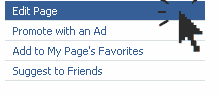
2. Find “notes” and click “edit”
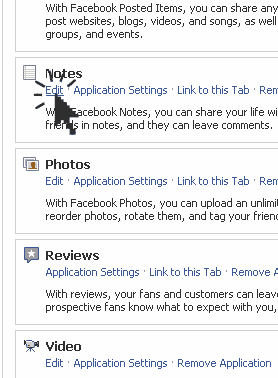
3. Under “Notes Settings” click “edit import settings”
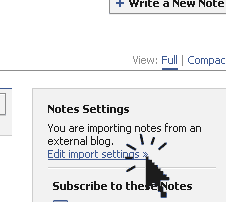
4. Copy the URL from this page, then click “stop importing” (the url is: https://www.mauisales.com/blog/?feed=rss2 in case you lose it)

5. paste the URL into the “Web URL” field, check the check box, and click start importing.
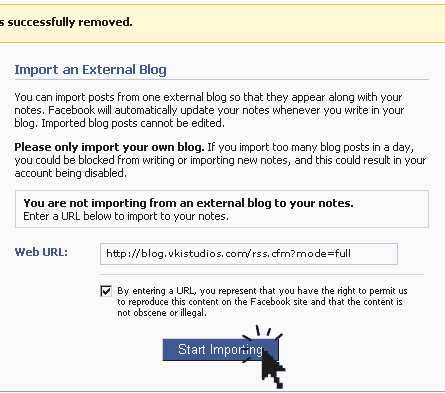
6. Double check your notes to make sure there are no duplicates. Delete any duplicates you find.
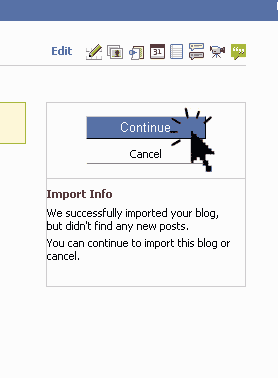
Just be careful not to hit “import a blog” while on the import settings page. I did this accidentally and placed our RSS url into the proceeding page. The result? It added that RSS feed to my personal notes (instead of VKI’s notes). Go Facebook usability, switching you from corporate page to personal page with an nondescript link and no visual differences.
Anyhow, this isn’t a prime solution, and I am going to look for a better solution and if I find one Ill keep you all updated. In the mean time, at least you can get your notes up to date.
















