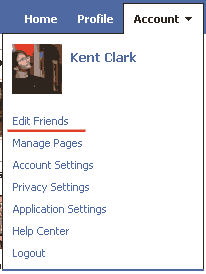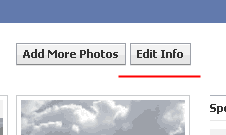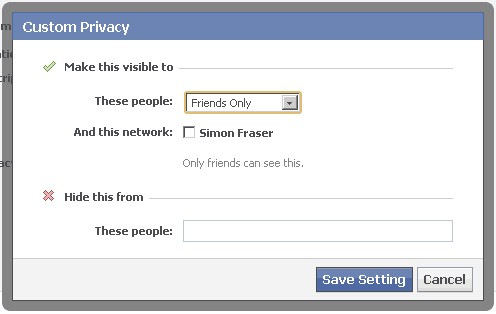With all of Facebook’s privacy slip-ups over the last year, many people have accepted that their Facebook information is public and there’s nothing that they can do about it. This is completely and utterly wrong. Despite the hoopla, Facebook offers quite extensive privacy controls (although they have a tendency to ignore them whenever it serves their interests) which you can use to control who is looking at your information, and who is not.
Album Privacy
One of the major privacy changes that Facebook implemented a year back was the ability to customize who is allowed to see what photo albums. They instituted a granular control, allowing you to assign permission by user, as well as by “list”. However, few people knew that you could create lists.
Creating a list:
- Go to the account menu and select “edit friends”

- Select any list under “lists” on the left hand side
- Select the friends that you want in this list. For instance, you could select anyone in your family and anyone who you know professionally. Make sure to give it a name, like “limited profile”.

- Go into your photo albums, open an album, and click “edit info”.

- Under the privacy menu select “customize”

- Here you can select “specific people” under “make this visible to” and add who you want this album to be visible to, or even better “hide from” and start typing the name of the group.
There are some great things you can do with this. For instance, segmenting your friends list then creating a album (or series of albums) that block segments of friends that you don’t want seeing those photos. So maybe you don’t want your mother seeing the photos of you shotgunning prairie fires, and you don’t want your coworkers seeing photos of you playing D&D with at the comic shop, by segmenting albums creatively you can prevent anyone from being the wiser…
Other uses
If you want more global controls you can also edit access to your personal information. Like maybe you don’t want certain sets of friends to be able to comment on your wall, or maybe you don’t want them to see wall posts by your friends. Both are doable.
- Go to the account menu in the upper right hand corner and select “privacy settings”
- Click “custom” and then “customize settings” at the bottom of the screen.
- Select your chosen action/information and select “customize from the drop down menu.
- Much like with albums, you can only allow certain friends, block people individually, or block/allow groups.
Using friend list segmentation can allow you to enact some very powerful privacy rules. That is, if you don’t mind the notion of ranking your friends…