As a statistician, I’ve always felt there hasn’t been enough emphasis on statistical analysis in the world of web analysis especially on the consulting side. People have a tendency to just look at the data and make a decision. Recently Google released Google Correlate, a data analysis tool for comparing search query patterns to a data set of your choosing. Correlate does exactly what it sounds like. It provides a system for finding search terms that correlate with the word or phrase you enter. You can either choose to compare a time series or by US states.
Compare US States
US States helps to identify which keywords have similar search term volume per state as the data set you submitted. This means the data has to be entered for each state and there isn’t an over time comparison. So if you are not submitting data, then Google calculates the search volume by state for the word you entered and looks for keywords with similar patterns.
Compare Time Series
With time series Google Correlate scans the database for all searches – regardless of geographic locations – and picks the ones with similar trends to your keyword or dataset. Essentially if your data set takes a nose dive for a few weeks and then comes back up and stays constant, then Google will look for search query data that follows the same patter during the same time of year.
Shift series (only available if you choose the time series option)
This allows you to find patterns that don’t necessarily start in the same week. Let’s say that you are considering buying a new TV. So you do some research on line via a Google search for “LCD TV” and then buy a LCD TV.
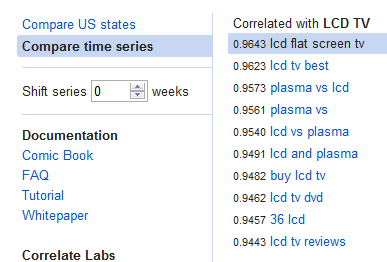
Of course, soon after you realize that you don’t want your TV on your table, so you start looking for a wallmount.
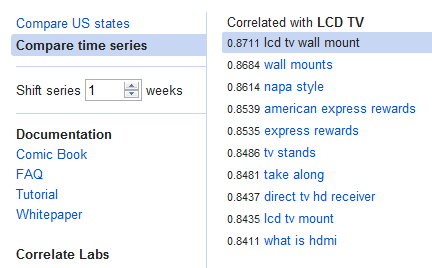
Weeks later you realize that your new TV doesn’t hook into your computer too well, and maybe you want to play your PC games on your TV, so you look for a DVI to HDMI cable.
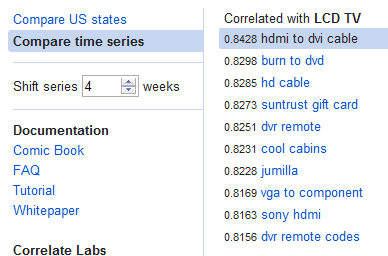
Or maybe you look up buying a new TV, and then go on to purchase one. Since you have a nice new TV you’ll surely want to be watching more movies on it shortly after you buy it. Since you just dropped a bunch of cash on the TV you don’t want to pay full price. So what do you do? Search for cheap DVDs. If we had done a Google Correlate search on television reviews with no shift we would see the likely candidate, high correlation on buying guides and comparisons. If you shift the data by 2 weeks, maybe the phrase “cheap DVDs” appears? This tells us that two weeks after people were reviewing and comparison shopping TVs they were buying DVDs.
If I’m an electronics store that sell both, this information is very valuable in terms of followup email marketing and what types of promotions to offer when.
If you want more data customization, you also have the option of searching your own data.
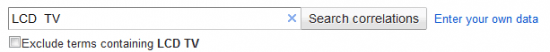
You can upload this data via a CSV file, or enter it manually by time frame. So, for instance, you can pull data out of Google Analytics and compare your own data.
All in all, correlate is a very interesting tool, and I can’t wait to see how people use it to develop new insights into both their analytics data and search data as a whole.
















