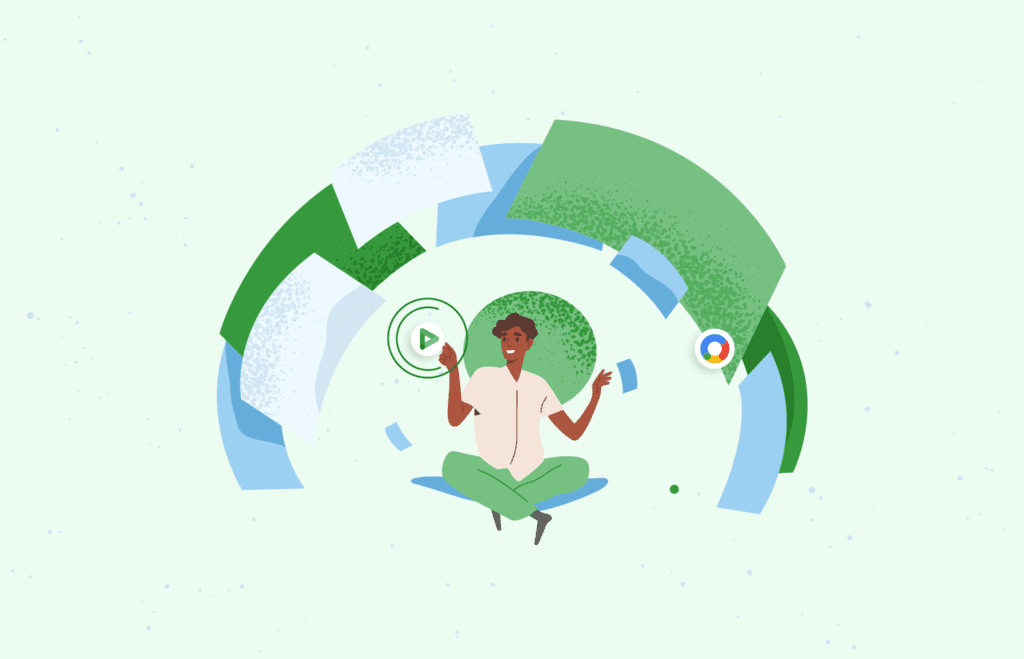Making the transition to a full-stack investment in Google marketing technology is a strategic decision. Helping clients navigate these journeys, we have uncovered several important factors at play in the most successful executions. This article focuses on a full-stack Google Marketing Platform (GMP) investment in terms of tech stack components, integration points, and a specific concentration on media activation through Display & Video 360 (DV360) in a full-stack context.
With a rapidly changing advertising ecosystem, digital marketers are increasingly faced with the need to develop strategies for the major walled gardens. It is not a matter of which advertising ecosystem of the ‘Big Three’ to focus on but rather how to make the most effective use of the three digital giants that collectively own about 65% of the US digital advertising revenue market share. Said differently, it’s not about Google, Facebook, or Amazon but really maximizing your ability to reach the right audiences with the right messages and to optimize your campaigns most effectively in each environment.
The advertising ecosystems with the best privacy-friendly, consent-based user graphs and integrated media buying are well-positioned to continue delivering performance for digital marketers. With that introduction in mind, let’s look at the Google Marketing Platform and Display & Video 360 specifically.
With the unification of the former Doubleclick suite of ad tech platforms and the former 360 suite of analytics, measurement, and analysis focused platforms, Google rebranded the unified stack as the Google Marketing Platform. Merkle | Cardinal Path (M|CP) is proud to be a full-stack GMP reseller, and we are committed to helping our clients unlock the benefits of the complete GMP platform line. What do we mean by ‘full-stack Google Marketing Platform’?
- Google Analytics 360 / Google Analytics 4
- Google Tag Manager 360
- Display & Video 360
- Campaign Manager 360
- Search Ads 360
- Studio (formerly DoubleClick Studio)
- Data Studio
- Optimize 360
- Surveys 360
- Though not technically under the GMP umbrella, we increasingly include Google Cloud Platform (GCP) as well because of the many GCP-based functions that integrate with the GMP.
It is not always the case that every tool in the toolbox is appropriate for our clients. We nevertheless find that multi-platform implementations unlock the most benefits for our clients with advanced digital marketing needs and performance-oriented business objectives.
The core GMP platforms that together offer strong interoperability and native integration are
- Google Analytics 360/GA4
- Google Tag Manager 360
- Display & Video 360
- Campaign Manager 360
- Search Ads 360
These platforms together unlock the combined benefits of an enterprise analytics platform that dovetails natively with your programmatic demand-side platform (DSP), your centralized ad serving and media measurement (CM360), and your search engine marketing management tool set (SA360).
Display & Video 360 is Google’s programmatic media buying platform, also known as a demand-side platform or DSP. Under the Google Marketing Platform umbrella, DV360 could be used essentially in a standalone context with just Campaign Manager 360 linked as the shared floodlight configuration for media measurement. As an advertiser, you can unlock premium inventory across a variety of advertising formats (display, rich media, audio, video, native, connected TV), and you could achieve excellent performance against your business objectives. However, let’s dive into five key features unlocked through a full-stack or multi-platform investment.
Key Benefit #1: Activate New Audiences
When you implement Google Analytics 360 along with Display & Video 360, you open up at least three powerful features. First, when you create behavioral segments in GA360, whether those be shopping funnel fallout points or using interest-based signals to define audiences based on inferred intent and engagement, you can publish it as an audience directly to DV360 for targeting, exclusion, or similar audience prospecting. This helps you round out the already robust audience targeting capabilities in DV360: Google audiences (affinity, interest, in-market), third-party audiences, tag-based audiences (CM360), CRM audiences (Customer Match).
Key Benefit #2: Unlock New Bidding KPIs
The second major benefit is adding substantial power to DV360’s custom bidding scripts functionality. This underutilized functionality in Display & Video 360 allows you to create advanced scripts for optimizing your programmatic media buys to metrics and KPIs that more closely resemble your business objectives. For example, you can use custom bidding scripts to calculate an aggregate engagement metric based on a simple sum of engagement metrics measured by several different floodlight activities, or you can take the most valuable conversion activity that a user completed, or you can create composite, weighted conversion scoring based on what you know about the different value of interactions on your site. You can also use information from your own offline customer file analysis to customize your bidding around higher value consumers. An example of this is if you know that customers that make a repeat purchase within 30 days of their first purchase are 3.5X more valuable than other customers over a 2 year lifetime, then you can create a custom bidding script to approximate that in how you evaluate your media performance and optimizations.
You can create these custom bidding scripts with floodlight conversion data no problem, but with Google Analytics 360 (and now GA4) you can also use your ecommerce transaction and revenue data along with analytics conversion goal data in your custom bidding scripts, giving you additional flexibility and enabling you to make media optimizations more closely align to business success measures.
Key Benefit #3 : Enhance Reporting
On the reporting and analysis side of the equation, the native integration between GA360 and DV360 helps drive better insights into media performance directly within GA360 reporting. In GA360 you can report on your DV360 insertion orders and line items joined to behavioral data from GA360 directly in your analytics reporting. If you’ve structured your programmatic media buys well with granular targeting at the line item level, you can easily compare engagement and other behavioral measures for each of your buys and use these insights to inform your buying optimizations.
Key Benefit #4: Integrate First-Party Data
We don’t always think of the tie-in between tag management, media measurement, and media activation as being crucial. However, with the increasing importance of first-party data strategies for media activation, the ability to seamlessly integrate first-party data into your media measurement and media buying platforms is critical. Google committed to ensuring a first-party context for measurement and tracking within the Google advertising ecosystem with the transitions to the One Google Tag (gtag) library, the Google Tag Manager platform, and the investment in server-side tagging capabilities for GTM. Additionally, integrated consent-mode capabilities in GTM ensure that advertisers can capture as much data as possible when user consent is granted as well as fully anonymized, non-trackable signals for modeled conversions where consent is not provided.
Across the Google environment, the ability to directly ingest non-PII, first-party identifiers is now core functionality across much of the Google ecosystem:
- User ID in GA360/GA4
- User ID in Google Ads
- Match ID in Campaign Manager 360
There are a few key things to keep in mind when using this functionality for your measurement and audience targeting use cases. Any first-party ID you provide will need to be privacy-friendly, i.e. non-PII. If you already use alphanumeric IDs from your CRM, you’re probably good to go. However, if you want to use something like user email addresses as your first-party key, make sure you are prepared to hash those values before you pass them into Google as a match ID. First and foremost, if you don’t take the step to hash these values, you will be in violation of Google’s advertising and data collection policies. Second, you will be introducing data leakage into your data collection practices and will be exposing your customer’s personal data in ways you likely did not intend to. Once you have handled the privacy-friendly requirements, passing a match ID into your GMP stack is pretty straightforward. Whenever you have a first-party ID available for a user, set up your Google Tag Manager container to capture that ID as a variable, and then map it to the match ID field in your floodlight tags (think sitewide remarketing floodlight tag, lead form conversions, transactions, etc.).
Why is this valuable? Maybe you have an online-to-offline customer journey where much of the revenue generation occurs in store or via a call center. As long as you have that first-party ID available, those offline conversions can be uploaded to CM360 where they can be attributed to your DV360 programmatic buys and used for media optimization.
Key Benefit #5: Streamline Data Flow
Recently, Google has been promoting new cloud-based workflows under the moniker Megalista. This represents a set of workflows enabled through the Google Cloud Platform and allows advertisers to automate first-party data flows from CRM, GA4, and Firebase into Big Query for audience curation and offline conversion ingestion to automate data flow into other Google systems: CM360/DV360/SA360, Google Ads, Google Analytics 4, Google Analytics 360, and Firebase.
Cloud-based media analysis & insights and modeling are increasingly the norm within GCP products, such as Big Query, BQML, and Ads Data Hub. The ability to use the Google Cloud Platform as a conduit for privacy-friendly first-party data flows for audiences and offline conversions directly into your media buying platforms, including Display & Video 360, is a huge development for programmatic media buying within the Google Marketing Platform stack.
Bonus Key Benefit #6: Connect Reporting with Media
There’s one more benefit of the full GMP stack. Data Studio remains a powerful, no-cost data visualization tool, and there are native data connectors in Data Studio for Google Analytics 360, GA4, Display & Video 360, Campaign Manager 360, Search Ads 360, Google Ads, and Google Search Console.
This makes it surprisingly easy to pull in key media performance and analytics data to create executive dashboards as well as detailed, granular actionable reports for your account managers and media planners. One more reason to consider the value of a multi-platform investment in the Google Marketing Platform stack with Display & Video 360 as the centerpiece of your programmatic media activation strategy.