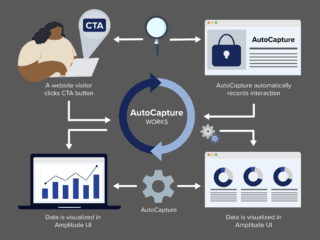Using engagement data to improve website performance is a near-universal use-case for users of Google Analytics 4 (GA4). For years, many organizations used Google Optimize to run activities like A/B tests and personalization campaigns, given its native integration with GA4. However, Google sunsetted Google Optimize last year, leaving organizations to find another optimization platform to pair with GA4.
That’s where Optimizely comes in. By integrating your GA4 deployment with Optimizely, you can now activate your GA4 data via testing and personalization using one of the world’s leading optimization platforms. In this post, we’ll give you an overview of how the integration works, what the integration enables, and how you can get started with this powerful pairing.
What is the GA4 + Optimizely Integration?
There are two components to the integration. First, you can share audiences you’ve defined in GA4 with Optimizely, to enable targeting. Second, you can push activity data from Optimizely back into GA4 for analysis and segmentation of test results. Let’s touch on each of these pieces in turn.
Audience sharing is a critical part of the integration between GA4 and Optimizely, because it unlocks the ability to deliver personalization against your GA4 audiences. For example, let’s say you’ve defined an audience within GA4 of “high-value customers.” Maybe these are customers with a high lifetime value, a history of purchasing big-ticket items, etc. If you want to personalize their experience on your website, all you have to do is share the audience with Optimizely, and you’re good to go.
Without the integration in place, you’d have to manually recreate your audience definition criteria in Optimizely, which may or may not be possible (depending on the specific situation). Even if it were possible, it’d open the door to data discrepancies between GA4 and Optimizely, which can slow down internal processes and undermine confidence in test results. So, audience sharing enables easier personalization, and more targeted testing against specific audiences as well.
Once you have those tests and personalizations up and running, you’ll want to understand how these activities are performing. And while Optimizely itself can certainly give you visibility into how your variants are performing, it’s likely you’ll want to use GA4 for deeper analysis and segmentation. That’s where the second major piece of the integration comes into play.
When you push data from Optimizely activities back into GA4, you’ll be able to use GA4’s analytics capabilities to deeply understand how your activities are performing. For example, you can use GA4’s “out of the box” reports to understand Optimizely activity performance, simply by adding your Optimizely audiences as “comparisons,” as shown below.
To dig even deeper, you can build your own analysis using GA4 “Explorations,” adding your Optimizely audiences as segments in your report.
Between sharing audiences from GA4 to Optimizely, then sending the resulting data back from Optimizely to GA4, you’ll have a closed loop of feedback you can use to identify optimization opportunities, deploy activities to take advantage of those opportunities, then measure the results and identify useful next steps. Now that we’ve covered the integration at a high level, let’s talk about how to set it up.
Setting up the GA4 + Optimizely Integration
As noted above, there are two pieces to the integration: audience sharing from GA4 to Optimizely, and data sharing from Optimizely to GA4. Let’s review the setup for each of these individually.
To share audiences from GA4 to Optimizely, you’ll need to connect GA4 with Optimizely via Optimizely’s “GA4 Audience Targeting” integration. To do this, go to Settings > Integrations > Google Analytics 4 Audience Targeting in Optimizely to enable the integration and link the relevant GA4 property. See Optimizely’s documentation for detailed steps to complete the integration.
To share data back from Optimizely to GA4, you’ll need to connect Optimizely with GA4 via Optimizely’s “GA4 Report Generation” integration. To do this, go to Settings > Integrations > Google Analytics 4 Report Generation in Optimizely to enable the integration and link the relevant GA4 property. See Optimizely’s documentation for detailed steps to complete the integration.
Use-Cases and Tips for Getting Started
If you’re new to using GA and Optimizely together, we hope you’re excited about all of the potential to test, optimize, and personalize. But before you jump straight in, consider a few best practices for using the two platforms together.
First, don’t forget to validate your integration before launching an actual experiment. This can be done through the console logs and by running an “A/A test”.
Once you’ve validated your integration through the console logs, we recommend setting up an “A/A test”. With an A/A test, you’re not actually changing anyone’s experience on the website. Instead, you have two identical versions of the same page with an even 50/50 split of traffic.
The purpose of an A/A test in this context is to confirm Optimizely variation audiences and events can be found in GA4, and that there’s an even split of traffic and events between the two identical versions of the page. Similarly, you should see equal audience “composition” across both variants, e.g. equal distribution of device types, traffic sources, etc. Once you’ve done an A/A test and you’re comfortable with the results, you can feel confident that you’re ready for prime time.
Next, establish a “source of truth” for test results. As mentioned above, both Optimizely and GA4 can give you data about how activities are performing. The two systems should align directionally, but there will be variances. As such, make sure you’ve aligned internally about whether Optimizely or GA4 will be considered the source of truth. And if, as we recommend, you’re using GA4 as source of truth, it’s worth considering that GA4’s data model is different from Universal Analytics’, as this might be a factor internal stakeholders need to be aware of.
Lastly, if your organization is newer to testing, we encourage you to start out by running tests that are very likely to help you learn something useful. Note that isn’t the same thing as testing something you think is very likely to “win.” After all, if we knew something was going to be better, we wouldn’t test it — we’d just implement it. Instead, in order to build momentum internally and to help stakeholders see the potential associated with testing and optimization, design experiments that are likely to yield meaningful results. For example, design experiments where the variants are significantly different from each other. This may seem like a risk, but there’s also a major risk associated with running experiments where the variants are too similar. In that scenario, which is common, tests yield inconclusive results, leading to questions about whether optimization is worth the effort and resources required. So, be bold: run tests that you’re going to learn something from, one way or the other, and use those initial learnings to build momentum.
Almost every organization using GA4 wants to use their GA4 data to optimize their website. By putting the Optimizely integration in place, you’ll be well on your way to kick-starting that process. Contact us to learn more about making this a reality within your organization.
Author

Nick is Vice President of Analytics at Cardinal Path, where he is responsible for the commercialization and delivery of Google Analytics and related services. When not working with clients, Nick authors original research, articles and blog posts, and speaks at conferences around the world. He is an alumnus of the 2023 college football national champion University of Michigan.
View all posts