Generally when the Ad Preview Tool gets used, it’s mainly to have a quick look to ensure that ads are running in particular regions. Below I’ve provided a couple more handy uses that the Ad Preview tool can help you out with.
Competitive Research
One thing we talk about constantly at Cardinal Path is to test, test, test. With AdWords that means always split testing your ads. Find the better performing ad and replace the poor performing ad. This means lots of new ad creation which also means coming up with new ad text ideas all the time. If you’re in need of some inspiration, consider using the Ad Preview Tool to check out how other ads in different cities and markets are being written. I’m not talking about stealing ad text, I’m talking about reviewing how others are creating ads to gain new insights and break that writers block.
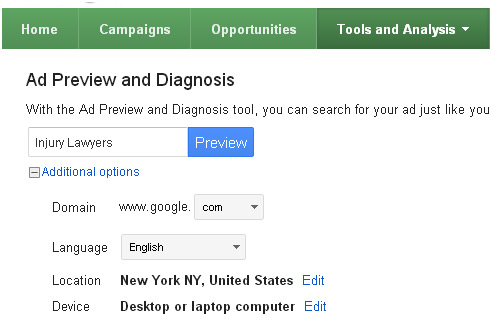
Gain an Understanding into Which Ad Groups Trigger your Ads
Hopefully you’ve spent time creating your account structure with tightly targeted ad groups. You want specific ads triggered when users search for specific queries. The Preview tool is handy in the way that you can check to see whether the correct ad, within the correct Ad Group, is being triggered. This is something you’ll want to watch for if you have similar Broad Matched keywords in separate Ad Groups.
If you’ve checked your keyword and find that it in fact the wrong ad from the wrong ad group is being triggered, there are a couple of things that you can do. You can make some match type or structural changes within your account, or you can add negative keywords. Gain an understanding of which search query keywords are triggering the wrong ad to show and then consider using these keywords as negatives within that Ad Group.
Check Your Branded Keywords for Affiliates
If you run an affiliate campaign, you’ll want to check your Brand related keywords from time to time. If within your Terms of Service you state that affiliates can’t run on branded keywords, don’t take it for granted, check for yourself. Affiliates breaking your TOS can be hard to detect depending on how sneaky they are. You’ll want to check your branded keywords in a region outside of the city where your head quarters is located. Affiliates will exclude this area to avoid anyone at the head office stumbling upon their ads.
Type your branded keywords into the Ad Preview tool (targeting and outside city). If AdWords tells you that your ads aren’t running, yet you still see an ad using your domain within the preview pain, then you might have affiliate issues.
















