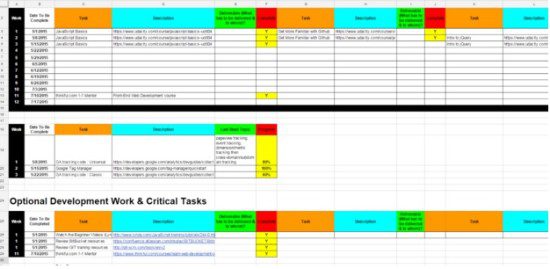Are you interested in getting into web analytics? Have you googled the term “web analytics career,” found Avinash’s blog posts ‘’Web analytics Career Guide from Zero to Hero’’ and “Analytics Career Advice: Technical & Business Rules,” and had your interest piqued? Perhaps my story about pursuing a web analytics career will give you some tips or inspiration for your next move.
My Background and Why I Changed Careers
I used to work in a start-up agency as a Search Marketing Specialist in the automotive field. I considered myself a technical marketer with a degree in Information Systems. I did SEO/SEM, and I was also responsible for implementing GA/GTM codes for client sites; this was how my curiosity with analytics started. Once I realized that I was more interested in the data behind the campaigns rather than creating the campaigns themselves, I started looking for an opportunity that would allow me to change careers.
Making a Career Connection
During my job search I reached out to web analysts at various companies and asked them about their position and their responsibilities. One of the people I contacted through LinkedIn was Nicky Yuen from Cardinal Path, and I asked him about the skills required to become an analytics implementation consultant:
“I’m reaching out because I need advice & I’m in the midst of a slight career change and have some questions about being an analytics implementation consultant. I would love to hear your perspective on what kind of skills and/or programming languages someone needs to be successful in this position? And also your experience working at Cardinal Path?”
Nicky was kind enough to reply back to me and tell me about his background in engineering and web development, and which tools he uses on a day-to-day basis (JavaScript, Google Analytics/Google Tag Manager Adobe SiteCatalyst, GA iOS and Android SDKs). He said that he enjoys his job because he gets to constantly learn about analytics and apply those learnings to a diverse clientele, so the work is always changing. ‘’With your background in digital marketing, you’re already one step ahead.’’ He then encouraged me to look at the open positions on the career section of the website.
Receiving that reply was a big confidence booster, so I applied to one of the positions that Nicky mentioned, then later got the interview and the job!
Building Knowledge
I enrolled in a local university and attended a beginner’s JavaScript class while also taking an online front-end web development course. Part of a 12-week plan designed by a senior colleague at Cardinal Path included getting up to speed on the developer’s guide for Google Analytics and Google Tag Manager.
Here’s a copy of the training plan I used that you might find useful as well:
I absorbed as much knowledge as I could and highly recommend that you create a timeline for yourself to get organized, as well as some sort of accountability system to motivate yourself.
If you already know some programming language and you’d like to start learning JavaScript, I would definitely suggest that you start with the free courses in Udacity.com
I also took a paid online course FEWD (Front end web development) at thinkful.com, because I wanted one-to-one mentorship and the accountability of having someone check your tests and quizzes, which you don’t get with free courses.
Resources I Found Useful
Online Courses
JS Guides
Tools
Code Editors:
- Sublime Text 2 is available for Mac, Window and Linux and has tons of plugins and documentations
- CodePen is an online code editor to test your JS, CSS and HTML codes
- JS Fiddle, another online code editor that I usually prefer using
Chrome Extensions to check out:
- WASP Inspector
- Tampermonkey
- GA Debugger
- Tag Assistant by Google
- dataslayer
- EditThisCookie
- GistBox – be able to save and organize your codes (I highly recommend using it)
Other useful tools:
- ScreenToGIF lets you record a selected area of your screen and save it as an image file, which is really useful when it gets hard to explain things in words
- JS Beautifier – formats JS code to make it much easier to understand
- URL Decoder/Encoder – handy tool to make URLs more readable
- RegExr – test your regular expression syntax
- The Snipping Tool by Windows is an easy to use tool for creating screenshots
Packet Analyzers
Stand-alone Programs:
- Fiddler (Windows only)
- Charles
- Firebug for Firefox
- Chrome Developer Tools (Ctrl + Shift + i)
Mobile
- Genymotion – Is an emulator for testing Android apps
- Xcode – for iOS testing but only if you have the copy of the app build
People/blogs that I follow
Other sites I frequently visit for help
Stack Overflow – I can’t tell you enough how much this site is a huge goldmine for finding answers to your problems (from JavaScript codes to GA or GTM set-up)
- https://stackoverflow.com/questions/tagged/google-analytics
- https://stackoverflow.com/questions/tagged/adobe-analytics
- https://stackoverflow.com/questions/tagged/google-tag-manager
Google Tag Manager community
Adobe Analytics Help
What I’m Doing Right Now
I’m now a bona fide implementation consultant for both Google Analytics and Adobe Analytics. I’m Google Analytics-certified and Adobe Analytics-certified, and I am constantly learning new things. With new features being added and new client problems to solve all the time, this role allows me to be a lifelong learner.
Surrounded by award-winning analysts, mathematicians, developers, and data scientists, I can push myself even further with the mentorship of some of the top minds in this space. Dave Eckman, Cardinal Path co-founder and senior partner says the key is to be curious: “In this business, we are driven by curiosity. Solving for those tough data problems is an irresistible challenge for many of us and that spirit of discovery, combined with technical expertise, is what spells success for marketers.”
How Can Others Follow in My Footsteps?
If you’ve got programming skills and some marketing background, you’re already primed for a career as an implementation consultant. And if not – don’t worry. There is lots of training available from free resources like the programming courses on Udacity.com or Mozilla’s dictionary for JavaScript developers, to paid options like courses on Thinkful.com. And of course, check out Cardinal Path’s library of resources, training, and real-world use cases to discover the latest in digital data analytics.
In these revolutionary digital times, there are so many exciting career opportunities to explore. Let your curiosity be your guide and good luck!
Looking to raise your game with Google Analytics? Cardinal Path Training Academy’s Online Courses will get you up to speed in no time.