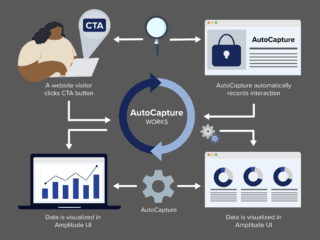If you’re an admin on a Google Ads account, you should have recently received an email notice such as below:

The Google Ads team
Benefits of Parallel Tracking
Parallel tracking is intended to speed up the time from ad click to landing page, ostensibly to give better user experience and have fewer people abandon their clicks before actually landing on the intended page.
When a user clicks on an ad, two things will happen:
- user will be directed to the landing page for the ad
- a separate click tracking request will be sent in the background (in ‘parallel’ as it were)
More details are provided in Google’s documentation.
Where Parallel Tracking Applies
Parallel tracking is only needed when you use a click measurement system, so if you are entering your landing page URLs directly rather than measurement system URLs that will be redirected to your landing pages, click tracking redirects it is likely not an issue at all.
Marin, Kenshoo, and most other notable click measurement systems are fully compatible with parallel tracking.
As two requirements for your landing page URLs:
- All redirects in the redirect chain must use or be compatible with the https protocol
- All redirects must be server-side rather than JavaScript redirection in the browser
What You Need to Do
As the October 30 date approaches for full rollout of parallel tracking, your E-Nor advisors wanted to remind you of the steps you should take (if you have not already).
Two actions are recommended:
- test your landing page URLs
- if the test validates your landing page URLs successfully, you can activate parallel tracking
Pretty straightforward overall; you simply have to opt in for now and test the results per Google’s instructions to ensure that landing pages are working. However, they did caution to verify that third-party click trackers are compatible with the feature. This won’t pose a problem for Google stack products, but if you, as an advertiser, are using another vendor for clickthrough tracking/ad serving, they would want to verify this functionality for sure.
Third-Party Click Trackers

You can take the following steps for testing:
- Access the Tracking panel in the account settings as illustrated above.
- Click Test.
- Verify the status of your landing pages, as below.

Non-passing statuses, and recommended steps to rectify them, are listed in the Google Ads help docs.
Full Rollout October 30, 2018
If you have not activated parallel tracking by October 18, it will be activated automatically, so make sure to test your pages for parallel tracking before then.