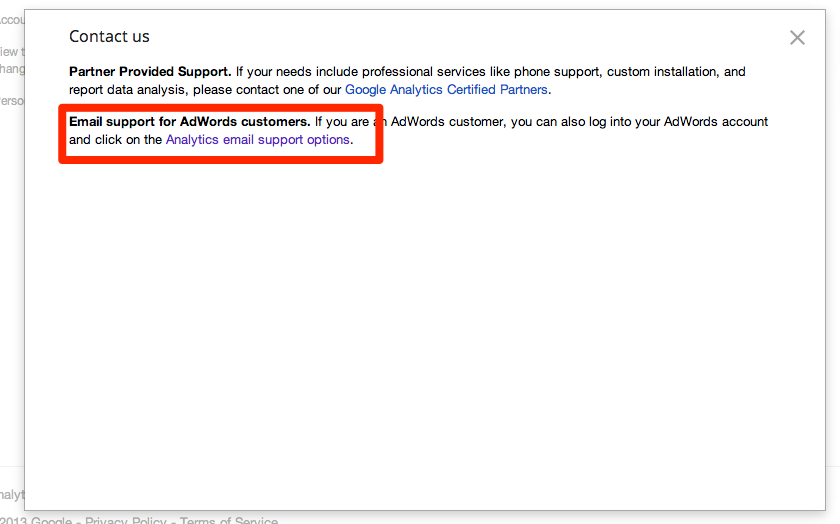UPDATE: GOOGLE ANALYTICS TRASH CAN MAY BE YOUR ANSWER
In recent weeks, we’ve received a number of calls for Google Analytics accounts that have been deleted or have lost access to. Most of them think we are Google, but even upon finding out that we are partners, plead with us to help them.
Unfortunately, while we would love to help, only Google has control over these accounts. In order for even a chance to recover it, we found a “secret”, non-intuitive way to contact Google about it, but it’s the only way we could find.
Please follow the following instructions:
- Login into an Adwords account (Note: if you are not logged into an adwords account or do not have one, it wont work. You can sign up for an adwords account here.)
- Go to this link: https://support.google.com/analytics/answer/1009692?hl=en#
- Click on the “Contact Us” link in the footer.

- Choose the email option for “Adwords” customers, NOT “Partner Provided Support” for Google Analytics Certified Partners.

- You will get a screen that lists a couple options. Click “Google Analytics”.

- The next screen will give you several options. Choose “Can’t Access Analytics.”

- It will give you a form where you must provide your name, email (should be company branded), phone, Analytics account Id (UA number), Analytics login email, website, and summary of your issue.

There’s no guarantee that your account will be fixed or recovered, but this is your best shot. Also, Google is constantly changing their processes and policies. Not sure how long this will be available or if they decided to fix the inconsistencies across browsers (or if they fix the fact that to get Google Analytics support, you have to click on Adwords!)