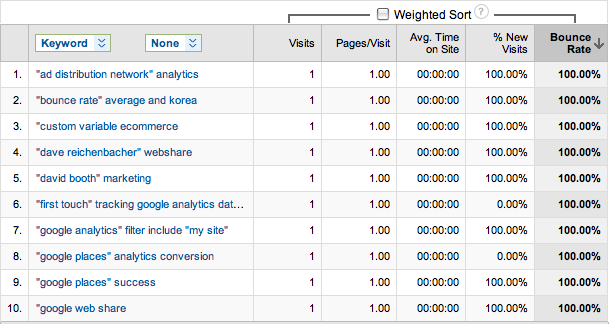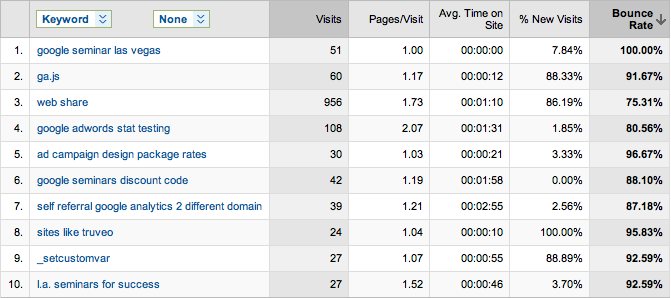The stream of new Google Analytics features coming out of the Googleplex continues, and that’s what we like. Recently Google announced a helpful feature called Weighted Sort, which helps efficiently surface actionable data while helping you avoid meaningless outliers.
One of the innate issues with using ratio-based metrics (bounce rate, conversion rate, etc.) is that when you sort, you return all of the outliers – the 100%’s and 0%’s, even when the sample size is tiny. Let’s say you want to figure out which AdWords keywords have high bounce rates, so you can adjust your bidding, landing pages, etc. Sorting by bounce rate, you’ll get something like this:
Of course, this isn’t what you were trying to do. What you actually want to know is: which keywords most need the most optimization attention? In the past, you would have had to manually create an advanced filter to specify that all returned results have more than X number of visits. That works fine, but it takes more effort, and we don’t like that.
Now, we can simply check the “Weighted Sort” button and – voilà – Google’s new sorting algorithm automatically surfaces the most significant results!
That’s really all there is to it. A couple of things to keep in mind:
- You can use weighted sorts on other metrics, too: conversion rate, exit rate, % new visits, etc.
- You’ll notice that the entries in your table are no longer strictly in order. Of course, that’s because you’re no longer sorting based only on the metric – you’ve asked Google to take other factors, like sample size, into account.
Questions? Cool use cases? Leave them in the comments for us, and for more tips, tricks, and updates, don’t forget to subscribe to our feed and follow us on Twitter!