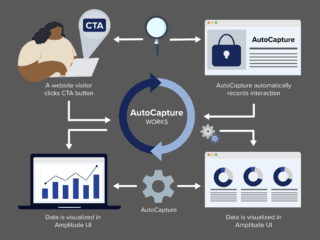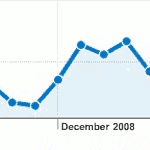
A few weeks ago, ROI revolution published a great post about an updated script for integrating Website Optimizer with your Google Analytics reports. This script uses some of the new functions within the siteopt.js file I posted about last week.
Here's a link to the original post:
Website Optimizer Wednesdays – Google Website Optimizer and Google Analytics Renew Their Vows
This is basically an updated version of a script they released 18 months previously.
The updated code is not only easier to implement but it fixes a few problems with the original, one of which is the ability to run multiple tests on the same domain and have this information show up in your Google Analytics.
The guys at ROI Revolution did some reverse engineering originally to come up with their solution. Google Website Optimizer stores information about it's tests in the utmx cookie on the users browser. When their are multiple tests it creates a list of information in this cookie. With the original solution that ROI Revolution created, they were only using one item in the list when retrieving the data to use with Google Analytics. If there was information on multiple tests in the cookie, you may find that the information sent to Google Analytics was inaccurate.
With the updated version, this is no longer an issue.
Some things to note when integrating Google Analytics and Google Website Optimizer using this method:
- The Google Analytics portion of the code, only works after the control script has executed on the page
- The utmx function may return 'undefined' for a variety of situations
- This method, still tracks the URI just like analytics normally does and just appends the combo information to the end
- This solution could be combined with using the utmv (user defined variable) to track non-test pages
We're all very excited about this update and are using it in our tests already.
Have any of you been using the new functions in siteopt.js yet? We'd love to hear about it.