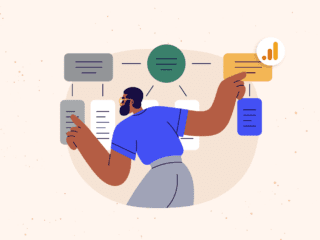A couple of weeks back Google announced that it was releasing Google Commerce Search for the holiday season. It was released with a bunch of hullabaloo about how ‘users only spend 8 seconds searching for what they want before leaving’, and how this meant ‘leveraging Google’s renowned search system to help your customers find what they want when they want it’, but what it really introduced was the next step in Google’s new effort to brand themselves as a Software-as-a-Service SaaS provider for enterprise level businesses, and their ongoing effort to be the dominant provider of SaaS services.
What it is
Commerce Search is Googles new way to run your ecommerce storefront. Hosted from Googles “cloud” infrastructure, it is:
- Software as a Service
- Cloud based
- Fully integrated with GA
- integrated with Google Checkout
- brags a clean interface, which google insists is crucial to increasing conversion (a claim that I’m not ready to accept as a universal given some of our experiences)
Checking out Google’s test store their interface is pretty decent, providing nice sorting options and good search. I also liked that many of my past Google searches returned as auto-completed terms (likely due to the use of the same search field names as Google uses for their search bar, prompting Firefox to autofill. Not some spooky cross domain Google tracking). It’s pagination needs some work, and while they seem to have taken note of, and fixed, most of SLI’s critiques I still find some of their choices odd.
For instance: why does the Google Beanbag chair turn up when I search for “bag”? Is this an example of their weighting feature, that gives specific products a higher chance of turning up? Who knows.
How to do it
According to Google its a simple three step process.
Once you’ve signed up for Google Commerce Search, your site administrator will follow these simple steps.
Step 1: Submit your product data to the Google Merchant Center and Google Product Search. Visit www.google.com/merchants to upload your items via data feeds, direct uploads, or use our API.
Step 2: Customize the look and feel of your on-site search engine. Log into the administrative console to manage product promotions, upload synonym dictionaries, and control parametric search options.
Step 3: Analyze your site’s traffic and search effectiveness. View custom reports on top queries, special feature usage and more.
After that your storefront is up hosted from Google’s “cloud”.
What it means for Google
Google’s obviously sees SaaS services as its future, which is going to reshape the nature of Google. Although Google wants everyone to think that this new focus on enterprise level products won’t change their relationship with user level services, but if the main profit center for Google becomes enterprise applications I bet there will be some pretty major shifts in their development focus