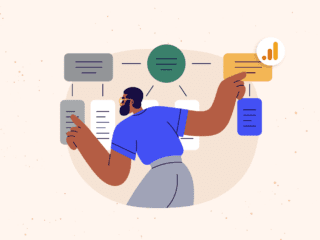Rounding out this week’s Google Analytics 360 webinar doubleheader, our Google Data Studio event yesterday featured Nick Mihailovski, Google Data Studio Lead Product Manager and Cardinal Path’s Mary Andrews, Director of Digital Intelligence. Nick and Mary explored the value of dashboards, demonstrated the simplicity and power of Data Studio, and featured incredible real-world examples from leading organizations. Nick’s real-time demo of the platform was one of the best that I’ve seen and drilled into some very interesting use cases and applications.
Interested in learning more? Google has some incredibly helpful Data Studio resources to help you get started, including video tutorials for every level. You can also get your voice heard and submit feature requests that help Google to prioritize capabilities that will shape the platform.
If you missed the live event, view the webinar recording and check out the session Q&A below to see what you missed.
Q: You mentioned adding more connectors to Data Studio, what are some other features on the roadmap?
There are plans to add cross data source joins, embedding, and scheduled emailing of PDFs.
Q: Will the commenting feature be introduced to the tool?Will other visualization types, such as funnels be added?
We’ve seen users import images of funnels and overlay metrics to produce very stunning funnel visualizations. More broadly, Google is looking at ways to support many more visualizations.
Q: Are there limits to the amount of Dashboards a user can create?
Google removed the limits earlier this year. You can create as many dashboards as you like.
Q: When we will be able to feed in more than one data source into a single chart? (BigQuery can be the answer, but I would like to learn more about flexibility within the Data Studio interface)
It’s something Google plans to do. Hopefully this year.
Q: Some IT enterprises may be wary of on-premise data being hosted in the Google Cloud. What do you suggest for users that want to blend Google Analytics data with on-premise offline conversion data?
Many organizations are cautious about using cloud-based products, but we’ve found that with some education, governance to ensure only the right data is being used, and that the right people have access to that data, these obstacles can be overcome.
Once you have the proper governance in place as to what can be pushed to the cloud, there are many permissioning and security features within Google’s products. As Data Studio can query data sources like BigQuery directly and does not need to actually store data itself, it’s possible to have your IT team manage these data sources, and give limited access to that data, such as only to those creating the dashboards. Users viewing the dashboards would not be able to access the original sources of data at all. At this point, this data is as accessible as if you just sent them a dashboard (which they could just email around to anyone.)
To maintain confidence in their platform, Google must be like a bank with your data and not have any breaches. Typically any challenges with security are the result of organizations using the platform without proper oversight in place.
We’ve worked with many organizations that have extremely secure data needs, and typically the type of data their IT team is worried about is not the data that we’re after, and we can work with IT to get around those challenges.
Q: Do we need to be using Google Analytics 360 to use Data Studio?
No, you can login to Data Studio with your Google login at: https://datastudio.google.com/
Q: What level of skill is required to use Data Studio?
Very little experience is needed. The key is thinking through what it is that’s important to you (ie: what are your Key Performance Indicators – KPIs?) and then building visualizations to represent those. If you are comfortable logging in to Google Analytics and navigating around the reports, you should be able to get started with Data Studio.
(Nick’s team has also created some great getting started videos if you need some extra help.)
Q: How is Data Studio different than just logging into and using the reports in the Google Analytics interface?
Google Analytics and Data Studio are two very different products. Though both do ‘reporting’ and show visualizations, and they solve different needs.
With Google Analytics, you can collect data from your digital properties and perform many types of analysis on that data within the platform. You can view and analyze a single web property at a time. There is a dashboard capability, but it is quite simplified and not really interactive.
Data Studio is designed as a dashboarding and visualization platform, versus a data collection and analysis tool. With Data Studio, you can create a single dashboard that shows data from multiple sources on the same page. That could include one or more Google Analytics views, but could also include point of sale data, CRM data, product data, and more, all together in a single dashboard. You can’t do that in Google Analytics. And you have the freedom to design these to the look and feel you desire.
Think of Google Analytics as your data collection engine, Data Studio is then the visualization engine that can help you keep a finger on key trends within that data, and when you identify opportunities for deep dive analysis, you will likely go back into Google Analytics or whatever data source you need to explore further.
Q: Does the file upload limit relate to your Google Drive space limit? Could this data upload limit be expanded by putting files in Google Drive?
Currently, all data is stored in Google Cloud storage which give you a little bit more flexibility in how you manage the data–it’s more data-centric. There is a free version for 2GB today that doesn’t require sign-up. You just drag and drop a file into your browser, upload it, and start analyzing. If you need more storage, you can opt to pay for Google Cloud Storage which would allow you to import huge amounts of data.
That’s one of the unique aspects of the product–due to its close integration with the cloud infrastructure, it can scale to really large amounts of datasets. Even if you have terabytes of data, you can import it and there are ways for you to then query that within Data Studio. We’re seeing Google Cloud as a way to really scale processing for your large data sets and there’s a whole model for paying for more storage processing for that as well.
Q: How does security and permissioning work? Is it a live connection or is there an optimized data extract underneath the hood that is hosted on Google infrastructure?
There are so many levels of security. On one end, users are emailing documents to stakeholders and once these are sent, there is no control over how it gets forwarded or shared. On the other end of the scale, access is very restricted and users need full access to the underlying data in order to view anything.
With Data Studio, Google supports all the gradients. At the most restrictive level, all users must have access to the underlying data in order to view any of that data through Data Studio. But it’s also very accessible too for non-sensitive data. So you can actually make a report public to allow anyone on the internet be able to view that data and work with it.
Google provides all those controls within the product, allowing you to customize access to the data. There is some implicit trust as far as who you’re sharing your data with. There are also some interesting insights into how people think about data and how it’s shared. Google Analytic users may find it challenging to share reports with stakeholders because the large amounts of data prompt questions that the teams often don’t have time to answer. What ends up happening is that data is just not shared.
With Data Studio, you can create a report and provide view-only access to that report and users can only see the data that’s in the report. This helps organizations curate an experience that consists of only the data they want to share, allowing a specified audience to see just that subset of data in a very easy-to-configure way. There are definitely a lot of ways you can configure sharing and there are many interesting applications of it.
Does Data Studio replace Tableau?
They each have their unique strengths and they are very different in terms of those strengths. You can use Tableau on the fly for merging and transforming your data. However, with that capability comes great responsibility. There can be a greater chance of incorrect reporting due to metrics that weren’t merged for example. This can cause problems if you don’t know have a deep knowledge of Tableau.
Tableau in itself has a lot of those deeper, transformative capabilities on the data side and that is what delineates it from a tool like Data Studio, which sits on top of the data structure. You’re not going to be transforming your data in real-time in Data Studio. Instead, you could potentially use something like BigQuery to achieve that, by creating reporting tables, merging data sets that you need to pull together, then connecting those reporting tables to Data Studio.
In Data Studio, all of that transformation, including the data merges, is happening apart from the visualization tool– which creates a very clean separation. This separation prevents users from making data manipulations and errors with insights found through the dashboards since you’re only allowing them to see the metrics that matter to that particular user. In Tableau, you’re opening that up to end users. Because of its deeper capabilities, Tableau is a more complex tool which also requires more experience and training to use.
Q: Is it possible to bring data from multiple Google Analytics views into one report in Data Studio? Can we connect different data sources at the same time?
This is a two-part questions with the first answer being yes, in a given report, you can bring in any of the different data. What we see users doing is bringing in different AdWords, Search Console, and Google Analytics data to really get a better understanding of the performance of their website and the traffic to it. You can then coordinate and put the right date range across the report so that’s possible.
Another request is for the ability to take two different types of data and use them in the same chart–that’s currently not available, but again, this is something Google is looking to build and add to the product. We see working with – and making it easy to work with data is one of the key aspects of the product and Google plans to continue investing in that area to allow you to merge and bring together many different data sources within the product.
Check out the other Google Analytics 360 webinars in this series or contact us to start incorporating visualization and dashboards into your own marketing reports.