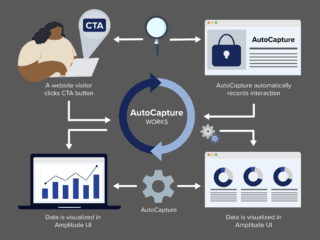In 2007, TagMan pioneered the Tag Manager Systems (TMS) space, and we’ve seen remarkably fast innovation and evolution in the field since then with many new vendors coming to market. Initially, somewhat of an edge-case tool, TMS’s have rapidly moved to the mainstream as both the enterprise and mid-tier markets began to understand their value and leverage their features sets to improve site management and online marketing initiatives.
Today, Google jumps into the TMS space in a very big way with the release of its free Google Tag Manager (GTM), which may be one of those sector disrupting milestones.
In Google’s own words:
Google Tag Manager is a free tool that consolidates your website tags with a single snippet of code and let’s you manage everything from a web interface. You can add and update your own tags, with just a few clicks, whenever you want, without bugging the IT folks or rewriting site code. It gives marketers greater flexibility, and lets webmasters focus on other important tasks.
Taking a closer look at Google Tag Manager
We were fortunate enough to get an early peek at GTM and have the opportunity to “kick the tires” and put it through its paces. Here is what we’ve found:
- Everything that you would expect in terms of functionality is in place with Google Tag Manager. It has integration to deploy AdWords tags, Doubleclick tags and Google Analytics. Anything other than that can be inserted as an image tag or as an HTML tag;
- Isolation is provided by Containers. Inside each container you can have multiple tags that may be fired or not based on pre-defined Rules. Google Tag Manager let’s you define rules based on Macros, that are really just an interface to access information on the page that you might need to decide if a specific tag will be fired or not;
- It has always been hard to pass data from your backend to the frontend so it can be used on the tags. People get creative with other Tag Managers and you see all sorts of different ways for doing that. With Google Tag Manager we have the dataLayer, a javascript object that handles these kinds of data in a way that is standardized. The tag manager is not supposed to be just a tool, but it’s also intended to enforce standards and in that sense the dataLayer is definitely a step forward;
- Google Tag Manager provides some very simple yet powerful user roles. You can view the tags, edit the tags and/or publish them. There’s no rule just for publishing, so whoever is a publisher has full admin access. This access is enforced on the Container level;
- It supports integrations with several Google products, including Google AdWords Conversion and Remarketing tags, Doubleclick floodlights and Google Analytics tags. But these integrations are very simple. The Google Analytics is too simple for practical cases where it’s very common to have customizations like using _anonymizeIP, _setDomainName and _setAllowLinker and that’s just not possible with the current default integration. What you will do most of the time is just skip the integration and insert the full Google Analytics tag using the HTML tag type. Of course the tool is very new so we do expect better integration with Google Analytics or other tags but we don’t expect integration with third party tags in the near future, for those you will have to use HTML tag type probably;
- The debugging workflow works very well. You can force any previous or future version of the tag and test it on the live site. Google Tag Manager gives you a debug mode that spans a panel on the bottom describing the tags being fired and by which rule. This is one of the best debug features in Tag Managers out there and has proven incredibly handy for testing if tags are being fired correctly (see figure 1).
- One handy feature is that you can craft a special url that can be given to anyone (with or without access to Google Tag Manager) so that they can test the tag as well. In terms of debugging, Google Tag Manager, is on par or even ahead of other paid solutions out there;
- It uses Google infrastructure to deploy tags and that is probably more reliable than many paid CDNs, but enterprise users might find it a problem that you can’t host the tags on your own hardware;
- As always, the interface is great as you would expect from a Google Product. It’s clean and easy to work with.
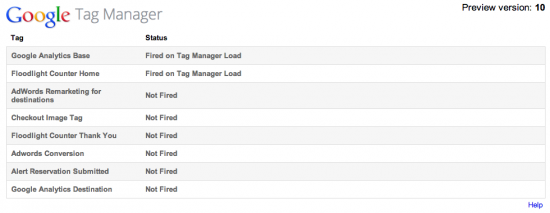
One problem that we did run across is that tags can’t depend on other tags. For example, if you have 2 tags, and one of them must be run first, you can’t configure that with Google Tag Manager as it stands today. In order to accomplish this, you will need to join both the tags together, but that goes against the concept of having small portable chunks of code that Tag Managers are supposed to control. Some other Tag Managers like Ensighten, support this kind of control and it can be very handy in case you want to split long tags with bits that can be reused. But this feature is not available on all Tag Managers.
Our take
Google is well known for its “release often and release early” approach. However, with Google Tag Manager our sense is that they are clearly off to a great start: they’ve gotten many things right, the service feels reliable, the solution is solid and there is no doubt that it will definitely make the Tag Manager space look very interesting in the coming months.
We expect to see the debug feature improved with more details of what’s currently happening underneath, better control of when the tags are fired, and tighter integration with Google Analytics that provides common configuration options.
Overall, the experience using Google Tag Manager is so easy that even non-technically inclined people will be able to make use of it, even to the point of performing simple tests such as making sure that tags are firing correctly.
Given the importance and rapid evolution of the TMS space, we will be doing a more comprehensive assessment of the various tools currently on the market. But bottom line, if you are thinking about using a TMS, we would definitely recommend exploring Google Tag Manager as a option. And if you need, or are searching for some guidance on how a TMS can deliver value to your organization, please don’t hesitate to contact us and we will be happy to discuss and assist.