In an announcement last April, Google unveiled new efforts to provide more secure browsing experiences within Chrome with the use of a warning message in their new browser, Chrome 62.
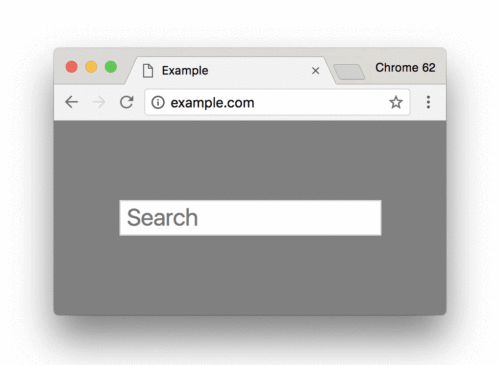
Image Source: Google
Sites that have not fully migrated to an HTTPS experience will be impacted if they have text based or password based input on their pages. In other words, if your HTTP page has a form, chances are the new Chrome browser will display a “Not Secure” tag in the browser location bar. Types of forms can be search entry, contact us forms that ask for user input.
The impact on SEO
While this doesn’t currently have major SEO implications in the short-term, HTTPS has been a minor ranking factor according to Google for some time now. This change may affect user experience since ‘Not secure’ messages can discourage customers from entering sensitive information about themselves including but not limited to: personal information, email addresses, personal/shipping addresses, and more.
As a result, HTTP pages collecting this sensitive data that are also tied to your KPI or conversion metrics can see a dip in performance from all channels, including SEO. Moreover user perception is an important component of the conversion cycle, and items that negatively impact brand perception should be avoided, whenever possible.
A good idea would be to add an annotation in Google Analytics in mid-October to measure the impact of https:// form pages, and ensure that the change is noted for future analysis.
Google’s timeline
After October, all HTTP pages, in incognito mode, and any HTTP page where data is collected via form out of incognito mode, will display the ‘Not secure’ message within chrome browser bars (version 62 release).
While timelines for further HTTP restrictions have not yet been released, Google has publicly disclosed that the goal is to show ‘Not secure’ within the address bar for all HTTP pages, eventually.

















