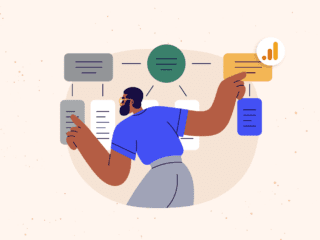There’s a lot more activity on the server where your site is hosted than you can imagine.
Most of the time we only worry if the site is up and running but you should take a look to what is happening behind the stage too.
There is a nice and clean way to track 404 errors with Google Analytics but error logs are the mother of it all when it comes to this kind of information.
Every web server has an error log, though Microsoft IIS and Apache the most typical ones for sure. Good news for those having an open source server to host their site, they usually come with AwStats installed; a free logfile analyzer that makes more easy for non-techies to read that information.
From an SEO perspective there are 3 basic reasons why you should listen carefully to what your web server is shouting to your deaf ears.

Errors can save your (web-)life
That’s first and most important, because it goes beyond SEO. If your site gets hacked not only can your rankings suffer but the consequences can also affect your company’s reputation.
Check if URLs like these ones are appearing quite often in your error logs
These are cheap attempts to gain administrator access to your site’s admin area or database administration and if your level of your security is low they can use this to wreak havoc.
Most of the web packages you can install—like WordPress, Joomla and so on—have a changelog.txt indicating the version implemented. If yours is an old one then people may be able to search your site for potential exploits or bugs. Seems a popular hobby taking into account the amount of monthly searches for these terms.
Do not panic if you see just a few but they give ideas where to start. In a deeper look you can get the IPs of where those attempts are coming from and look for some patterns to determine if it is somebody trying to have some fun or a more serious issue.
Get back the lost link love
Mature websites can have a nice record of changes. New URLs are created and some others disappear along time. The error log can tell you where those URL’s are pointing to and non existing pages in your site are coming from.
It’s a pretty easy task to do: list them all, think which are the most appropriate URLs to redirect and write the redirection rules in your .htaccess (Apache web servers). It is a nice way to make recover some of the link influence you lost along the years.
For this task Google Webmaster Tools can help too but error logs have more accurate data.
Fix internal broken links
When the broken links are coming from the site’s domain itself it means you forgot to update your links last time you removed some pages.
There are few reason to remove pages of your site, and in general you shouldn’t. Old content helps you rank in search engines and there are several ways to make profit off of them. (although they could be outdated but that’s another story)
The fix is easy and there are some good reasons to do it. First one is user experience, you don’t want visitors to get stacked in a 404 page.
Second one is ‘possible indexation problems ahead’. Search engines discover pages by following links, so let them follow internal links without barriers.
The third—and most relevant— internal links are the cheapest links you can get, cost zero, and there is no doubt they have a nice influence in rankings.
Xenu’s Link Sleuth, a free piece of software, is one of the best ways to find broken links and can help you in your error log reading.
Still thinking error logs are useless?