During our recent webinar, How to Activate Big Data with Google Big Query many of our audience members asked very informed questions. We want to share the Q&A portion of the webinar as the questions & answers are very valuable.
Question: Does BigQuery actually generate reports? Can it be accessible through Google Docs?
Answer: BigQuery can be used to generate reports that you would normally see in custom reports within Google Analytics. In terms of accessing BigQuery through Google docs, it is important to recognize that there are a lot of ways in which one can access BigQuery. Google docs is one of them. In fact, in 2011, Google announced the integration of BigQuery with Google Apps Script and Google Spreadsheets, a feature that they first demoed at Google IO. With this integration users now have the power to query multi-billion row tables, visualize the results and share them with others.
Question: I am an old dog trying to learn some new tricks here….I feel like I’ve entered a foreign country in terms of culture, language, and concepts. How would you introduce this to C-level in an organization where this be completely alien?
Answer: As a C-level executive, your focus is on making decisions using data. BigQuery helps you turn data into decisions, giving you a powerful ad-hoc tool to do analysis on many billions or rows of data. As many executives know, querying massive datasets can be time consuming and expensive without the right hardware and infrastructure. BigQuery helps bridge that gap, enabling analysts and devleopers to run super-fast, SQL-like queries against using the power of Google’s infrastructure. Plus, it gives you complete control over the infrastructure, and offers a secured environment to analyze data.
Question: Can you connect BQ directly w 3rd party APIs? Are there any plugins or 3rd party tools that allow you to easily connect and import many common 3rd party data sources such as Analytics, Facebook, Adwords, Webmaster Tools, Salesforce and other CRMs without custom development?
Answer: Integration with 3rd party API’s is an ongoing project at Google. That said, many third-party developers have already integrated BigQuery with some of their industry-leading tools. For example, Informatica, Pervasive, Talend, and SQLStream, are just a few of the providers that provide ETL tools for loading data into BigQuery. Additionally, SIMBA provides a BigQuery ODBC driver that enables SQL access to BigQuery.
Question: Is there a way to get Big Query w Analytics integration without GA Premium?
Answer: In order to get access to the automated, unsampled, Google Analytics extract, you must be a Google Analytics Premium client. That said, it is important to recognize that you do not need to be a Google Analytics Premium client to take advantage generally of BigQuery.
Question: Is Google BigQuery available for the free version of GA?
Answer: Anyone can use BigQuery, regardless of their background. The only limitation is that, unless you are a Google Premium client, you cannot get access to the Google Analytics Daily extract. If you want to try BigQuery, and see if you can integrate things, why not take it for a test drive today. To do that, if you don’t already have one, sign up for a Google account, create a BigQuery enabled project via the Google Developers Console, navigate to one of the publicly available datasets that Google has provided, and compose a query. Starting out is that easy!
Question: How extensive are the API connectors from digital sources, such as ad serving platforms, ad networks, social platforms and analytics platforms, etc?
Answer: You can access BigQuery by using a browser tool or a command-line tool, or by making calls to the BigQuery REST API using a variety of client libraries such as Java, PHP or Python. There are also a variety of third-party tools that you can use to interact with BigQuery, such as visualizing the data or loading the data.
When polled during the live webinar, 42% of the #BigQuery4BigData attendees answered they were just hearing about BigQuery recently!
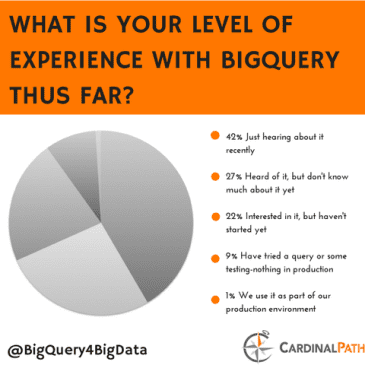
In case you missed the live webinar, we would like to offer you a chance to view the archived version online.
In this 45 minute on-demand webinar, learn how BigQuery gives you the ability to:
- Do online/offline attribution
- Analyze online data & do path analysis for data coming from Google Analytics
- Build scalable dashboards and analyzing query results using visualization libraries such as Google Charts Tools API
- Forecast for product sales, costs, and ROI
- Access BigQuery from a variety of channels depending on your level of technical expertise & need for interactivity
This session explores cutting-edge applications and will be useful for anyone who is tasked with Big Data applications for their organization.
[maxbutton id=”20″]
ABOUT THE PRESENTERS:

Nathaniel Payne
Senior Data Architect
Cardinal Path
Nathaniel is a technology architect, software developer, marketer, and statistician with over 9 years of analytics & product development experience. In his current role, Nathaniel is responsible for leading the consolidation and development of a single technology stack at Cardinal Path; a stack which integrates the big data capabilities required by Cardinal Path’s clients. He also leads advanced analytics implementations and develops scalable analytics methodologies & infrastructure for some of the world’s leading brands. Currently, he is a researcher and graduate student in the department of Statistics at Simon Fraser University and studies in the Masters of Science program in Computer Science at The Georgia Institute of Technology.
Corey Koberg
Co-founder, Senior Partner
Cardinal Path
A principal consultant and frequent speaker in the field of search engine and online marketing, Corey is also the author of Google Analytics Essential Training (Lynda.com, 2010) and served as a technical editor of Performance Marketing with Google Analytics (Wiley, 2010). Having held positions with Intel, Compaq, and Qualcomm, he has been instrumental in helping some of the world’s leading organizations find and employ a scientific, results-oriented, professional approach to web analytics and search marketing. Corey holds a degree in Electrical and Computer Engineering from the University of Illinois.
















