You should be aware that last week Facebook launched Facebook Places. Kinda sounds like Google Places doesn’t it? This feature is a way for Facebook users to “check in” at the places they are visiting so they can share that information with their friends. They can also check in the friends they’re with at that same place. For those of you who are familiar with Foursquare and Gowalla this is essentially the same thing. The big difference I see is that Facebook is much more popular – a half a billion users more than those two – so this could get big if Facebook doesn’t mess it up. As a business owner, it’s important for you to understand how your business can take advantage of this feature. If you control your business’s Facebook Place page, you can manage your Place’s address, contact information, business hours, profile picture, admins and other settings. You will be able to advertise it just as you advertise a Facebook Page. However, before you can do anything you need to have control of your business’s Facebook Place. Here’s how you get that control (note: Facebook’s own instructions are located here):
As a business owner, it’s important for you to understand how your business can take advantage of this feature. If you control your business’s Facebook Place page, you can manage your Place’s address, contact information, business hours, profile picture, admins and other settings. You will be able to advertise it just as you advertise a Facebook Page. However, before you can do anything you need to have control of your business’s Facebook Place. Here’s how you get that control (note: Facebook’s own instructions are located here):
Locating a Facebook Place:
Log in to your Facebook account (not via a phone), search for your business by typing your business’s name in the usual Facebook search box. If your business’s place already exists on Facebook, click on it. You should know that your Place page is not the same as your business’s Fan Page (if you created one). Try looking for a search result that shows how many “checkins” the place has.

If you do not locate your business’s Place page this way, try checking in to the business via a smart phone. When you successfully complete a check in, there will be a status update on your Facebook profile page that lists where you checked in and the link of your business’s Facebook Place.  Don’t be surprised if you do not find your Facebook Place – many businesses do not have a Facebook Place yet. Skip to “Creating a new Facebook Place” if you still can not locate your Facebook Place at this point.
Don’t be surprised if you do not find your Facebook Place – many businesses do not have a Facebook Place yet. Skip to “Creating a new Facebook Place” if you still can not locate your Facebook Place at this point.
Claiming a Facebook Place:
1. If you’re lucky enough to find your business’s Facebook Place, click on it to visit. Then locate the “Is this your business?” link at the bottom left of the page and click it.
2. This link takes you to Facebook’s “claiming flow”. [SEE UPDATE BELOW] It’s similar to other claiming processes in that some of you will need to do a phone verification to validate your are an appropriate representative for your business. It works very differently from other claiming processes when it requires you to supply some “official” documentation to prove your worthiness. You can see what sort of documentation via this screenshot.
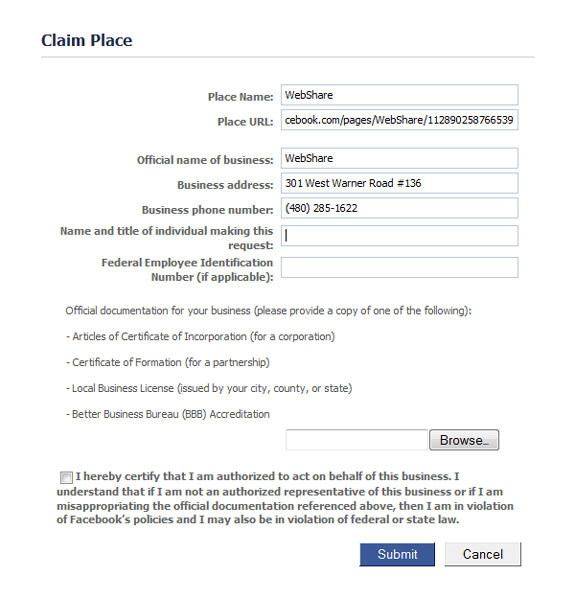
UPDATE: Facebook changed their verification process in October 2010 to below. Now you either need to have a company email address listed on your personal Facebook account or provide a scanned document of a utility or phone bill that includes your business’s name and address. Much easier.
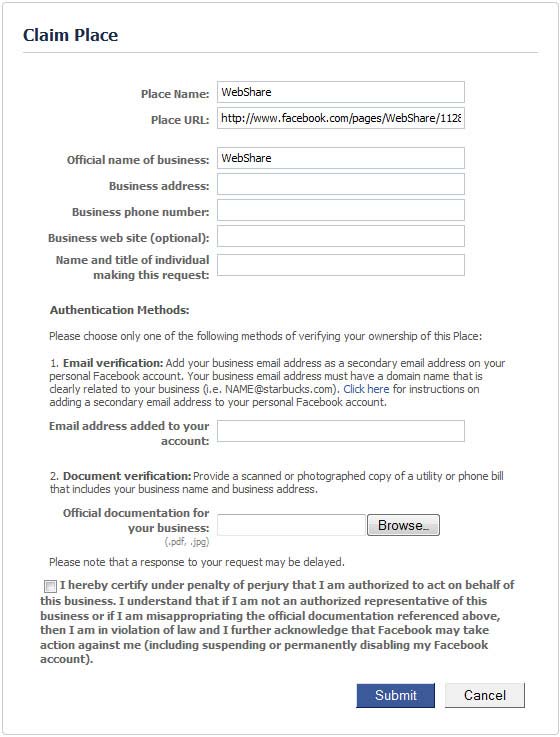
Creating a new Facebook Place:
1. The first thing you will need is to be physically present at your business with a smart phone.
2. Download the latest Facebook app for your smart phone. The iPhone app seems to work the best but you can do it from a Droid (we know – we did it). If apps are not working, you can point your browser to https://touch.facebook.com. 3. Once in the app you want to try and check in at your place of business. As you found out in the “Locating a Facebook Place” section, your Facebook Place does not exist.
3. Once in the app you want to try and check in at your place of business. As you found out in the “Locating a Facebook Place” section, your Facebook Place does not exist.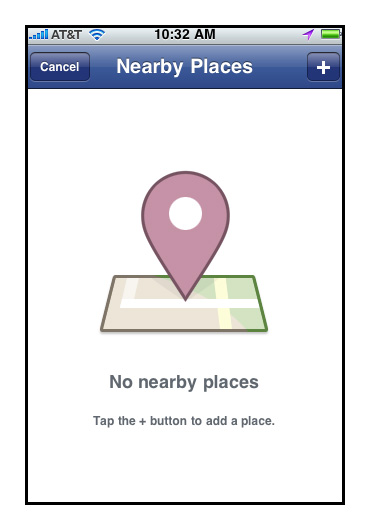
4. Click the “Add” button to the left of the Places search box or the “+” in the upper right.
5. Enter a name for your Facebook Place as well as an optional description. Then, click the “Add” button.
6. Click the “Check In” button to share your visit.
7. Once you create your Place, search for it again on the “desktop” Facebook, follow the “Is this your business?” link, and begin the process to claiming a Facebook Place (see above).
Finally, I highly advise everyone understand their privacy settings with respect to Facebook Places. This video provides a pretty good overview of what you need to know.
















