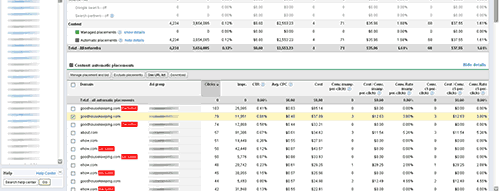The new AdWords interface has been in the works for some time and is now available to advertisers (optional right now). At first I was hesitant about switching over to a new “beta”—interface especially since I’ve become so comfortable with the old interface—but once I switched I noticed that this wasn’t just a simple graphical update, it was a new interface with a bunch of new and improved features.
The features include things like “rollup tabs” (for easier navigation between tabs), quicker editing of bids, quicker editing of ad copy, a bunch of minor updates, and most importantly: the search query performance and placement performance displays.
Search Query Performance
The Search Query Performance report is a useful tool that can help you optimize your campaigns and manage your phrase and broad match keywords by tracking the performance of keyword variations that trigger your ads.
Placement Performance
The Placement Performance report gives advertisers increased transparency into their performance on the Google content network. The Placement Performance report provides site-by-site performance metrics—including clicks, impressions, cost, and conversion data—for domains or URLs in the content network.
In the older interface both the search query data and placement performance data was available through a reports section of the interface. Going into the reports section would mean having to leave the management side of the account. You would then have to run these reports, open them in a new browser window or export them to excel, follow by having to sort through the data to find the performance information you needed. After going through all the performance data you would have to then go back into the management side of the account, find the campaign and then find the ad group before you could apply any of the changes. This was time consuming and many of the performance reports would be back dated or would lack complete data (the infamous “other unique queries”).
In the new interface both the search query performance data and the placement performance data is readily available within the management section of the account. Changes can be made on the fly and the tedious process of running reports to optimize the account is no longer necessary. This alone has increased my efficiency by 100% and I am now able to get a lot more done in less time.
Even more impressive is that you no longer have to deal with “other unique queries” when bidding on broad and phrase match types. This means you can identify more keywords that are converting and expand your account very quickly. Furthermore, you can add new keywords straight from the report into the ad group. This type of control and efficiency is not possible with the old interface.
The most notable upgrade between the old and new interface is the additional control you have over the content network. You can now view exactly which websites and URLs your ads are appearing on right from the management side of the interface. This completely eliminates the need to run and sort through placement performance reports. You can target placements directly and exclude sites quickly right from within a specific campaign or ad group which also means you no longer have to go to the tools section to use the site exclusion tool.
The site exclusion tool would only allow you to exclude sites on a campaign level. This means if you had a campaign with 2 ad groups and one ad group had a specific site that performed well and another ad group didn’t you would be forced to remove the site from both ad groups. You can argue that you could always remove specific URLs but some websites, like youtube and gmail, do not display specific URLs. So previously your only option was to remove the site at the domain level.
With the new interface you no longer have to worry about this because you can remove sites and specific URLs on an ad group level which is extremely useful when dealing with the above scenario.
Overall I am very impressed with the route Google is taking. They are making AdWords more effective by giving more control to the advertiser. Google is also planning on rolling out additional features in the near future, for more information on the new interface check out: https://www.google.com/adwords/newinterface/
If you need assistance with paid media advertising, be sure to reach out.