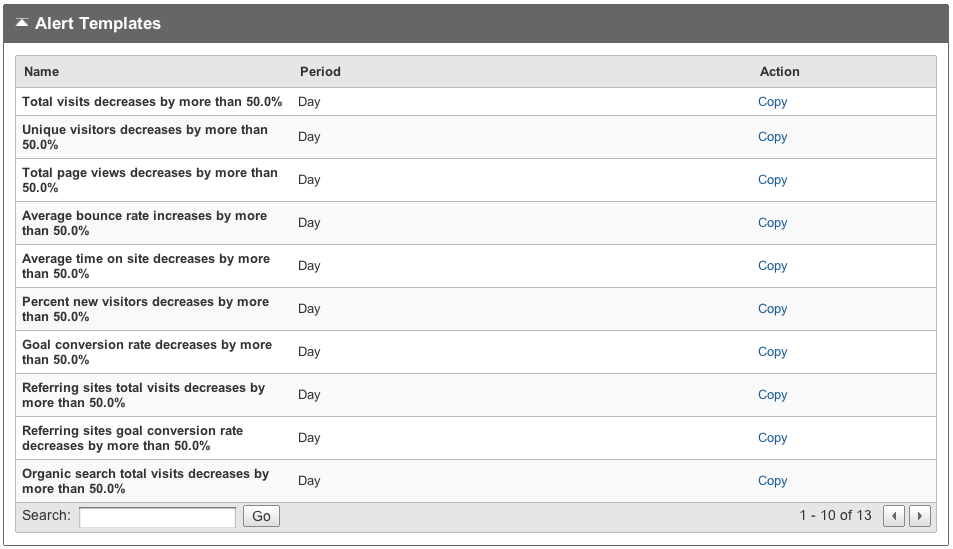The Intelligence feature in Google Analytics was designed to streamline your analysis process by proactively highlighting important changes in your data. In addition to generating automated alerts for you, Intelligence allows you to create custom alerts based on changes to your site’s metrics, like bounce rate or total visits. For example, you can set up a custom alert so that if your site’s visits go up by 70% day-over-day, Intelligence sends you an email to let you know. This is a great way to stay on top of important trends on your site, but what Intelligence never provided was the why behind the change. You had the what, but it was up to you to manually review and segment your reports to find out the cause of the change.
Today, Google announced “Major Contributors” for custom alerts, which represents a major step forward for this feature. Now, when you’re reviewing your alerts, you’ll be able to drill down and see the specific segments of your traffic that caused the change. In other words, instead of simply being notified that traffic is up 70%, you’re going to be able to see which segments of your traffic drove the increase. Which traffic source? Which landing page? Which region? With the major contributors feature, you’ll get answers to these questions as soon as you know a change happened.
Seeing the drivers of change on your website automatically saves you time and effort, which you can instead spend planning your next steps. Reacting faster to important trends on your site will help you take advantage of opportunities and address potential problems. To get started with custom alerts, try using some of Google’s handy custom alert templates.
To stay on top of Google Analytics news and to receive more of our tips and tricks, subscribe to our feed and follow WebShare on Twitter.