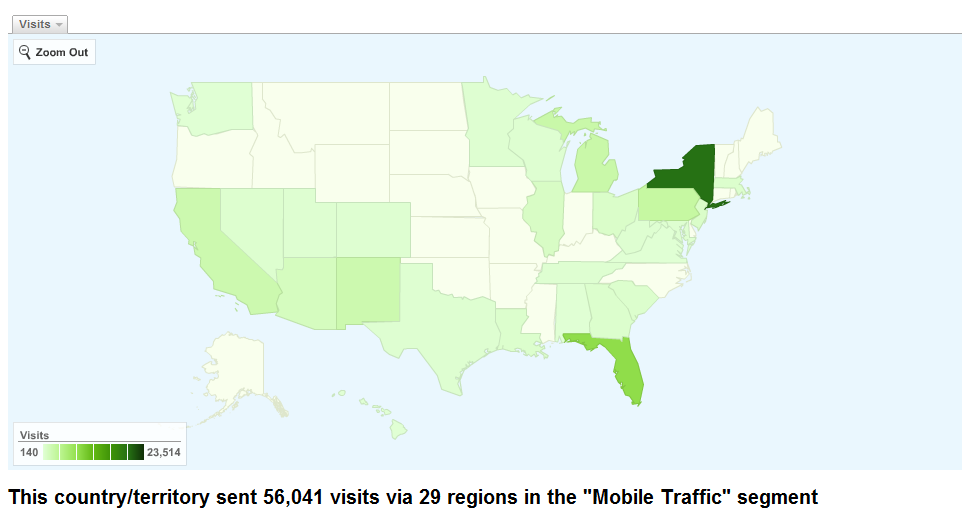Advanced segments also provide some really cool opportunities to understand how our mobile device audiences are using our site. To learn more, select “advanced segments” from the top right of your Google Analytics dashboard (circled in red below). Next, under the default segments, select mobile visits (circled in red), and de-select “all visits” at the top of this list. Finally, hit the “apply” button on the bottom right, and presto! Now all the information in the interface and all the reports are for mobile only visits.
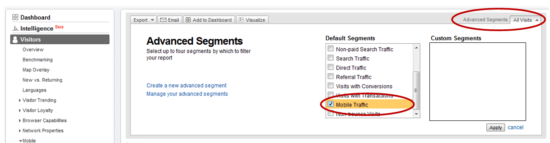
The example below shows the geographical overlay report, and this allows us to see the regions, and cities for visitors to our site using mobile devices. There are tons of other good reports besides this one in Google Analytics, so click around to learn more about your mobile visitors! Remember to pay attention to the content report and the bounce rate of each page as this may help you identify pages that are not accessible to mobile devices.
Learn more about Google Analytics and QR codes for marketing insight.