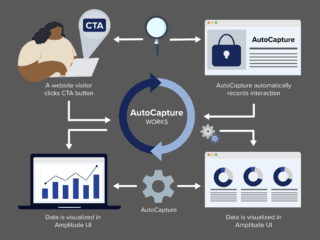Today, any comprehensive digital marketing strategy must include social marketing. Everyone is constantly connected, either through their phones, at home, even surfing their social networks at work. They could be talking about your brand (positively or negatively)! Many organizations benefit greatly from social marketing and word-of-mouth marketing. It’s free, and the potential to go “viral” can boost brand awareness or even sales exponentially. Also, monitoring the sentiment around your brand can also help you catch any negative sentiment, ultimately allowing to to prevent or fix any potential reputation dings.
Today, any comprehensive digital marketing strategy must include social marketing. Everyone is constantly connected, either through their phones, at home, even surfing their social networks at work. They could be talking about your brand (positively or negatively)! Many organizations benefit greatly from social marketing and word-of-mouth marketing. It’s free, and the potential to go “viral” can boost brand awareness or even sales exponentially. Also, monitoring the sentiment around your brand can also help you catch any negative sentiment, ultimately allowing to to prevent or fix any potential reputation dings.
While there are a plethora of social marketing analytics tools out there, it would be nice to integrate this measurement with your main analytics tool, and get all digital data in one place. Google Analytics thinks so too.
Data Hub Activity – Social Marketing in Google Analytics
Now, when a link to your site is posted on particular social sites, you can view that data in Google Analytics in the “Data Hub Activity” report. See what type of buzz your brand is getting, and even respond to positive comments or fix negative issues.
In the current interface, go to Traffic Sources > Social > Data Hub Activity
View the count of your mentions over specific date-ranges. Even filter by specific social network through the drop down below the chart:
See the actual context and activity around someone linking to your site and even go directly to the conversation by clicking on More -> View Activity. This will take you to the actual social network and the conversation it is referencing.
Also, for Google+, there is a cool item called “View Ripple”, where you can see a visual representation of the virality of your post share.
Data Hub Partners: Social Networks Included
While unfortunately, some of the more popular social networks, like Facebook, Twitter, etc., aren’t participating in Google’s Social Data Hub, but there are quite a few notable ones that shouldn’t be ignored. Especially when aggregated my provide a significant number of mentions that can still boost your brand.
- Allvoices
- Delicious
- Diigo
- Disqus
- Echo
- Google Groups
- Google+
- Hatena
- Livefyre
- Meetup
- SodaHead
- Stack Overflow
- Typepad
- VKontakte
- Yaplog
Including Other URLs Your Brand Owns
Your main website my not be the only site you have. People might not necessarily be sharing links to your website, they may share links to one of your subdomains or even your other social network company pages. For example, someone may post your Youtube Channel on Google+ or your Facebook page on Reddit.
You can manually tell Google Analytics to include these URLs along with your website, so that if people post about them they’ll begin to show upon your Data Hub reports.
This can be done from the Admin section in GA. Under the “Property” column, select “Social Settings”. Enter in all of your additional pages.
https://support.google.com/analytics/answer/2464956?hl=en
Also note that if you just put in “www.youtube.com” instead of “www.youtube.com/user/<your_user_name>”, then you can get junk that is not linking to your user page.
You won’t see every single post that links to “www.youtube.com” but you will get some amount of entirely irrelevant posts.
Here’s a real example of what can happen in an account that has been mis-configured in this way:

Conclusion
This cool feature in Google Analytics gives you yet another perspective and insight to your online presence. To see the full social picture, you can (and we encourage you to) leverage niche third party tools for platforms that are not participating in the data hub. But with few steps of configuration, rich social content and interactions are at your fingertips within your GA reports.
Help us test our Data Hub Activity by sharing this blog post and commenting below! 🙂