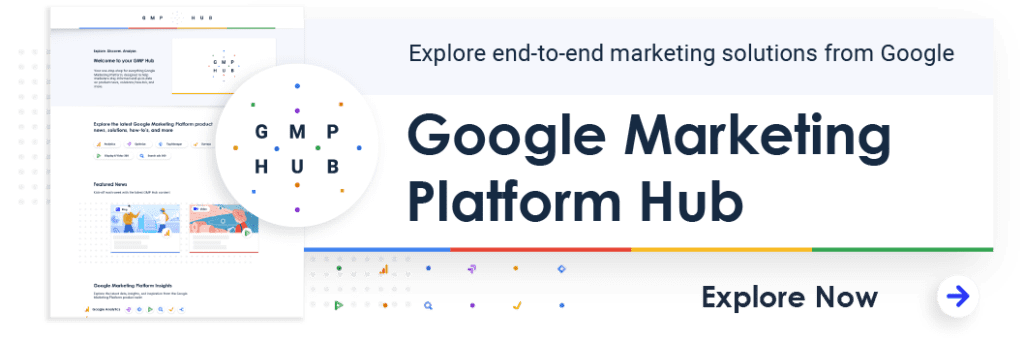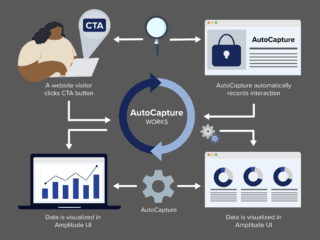The marketing analytics community came out in droves to our recent New Google Analytics (Google Analytics 4) online training and Ask-Me-Anything webinar, co-hosted with Google. With so many questions submitted, we thought it would be helpful to pull them together and offer up a collection of some of the most commonly asked questions from brands.
Below, you’ll find the questions with answers crafted by our Analytics Implementation, Analysis & Insights, and Digital Privacy teams.
When setting the data collection up for GA4, are there any different advantages in relation to the three different ways (CMS, adding directly in global site tag [gtag.js] or using tag manager)? Is one of them more compatible with the data layer?
Let’s consider the three options cited in the question:
CMS
With this option, you specify the measurement ID of a Google Analytics 4 web data stream (example: G-PSX1MY7HB4) This option will be the simplest but probably the least flexible, providing page_view event tracking as well as the events recorded through Enhanced Measurement.
See Set Up Analytics for a CMS-Hosted Website in the G4 help docs for the CMS that you can currently configure with a GA4 measurement ID.
If the CMS allows you to instead specify a GTM container ID, or if you add the GTM container snippet manually to the CMS page template, you’ll be able to take advantage of GTM capabilities as referenced below.
gtag.js
The Global Site Tag (gtag.js) provides great flexibility for tracking and can populate event data across Universal Analytics, GA4, Google Ads, and Floodlight activities for Campaign Manager but lacks the management capabilities and the UI of a tag management system.
GTM
Google Tag Manager or another tag management system provides the greatest flexibility and the most sophisticated governance features for your tagging, including GA4. A particular benefit to using GTM is the reuse of variables and triggers (for events and custom dimensions) originally defined for Universal Analytics tagging but equally applicable to GA4.
Can cross-domain be used w/ your app & website?
The context of “cross-domain” tracking per se is multiple websites rather than app & website, but one of the main benefits of GA4 is the ability to meaningfully report across native app and web data streams. There are two main aspects of this benefit to consider.
The first is that the underlying event/parameter schema for the data capture itself is the same for Android, iOS, and Web data streams. This means that if users can start a video in any of those environments, this interaction can be captured and reported in a consistent and consolidated way. The other aspect to consider is actually identifying the same user across the different data streams and platforms. If your users authenticate, you can pass an anonymous ID to GA to identify and “dedupe” them. If you enable Google Signals, you allow GA4 to try to take advantage of the user’s authentication to Google (Gmail, etc.) to identify the same user.
What would be the best way to configure GA4 for an international business with many countries and languages?
As with Universal, it depends on internal business structure and reporting needs and also how unified or separate the end-user experience is. All these features/approaches could be considered:
- separate properties, or multiple data streams tracked to the same property
- cross-domain tracking – from docs: “In Google Analytics 4, it (cross-domain) is configured primarily from the interface. If you’re migrating to Google Analytics 4, follow the instructions in Set up cross-domain measurement in the Analytics interface to add the same domains you identified in the Universal Analytics page code.”
- separate audiences based on country (Audiences seem to be a big deal in GA4)
How to track events (without GTM)? Where would I see the details if there are no longer category, action, label?
GA4 is based on a more agnostic event/parameter model where the parameter could designate any kind of text or numeric data. Any parameter that you pass to GA4 (either automatically or manually) is available in the Events in Last 30 Minutes data card for that event (let’s say click or video_start as the event and link_url or video_title as the parameter).
If you want to “persist” that parameter with its own data card in the event report, you can map the parameter to a Custom Dimension or Custom Metrics. In this way, you can think of Custom Dimensions and Custom Metrics as your most important event parameters. Event parameters mapped as Custom Dimensions and Custom Metrics are also available in the advanced analysis templates.
How am I supposed to use the “Recommended Events”?
Google Analytics 4 captures an assortment of predefined events and event parameters and also proposes recommended events and event parameters.
In the case of the predefined Ecommerce taxonomy, Google Analytics uses the recommended events and parameters that you send in your implementation to populate the Monetization > Overview and Ecommerce Purchase reports. Also, recommended event parameters that you map as custom dimensions and metrics don’t count against the limit of 50 custom dimensions and 50 custom metrics per property
That said, the predefined events and parameters will probably not accommodate every event or event variation that you want to track, in which case custom events and parameters are the way to go.
If I use a predefined event/parameters but want to add additional parameters not included in the predefined specifications. Will they be available or striped off? Example: event: ‘login’ parameter: ‘method’ = OKTA but I also want to include the parameter ‘app_version’ = legacy. Some boards suggest this extra parameter would be stripped off, others say it would only be available in the BigQuery?
You can use custom parameters with predefined events; the parameters will not be stripped off.
If cookieless GA relies on consent mode, doesn’t that mean that traffic counts may be much lower than reality because many people might withhold consent?
Consent Mode is currently in beta and using it with UA or GA4 is optional. For organizations that need or want to collect user consent for data collection in Google platforms, Consent Mode can be integrated with a Consent Management Platform (CMP) to collect user preferences about ad and analytics cookies.
With Consent Mode, the CMP passes the user’s choices on to Analytics or Google Ads/Floodlight tags at the point of cookie consent opt in/out and the data collection behaviors of the associated tag are adjusted accordingly. When a user opts out of analytics cookies, Analytics does not read or write analytics cookies set on the organization’s domain. With Consent Mode in place, instead of losing the traffic data entirely as you would by fully blocking the data collection with a standalone CMP, Google is able to send “cookieless pings” to Analytics for basic measurement and modeling purposes, such as total, aggregate user counts in Analytics. On the advertising side, GA4 will be able to fill in some gaps in unconsented data, such as total conversions, via modeling that is based on the consented data.
You can learn more about Consent Mode details in this overview post, and Analytics help article. Important note: it’s always a good idea to check with your organization’s legal team when it comes to data collection, consent and compliance with applicable laws and regulations.
If our data reporting requirements are all event based in UA, and it is not a marketing site, should I still dual deploy?
Good question. The benefits of moving to GA4 (particularly if you’re using the free version of Google Universal Analytics currently) include enhanced funnel and pathing reports, BigQuery export, and very specific features such as consent mode, which allow you to capture basic tracking even for users who have not provided consent. Additional reporting enhancements and integrations are on the roadmap and will continue to roll out over the coming years.
While Google Analytics Universal is not officially deprecated at this point and is expected to remain functional for a long while to come, it will likely not benefit from any new features, so it is already basically deprecated in that sense.
If we implement GA Universal and GA 4 tags won’t it affect our page speed?
The main impact is due to the size of the GTM container increasing due to more tags & rules being added. The GTM container has a size limit and will force you to remove tags, variables, & rules in order to keep under that limit. You may also see an extra gtag.js network request which downloads the gtag library. Overall the performance impact is trivial due to the async nature of GTM. Similar impact for those who use gtag.js libraries. For those who are really concerned, the usual approach is to move the container lower on the page to prioritize other scripts.
What is the intended way to report on GA4 data? People on Youtube are saying that Google now expects us to report in Data Studio or Big Query… That seems quite advanced and time consuming for those of us who manage 50+ client websites.
The reporting approach you take will depend on your needs. GA4 offers a range of robust reporting capabilities, particularly in the Analysis Hub, which contains templates for funnel and pathing analysis, among several others that either did not appear previously in Universal Analytics or were available only for Google Analytics 360 users.
Data Studio offers a wider range of chart formats and filtering as well as some data transformation capabilities. It’s recommended to consider Data Studio as part of your reporting toolkit for GA4 data, whether you’re connecting directly to a Google Analytics property as a data source or querying and visualizing GA4 data that you’ve exported to BigQuery.
BigQuery will offer the greatest flexibility for your analysis, including integration with other data sources, advanced statistical analysis, and the machine learning capabilities in Google Cloud Platform that are available for BigQuery data sets. When the GA4 UI and Data Studio on its own don’t provide the level of analysis that you need for your GA4 data, that’s the time to turn to BigQuery.
It looks like it’s going to be easier, better, but right now it’s just one more new platform to learn which is overwhelming.
Baby steps! This is not a scenario of changing the tire while the car is moving. With dual tracking, you’ll be able to run both versions in parallel and migrate in a managed way. GA4 adoption also offers a great opportunity to reevaluate your measurement strategy, reconnect with stakeholders, and align your analytics practice with your most important objectives as an organization.
Have a question you didn’t see here? Contact us.