Back in 2010 I wrote a series for the VKI Studios Blog entitled “Newbie SEO”. Now that we are Cardinal Path we plan to bring more posts from this series to the CP Blog, beginning with a repost of an old favorite: Newbie SEO: Google Analytics Custom Reports for SEO
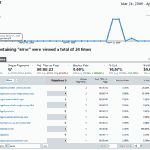 One of the hardest parts of SEO is knowing what to change. People beginning to optimize their website often get stuck simply because they don’t know where to start. Today I’m going through a pretty basic (but rich) custom report that provides a series of data comparisons that you can use to start optimizing your website. This report allows you to compare a handful SEO metrics across several segments in order to understand in detail how various portions of your SEO campaign are performing.
One of the hardest parts of SEO is knowing what to change. People beginning to optimize their website often get stuck simply because they don’t know where to start. Today I’m going through a pretty basic (but rich) custom report that provides a series of data comparisons that you can use to start optimizing your website. This report allows you to compare a handful SEO metrics across several segments in order to understand in detail how various portions of your SEO campaign are performing.
This report is designed to allow you to compare four different data sets:
- Aggregate – Remember that aggregate data is just that: aggregate. As such it tells you sweeping generalizations about your site.
- Organic versus non-organic search – A comparison that lets you know how organic traffic is performing next to other forms of traffic. This is useful because it provides a context for and measurements. For instance: if you see organic traffic increase, but it’s increasing at a significantly slower rate than other forms, you may need to redouble efforts. Further if gives you numbers with which to brag about your results.
- Per-keyword comparisons – What keywords should you be focusing what actions on? Per keyword comparisons let you to understand how specific work you are doing is increasing results.
- Brand versus non-brand search terms – A measure of “discovery” and an easy sign that your SEO efforts are underperforming. If a large percentage of visitors are coming from branded keywords then your visitors are not new people looking for a service that you can provide, but people who already know who you are and are looking you up. Of course, in some cases this isn’t necessarily bad (I bet you Apple.com’s traffic is largely branded keywords).
It looks at the following information:
- Visits – How much traffic are you getting from search engines? This is a number you will want to trend over time, but also something thats important to know for individual keywords since, for the most part, SEO is about increasing the number of visitors coming to your site.
- Pages per visit – Much like ATOS, pages per visit allows you to look at engagement, specifically how far people are choosing to drill into your site.
- Bounce rate – Conversely you want to know which keywords are bouncing so that you know what not to put effort into.
- Average Time on Site – Not everyone comes to your site to buy. Some people come to do research on products, or find out more about you. ATOS at a keyword level can inform you as to which keywords are bringing in traffic that spends a lot of time reading your site. As a warning, you would want to follow this up by looking at Average Time on Page filtered by keyword, but that’s a report for another post.
- Conversions – Visits are a good reason for SEO, but ultimately you want your SEO traffic to be completing goals (otherwise why even bother with traffic?). In aggregate this information isn’t very actionable, but knowing how organic traffic performs next to other sources may help you convince your boss to give you a raise. Going more granular: knowing which keywords perform well tells you what to put effort into.
- Revenue – Like goals, overall revenue is nice to know, and revenue from organic traffic is even nicer. But it’s really per-keyword revenue that’s the best. Why not just look at goals? Perhaps certain keywords are producing a lower conversion rate, but resulting in the sale of more profitable items.
Creating the segments
GA comes with segments for non-paid search traffic (basically organic traffic), and of course for aggregate traffic. However, to understand how brand vs. non brand terms are performing you’re going to need to create your own custom segment.
- In the upper right corner click “advanced segments” then create new advanced segment.
- In the left menu expand “dimensions”, (if it isn’t already expanded) then “traffic sources”, then drag “keyword” into the “dimension or metric” box.
- change the condition to “contains” and then the value to whatever your branded keyword is.
- Repeat for each keyword.
- Then click “add “and” statement”, drag “medium” from the same “traffic sources” menu into that box.
- Select condition: matches exactly and value: organic.
- Your segment should now look like this:
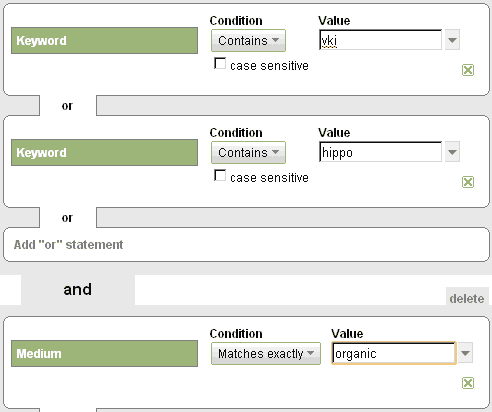
- Test your segment (if it shows no results check to see if perhaps you’ve misspelled something).
- Add a name and save.
Creating the report
Now we want to make a report that will allow us to look through this information.
- In GA click “custom reporting” on the left hand bar, then click “manage custom reports”
- In the upper right hand corner click “create new custom report”
- Under the dimension menu select traffic sources > keyword and drag that to the dimension bar within the reporting page. It should look like this:

- Under metrics > site usage drag the metrics listed above into the metrics sections (the blue ones).
- Now add a name and save.
- Do the same, but this time instead of keywords, use page titles as your dimension.
Combining your segments and reports
Now all you have to do is select your custom report, then from segments in the top right hand corner select “all visits” “non-paid search traffic” (this is your organic traffic) and your custom segment.
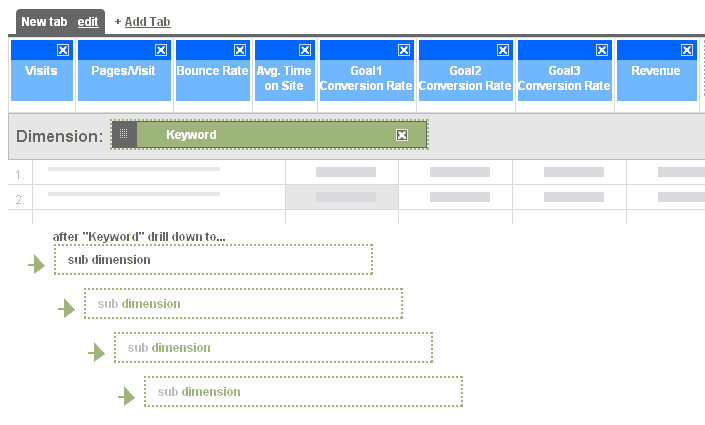
While I’ve compiled all of this information together into one huge report, you can easily break the process down into a series of smaller reports that may be more “digestible” for new users.
And there you have it. Several SEO key performance indicators combined for ready comparison.

















