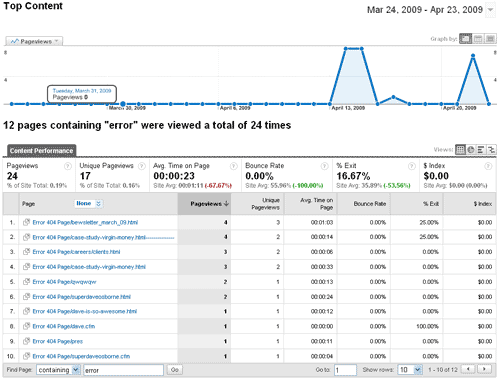
Last week I went over how to develop a fairly huge SEO report in Google Analytics. Today we’re going to look at how to apply this report to your website, and use it to draw some conclusions about your website.
Brand vs non brand:
The top summary bar is all you’re really going to look at here. I’ve enabled all three segments (all visits, non paid, branded organic) and also referral (hadn’t thought about that last time). Comparing these gets us some interesting insights:
Our visits from branded organic make up less than 3% of our overall visits, a healthy amount given that this includes blog traffic. The bounce rate is high, but again a lot of that is due to the nature of blog posts (people visit, read, leave). Branded organic is, of course, comparatively low bounce, but higher than I would like. There’s something to look into: why are people who are looking for us bouncing?
Specific Keywords:
For this I’ve removed our branded organic traffic and all visits segments, since we’re not really interested in either of those when looking at keyword performance.
So lets take an easy example. I’ve sorted my keywords by visits, and of course our branded keywords bring in the most, but still only a tiny percentage of our over all visits. In fact, few of our keywords bring in over 100 visits.
To clarify my keywords I’ve also used a filter that excludes the keyword “(not set)”, since those are useless to us.
Catching people looking for content you have elsewhere
Going down the list one pops out right away: people looking for “why KPI review” are landing on our KPI review service page.

However, they have a 90% bounce rate, and aren’t converting. Why is that? Obviously, visitors coming form this keyword aren’t looking FOR a KPI review, they are looking for information on WHY they should do a KPI review. We happen to have a couple of very good blog posts on KPI’s, so why not link a few of those to? Or even better, add some of that content to this page to explain why you would do a KPI review? Something to keep in mind when we redo this page.

Similarly, the keywords “how to audit a website for seo” and “how to build an seo scorecard” are both bouncing quite badly, but we can see that they’re only bringing in 4 visits between them, so maybe not a priority… though it may make a great blog post!
Goals per keyword
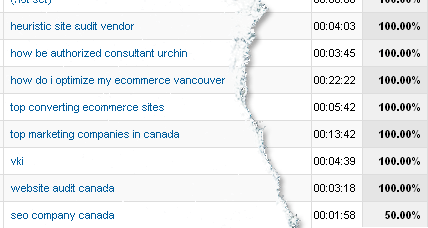
Finally, what keywords are hitting our goals? It looks like the above have the highest conversion rate. Of course they’re not sending a lot of traffic. On the other hand our branded search terms send a fair amount of traffic at a high conversion, as is to be expected.
Our goal 2 (filling a request form) is similar, though with higher traffic for certain terms. Landing page development is sending a lot of high conversion traffic? That’s interesting.
Please note though: if you select “landing page” as a secondary dimension it will disable your “organic search traffic only” custom segment, giving you all visits. However, this may be worth it to see where people are landing, and what pages you need to spruce up.
High bounce high traffic pages
What I’ve done here is sorted by bounce rate, then used an advanced filter to only show pages that provide 100 or more visits, and avoid the keyword (not set), and photoshopped out non-relevant metrics:
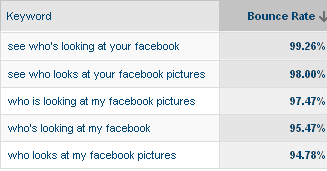
Oh jeeze, that post.
Again now, but this time I’ve avoided pages from the blog by excluding “blog” from landing pages under filter, and taken out some less interesting keywords.
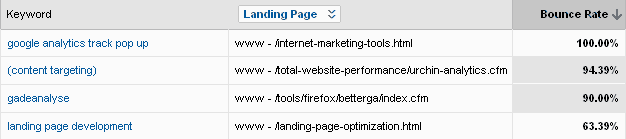
Google analytics track pop up is leading to internet-marketing-tools eh? And content targeting to urchin analytics. Also interestingly gadeanalyse is leading to better GA, which means perhaps we should work on having a separate gadeanalyse page for those visitors, or else make it much clearer on the better GA page that BetterGA includes deanalyse.
Finally it looks like a lot of people are looking for landing page development, and for some reason we don’t have a page for it. I guess I know what I’m writing next.
Anyhow, this is just a small sample of ways that you can apply this report. Use on your own site to gather all kinds of insights about how to improve your site and user experience over all.
















