In part 1 of 3 we learnt why Free is not, necessarily, a 4-letter F word.
The strengths and weaknesses of Analytics Solutions, is unrelated to how within-your-budget their pricing or lack thereof might be.
Superficially, the relationship between price and the extent to which a solution meets your needs is irrational.
Whether your paid solution lacks or has out-priced a feature you need, the overlap of features is such that one solution’s weakness may well be the other’s strength.
While having all data in one place is ideal, it also needs to be affordable. Depending on the data, some features may work quite well in isolation, such as having Goals and Transaction data available in AdWords
The argument is that if you are already undertaking a sizable implementation of a paid solution (SiteCatalyst, WebTrends, CoreMetrics, XiTi, etc) and that since GA is free, add in GA tagging at little if any additional effort – the benefits are many and varied.
The following are specific features you may not have in paid solutions, certainly not for free:
- AdWords Integration with attribution to Goals and eCommerce Transactions.
- Sortable by Dimension Columns
- Two dimension columns in most reports
- Advanced Segments – segmentation on steroids
- Custom Reports
- Pivot Reports
- Motion Charts
AdWords Integration with attribution to Goals and eCommerce Transactions
Data integration now swings both ways!
While all campaigns and other Traffic Sources are comprehensively reported, AdWords campaigns naturally get special treatment in GA:
- Cost Data, including AdGroups, clicks, impressions, bid terms and costs are imported and reported alongside keywords* and calculated metrics such as ROI, CTR, etc.
- If implemented, GA Goals and eCommerce data, are now also available in AdWords
*Although GA reports the bid term, a well known filter appends the visitor’s actual search term to the broad match terms. A sample of the resulting listing is depicted here:
Reports Sortable by Dimension
Its not always about the big numbers!
Some solutions do not support the data column to the left of the metrics columns being used for sorting. We are most often interested in viewing data sorted on a metric column. However, a client with a content site of weekly magazine articles had to invest in a costly workaround to see how the latest articles were performing.
In GA, the solution is free and part of the interface.
Two dimension columns in most reports
Many analysts coming from a Business Intelligence background as I do are frustrated with the limitations of those analytics solutions that provide only 1 dimension column (column to the left of the metrics columns) nor sorting on by dimension. The following image illustrates that quite clearly both the 2 dimension columns and the sorting capabilities quite clearly:
Advanced Segments
Drill baby drill!
Slice and dice your data to home in on the segments you need to understand. E.g.: Direct US Visits landing on a particular landing page in which visitors began the purchase process.
The following shows how the segment is defined:
The resulting report appears as follows (names of the innocent have been distorted for my protection):
GA’s Advanced Segments are explained in these short videos tutorials on Advanced Segments
Custom Reports
Are all your main reporting needs being met either as part of the standard package or within affordable add-ons? Create custom reports with your own drill-down structure, Scoreboard and Metrics.
GA’s Custom Reports are explained in these
short videos tutorials on Custom Reports
Pivot Reports
Impressive at any price
Often, being able to represent your data in pivot tables will help compare items more easily and expose insights that are difficult if not impossible to achieve in other ways. The following example of a Pivot Table Report is pretty impressive, regardless of how little the solution cost:
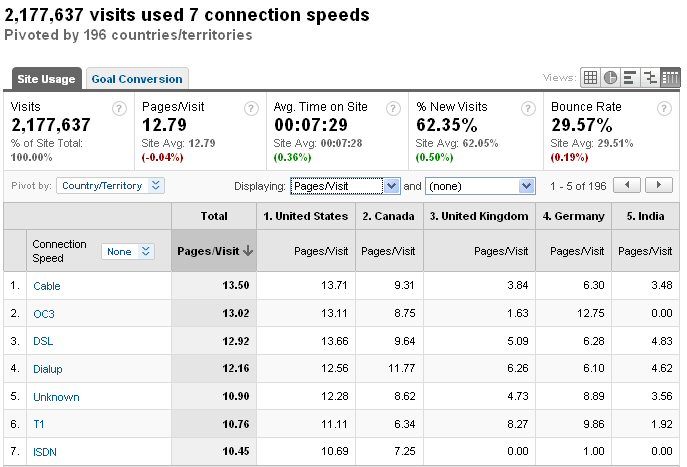
Motion Charts
The best way to watch a movement.
Motion Charts allow one to see 5 dimensions in a more easily digestible format. Doing justice to Motion Charts requires a Motion Charts Video
Paid and Free “How to”
In the 3rd article, we will look at the specifics of a quick and simple GA implementation along with SiteCatalyst.
















