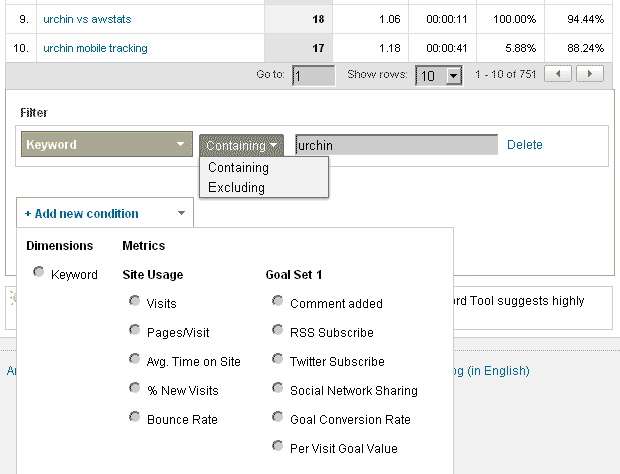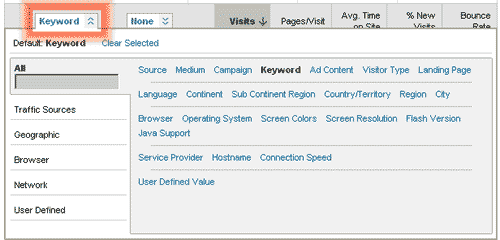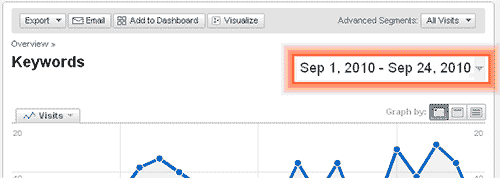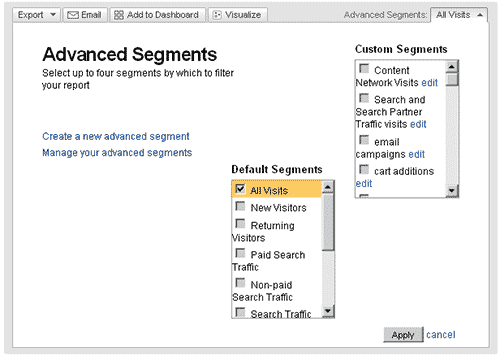When setting up a PPC campaign, most people will approach the process by just jumping straight in and trying to guess and test their way until they get it right. A lot of the initial pain can be averted by spending some time up front analyzing how the website is currently performing before your move forward with introducing PPC.
In this post we’ll walk you through some early keyword research you can do, with nothing more than Google Analytics (or really almost any web analytics).
This pre-campaign research will enable you to:
- Pick the right keywords
- Show your ads at the right time/day
- Attracting the right people
- Drive them to the right landing pages
- Do so with an optimal budget
Keyword Research
The start of any Adwords campaign is going to revolve around building a proper keyword list. There are plenty of tools out there that will help you do this (including Google’s AdWords Keyword Tool), but the first move you should make is to review the keywords that are already driving traffic to the site.
- Use organic keyword traffic as a base to start keyword research:
- Learn which keywords are your current top traffic generators
- Learn how people are using keywords to find the site
- Learn how people are using branded keywords to find the site
- Analyze performance difference between head and long tail keywords
- Find top performing long tail keywords to allocate higher budget
- Review and export keywords by category / brand by using Inline Filters
- Helps to inform the organization of campaigns and ad groups
- Use as a starting point for deep keyword research
- Understand what matching type (broad, phrase, exact) strategy to use
- Expand your research by using different inline filter settings and metrics

- Use second dimension in keyword report to get more insights




- Compare data within two different date ranges


- Apply advanced segments to your keyword report to get more detailed data


- Use Site-Search queries to expand your keyword list
- Find frequently searched keywords
- Find keyword variations
- Gain insights for landing page content
- Identify irrelevant keywords to place within negatives
- Recognize potential problem keywords ahead of time
- Gain insights on potential Match Types issues
- Save money by reducing potential unwanted clicks

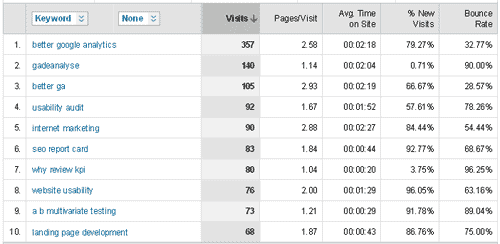
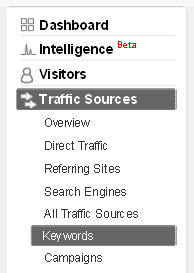
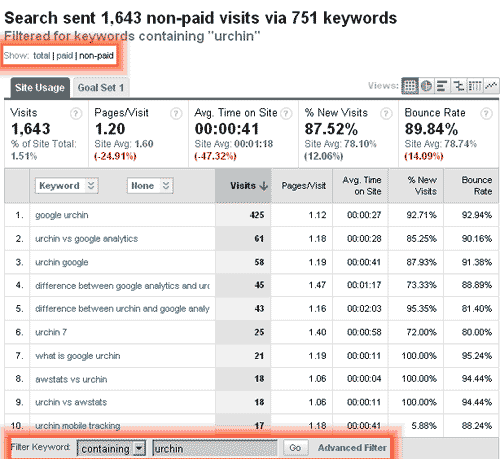




Keywords <free> and <case studies> should be added into the list of negative keywords