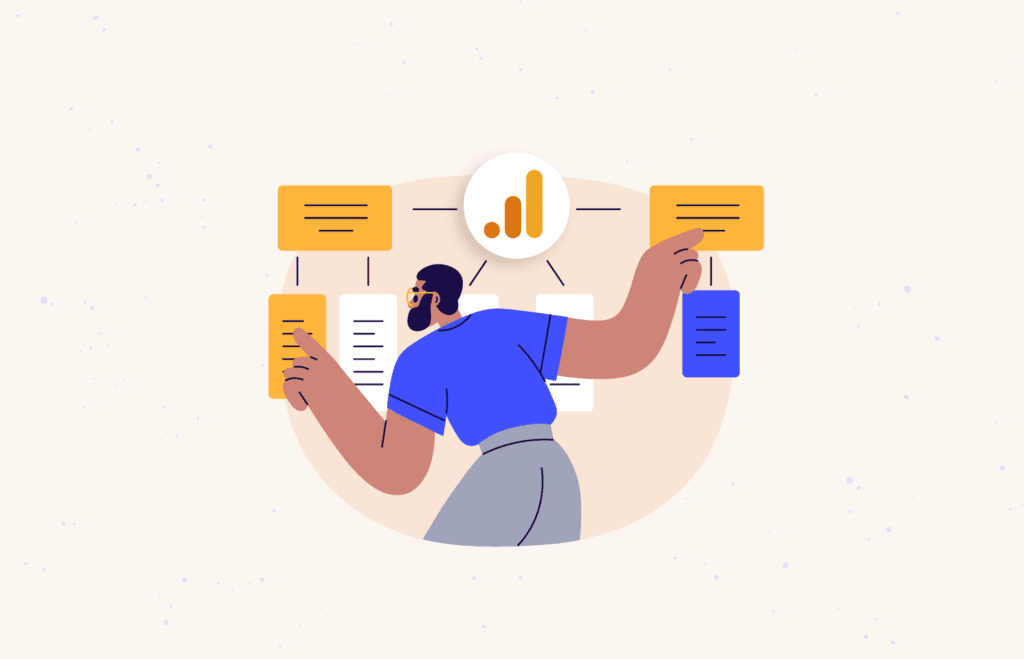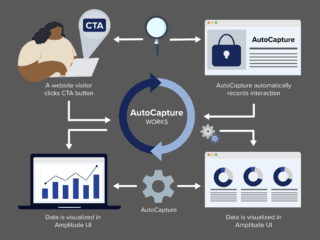Last updated: January 30, 2024
Earlier this week, Google released the prep materials and test for Google Analytics 4 certification. Here are some details about the test:
| Duration | 75 minutes |
| Question count | 50 |
| Question format | Radio buttons (i.e., single answer choice) |
| Review responses before submission? | No |
| Passing score | 80% (40 of 50 questions) |
| Wait to retake if fail | 1 day |
| Duration of certificate | 1 year |
| Cost | None |
Many of the team at Merkle | Cardinal Path, including myself, have already jumped in and earned the certification.
To be honest, the GA4 certification was not as challenging as some other certification tests that I’ve taken, including Campaign Manager 360 and Display & Video 360, but it still does require fairly wide-ranging product knowledge and familiarity with core concepts related to data capture, account structure, and reporting.
Below is some guidance that I hope will help you earn a passing grade and at the same time solidify some of your foundational skills in GA4.
Thoroughly Review the Skillshop Lessons
Be sure to carefully review all lessons listed under Study Google Analytics 4 Properties within the Google Analytics Certification track on Skillshop.
Particularly if you’re fairly new to Google Analytics 4, and certainly if you’re fairly new to Google Analytics altogether, the lessons provide a good overview of the concepts you’ll need to understand for the certification test.
The material greatly benefits from clean information design and engaging instructional design: don’t miss any of the interactivity!
Watch the Videos and Take the Interactive Tours
The Skillshop lessons include several videos and interactive tours, such as this GA4 property tour. The videos and tours can provide a high ROI for your prep time.
The lessons also point to some fairly extensive documentation. While it most definitely can be useful to carve out some time to read through the documentation systematically, it’s probably not needed solely to prepare for the certification. (More about documentation below.)
Take the Test with the Right Login
Be aware of the login that you’re using when you’re signed into Skillshop to take the certification test, and be sure that your Skillshop account is associated with your company as needed. Taking the test under your personal Gmail login will make aggregated reporting of test completions and expirations more difficult for your organization, as relevant.
If you have questions in this regard, it’s best to confer with training, HR, or the Google Analytics/Google Marketing Platform leads within your organization.
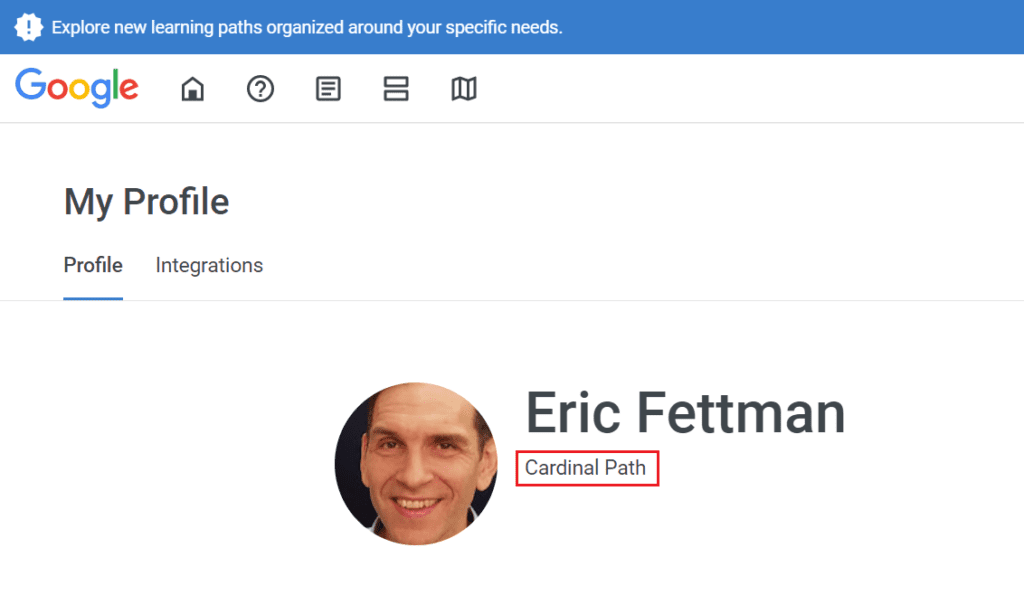
Be aware of the login that you’re using on Skillshop, and associate your Skillshop profile with your organization as applicable.
Refer to Google Analytics Properties
There’s no restriction against the use of the Google Analytics UI during the test. Don’t rely only on memory when you don’t have to.
At a minimum, have these properties ready for test time:
GA4 Demo Properties
It’s very helpful to refer either to the GA4 demo properties that Google has provided or to another property that’s populated with real data.

Have the GA4 demo properties or another populated GA4 property ready for quick reference as you take the test.
“Scratch” Property
It’s also useful to have a scratch property where you can dynamically make edit-level changes during the test. It’s best if this is an unpopulated property that you’re using during the test only. Definitely don’t risk inadvertently saving any edit-level changes to a production property in the heat of exam time.
If you’ve never created your own account and property: it’s super easy, and you won’t break anything. As a courtesy, maybe just give team members a heads-up if you’re creating a scratch property within an account that other people can access.
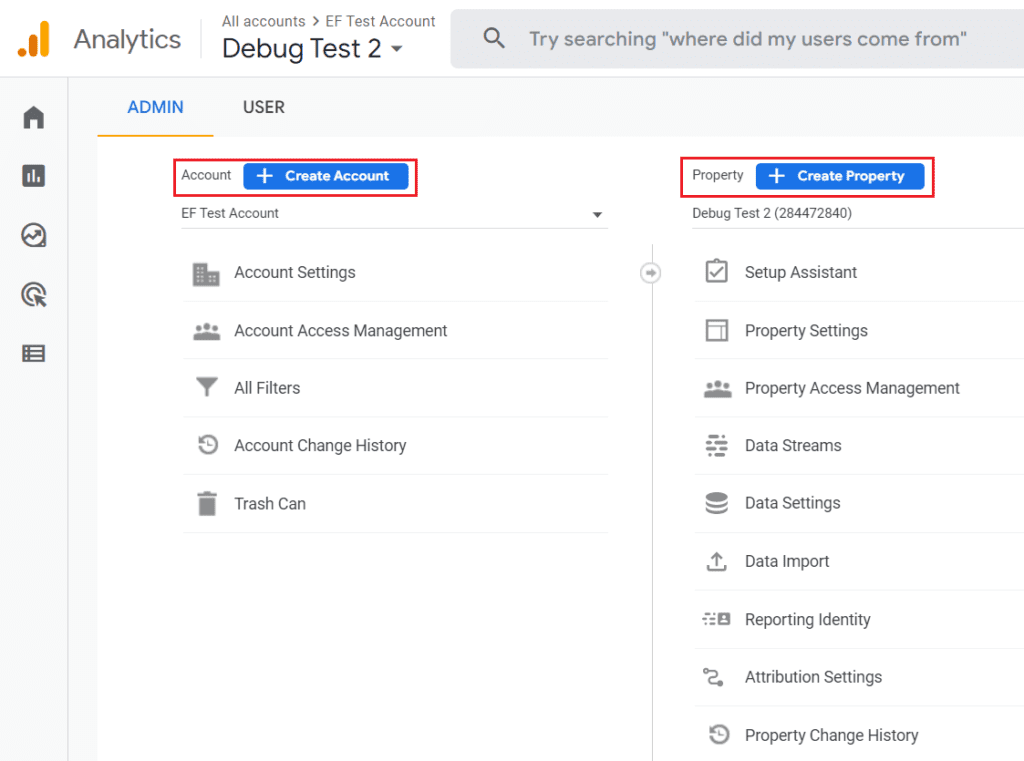
An empty scratch property is also useful for reference during the test. Don’t hesitate to create your own.
Be sure to open these properties and the resources below in separate tabs before you begin your test.
Search in Real Time
There’s also no restriction on using search utilities and documentation during the test. Take advantage of these resources to find answers and UI elements in real time.
GA4 Search Box
You can use the search box in the GA4 reporting UI to find reporting elements, retrieve help articles, and even answer questions about your data itself.
To locate a built-in or Exploration report, enter a simple search phrase: traffic analysis or cohort rather than Where is the traffic analysis report? or Where can I do a cohort analysis? The plain searches tend to yield better results.
GA4 Help Docs
While you can search help articles from within the GA4 search box, it’s not a bad idea to have the GA4 help docs open for search in a separate browser tab. This could be a good starting point.
Google Search
If you’re not readily finding an answer in the search box or help docs, a Google search may do the trick.
Pace Yourself
The 75 minutes you have to answer 50 questions – or 90 seconds per question – should be more than enough after due preparation. That said, be careful not to stall too long on any one question. Since the passing score is 80%, you can get 10 questions wrong and still earn your credential.
If the clock runs out before you answer the final question, you’ll need to get 40 correct among the questions that you did submit in time.
I hope you have found these tips worthwhile. For more resources about the migration to Google Analytics 4, check out our Beginner’s Guide to GA4. Best wishes on your test and on your journey as an analytics professional.