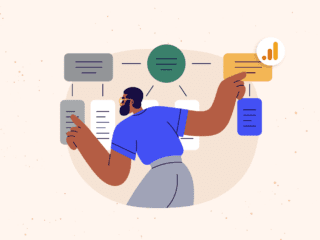Google Analytics has taken the task of getting useful information out of countless bits of raw data and transformed it into a simplified process and user interface. They do this through a drill-down report interface (think of it like a funnel). We start out at a 30,000 foot level with the Dashboard view. You can customize your dashboard with up to 12 report snapshots that can be changed at any time, and get a high level snapshot of what’s happening with your website.
Then the information is separated out a bit in the
Overview Reports. With an overview you are getting more details than what the dashboard offers for the major report categories: Visitors, Traffic Sources, Content, Goals, and Ecommerce (if you’ve installed and enabled this module).
We can get down still further to the finer points with Specific Reports. Our specific reports show us the details of the visitors to our sites, where they’re coming from, what they’re looking at, and the actions they’re taking. Note that for some specific reports, you’ll see them grouped together – this is denoted with an arrow to the left of the group name (see “Visitor Trending” at left – this is an example of a “group” of specific reports).
Once you’re comfortable navigating through Google Analytics to get at the reports you’ll rely on, you can react quicker, improve your visitors’ experience sooner and increase your ROI.
Up Next: Getting to Know Your Dashboard