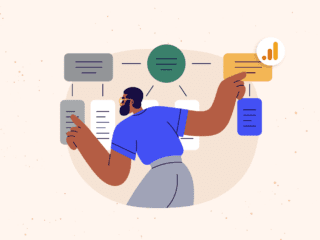If you haven’t heard of Tableau, the odds are that you will soon start hearing about it – a lot. Tableau, which was named “Technology of the Year” by the Digital Analytics Association, is a powerful analysis, visualization and dashboarding tool that allows you to easily combine, interact and display multiple data sources. It leverages the very latest technologies to make massive amounts of data readily available at your fingertips, wherever those fingertips may be (desktop, browser or tablet).
At Cardinal Path, we’re big believers in the power of Tableau as a tool to help unlock the insights that lie deep within big data sets. We were therefore excited to attend the Tableau 2012 annual customer event in San Diego to learn the latest and greatest about Tableau.
This was simply an awesome event! Over 2,000 customers (plus the entire Tableau staff of 700 employees) attended this sold-out event, which began with CEO Christian Chabot drawing the analogy between the 1958 short animation file “The Information Machine” and today’s analytics capabilities. Tableau is impressive: it’s clearly a customer centric company, and you can feel this in every detail of the event, in the software itself, and in their employees.
The Kraken is coming
Tableau unveiled the next generation of their platform on the first day of the annual customer event (November 6th). Code named Kraken, the three main themes of Tableau v8 are: 1) ease & usefulness; 2) speed & visuals; and 3) ubiquity. At Cardinal Path, we were lucky enough to beta this next generation of Tableau. What we can say is that the Kraken is awesome. It feels as if Tableau has designed the human into the process and done everything to enable creativity in the analyst. As CEO Christian Chabot puts it, Tableau is all about
“putting the power of data in the hands of the creative thinkers”
We expect that Tableau will continue to consolidate its role as a core tool for the advanced analyst. Here are the main highlights, as we see them, of v8 (Kraken):
- Revised interface with subtle changes that puts handy and amazingly powerful tools within easier reach;
- New visualizations like treemaps, bubble charts and word cloud. But not any run-of-the-mill visualizations. No. These come in a wide variety of colors, sizes and can be combined with other visualizations to create unique and compelling data views;
- Easy creation of new data sets, forecasting, cohort analysis. You can copy selected data to clipboard and simply paste it to Excel (well… if you still need Excel…)
- Totally freeform dashboard design – drag anything, overlap them, make them interactive, share them, and even allow users to modify them if you want;
- To demonstrate the speed and power of the re-engineered visualization engine, they demoed a Mona Lisa built off 200,000 data points… then cranked it up to an impressive 800,000 data points drawing of a Kraken with full zooming and selection capabilities. John Dance, the lead for the visualization effort, presented it as “interactivity at the speed of thought” – and I agree!
- For the geek in us, Tableau capabilities are accessible through a JavaScript API – you can custom build interactive dashboards;
- They also announced a new connector for SalesForce and our beloved Google Analytics;
- On the Tableau Server side, the navigation is greatly simplified and, with proper permissions, users can even launch the editing interface, create completely new dashboards and add them to the sharing catalog;
- There is even a tablet version – also with editing capabilities. The demo nicely handled a 20,000,000 row dataset.
All in all, they showed about 35 of the 150 new innovations and improvements!
Google Analytics & SalesForce connectors
Two of the most exciting features for us at Cardinal Path are the ability to connect to Google Analytics and Sales Force data directly through the Tableau interface. At Cardinal Path, we had the privilege of being part of the beta testing of Tableau 8.0 with the GA Connector. We were able to leverage this to do deep dive analyses, merge multiple data sources, create more advanced visualizations, and build sophisticated, interactive dashboards for our clients, all with heretofore unprecedented ease. The ability to import Google Analytics, or any web analytics data into a system like Tableau is not a new request. We have a plethora of tools that work well with Excel as efforts to make data extraction and manipulation less time consuming and less painful. The new GA Connector gets us one step closer to an environment where there is a seamless transition between the data collection tool (GA) and an unbelievably sweet presentation and analysis layer (Tableau).
The use cases for this new feature are endless and bring great potential for delivering new insight into marketing effectiveness, customer lifetime value and return on investment. That said, it’s clear that the new GA Connector enables both advanced analytics, as well as greatly enhanced visualizations for existing reporting functions.
I said “one step closer” earlier and I meant it. The current iteration of the GA connector has limitations, and we believe that you will still need to resort to a third-party data extraction tool (e.g. Analytics Canvas) for some things. For example: Multi Channel Funnel API information is not yet available; the 500,000 row limit set by Google is still there (as is the restricted import of calculated metrics and ratios); and noticeably absent are advanced segment capabilities, as well as sorting and filtering. Analytics Canvas (among other tools) can help you develop a work-around to these (and other) limitations, particularly when it comes to creating calculated measures for ratios.
Who wants this…
When you can have this…
I’ll admit it: I’m a fan. In the right hands, Tableau can truly “put the power of data in the hands of the creative thinker”, and I believe we’ll see widespread adoption in the digital analytics industry. The starting price point is $999 per analyst, which might seem steep to some. But to me, an analysts time is extremely valuable and Tableau can greatly improve their productivity. I think the time to recoup the investment will be measured in days, not weeks.