In September of 2016, Google made a change to event tracking that you may not have noticed if you are not a frequent user of Google Analytics, or if you don’t pay close attention to their product updates. Google updated the definition of ‘Unique Events’ and applied the old definition to a new metric called ‘Unique Dimension Combinations’ (or UDC). For some time, they used “Unique Events (New)” in the reporting interface to distinguish the new metric from the deprecated version.
However, the (New) has since been dropped and the UI just displays “Unique Events.” Last but not least, they also changed the way that event tracking handles null values (a dimension value that has been left blank). We’ll go into more detail later in this post.
If that seems like a lot to take in, don’t worry, we are about to explain and provide examples to help you decide when to use each metric. You can also refer to Google’s support article. Just remember this: The metric you knew as ‘Unique Events’ before September 2016 is now ‘Unique Dimension Combinations’ and the ‘Unique Events’ you currently see in reporting is a new metric which was introduced at the same time.
You may be wondering about the impact of this change on your dashboards or custom reports. Any dashboards or custom reports using the old definition of ‘Unique Events’ should have been automatically updated to use ‘Unique Dimension Combinations’ instead. ‘Unique Event’ data (new definition) is retroactively available dating back to May 2016. ‘Unique Dimension Combinations’ data is available for as back as when you had ‘Unique Event Tracking’; just remember, it’s the same metric, just with a new name.
It is best explained using examples, so let’s dive right in. Imagine that you have a single session with the following events:
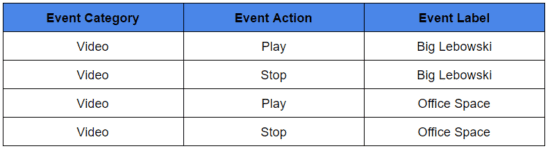
How many unique events were there for Video? The answer depends on how you wish to define uniqueness. Google’s change gives you greater flexibility in choosing that definition.

We’ve included ‘Unique Events’ (deprecated) in the above table to demonstrate that ‘Unique Dimension Combinations’ is using the same definition. We can now get rid of that column and focus on the difference between ‘Unique Dimension Combinations’ and ‘Unique Events’.
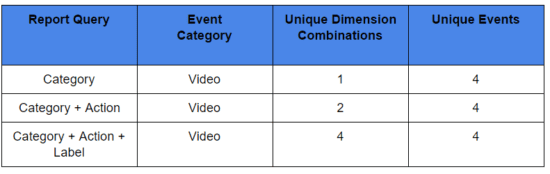
‘Unique Dimension Combinations’ only looks for uniqueness based on the dimensions included in the query. For example, if you were to leave out ‘Event Label’, ‘Unique Dimension Combinations’ will ignore the label values when determining uniqueness.
Let’s see how it works using our example:
Event Category Only
- Video = 1 Unique Dimension Combination.
This is the only possible value.
Event Category + Event Action
- Video + Play = 1 Unique Dimension Combination.
- Video + Pause = 1 Unique Dimension Combination.
The Video event category was part of two ‘Unique Dimension Combinations’ when you include ‘Event Action’ in the query.
Event Category + Event Action + Event Label
- Video + Play + Big Lebowski = 1 Unique Dimension Combination.
- Video + Stop + Big Lebowski = 1 Unique Dimension Combination.
- Video + Play + Office Space = 1 Unique Dimension Combination.
- Video + Stop + Office Space = 1 Unique Dimension Combination.
The Video event category was part of four ‘Unique Dimension Combinations’ when you include both Event Action and Event Label in the query.
Hopefully now you understand that the ‘Unique Dimension Combination’ metric will change depending on what dimensions are included in the query.
‘Unique Events’, on the other hand, will always be the same regardless of the query structure. It always looks at the full event value (Event Category + Event Action + Event Label) even if some of the attributes are not included in the report. One example of what this means is that introducing a new value for Event Label will increment the ‘Unique Events’ count for the associated Event Category and Event Action even if Event Label is not displayed in the report. That is why in the table above there are always four ‘Unique Events’ returned regardless of the query structure.
If your report includes all three attributes of an event, the number of ‘Unique Dimension Combinations’ and ‘Unique Events’ should be equal. Otherwise, the number of ‘Unique Dimension Combinations’ will always be lower than the number of ‘Unique Events’.
There is also another important change that Google made regarding how null values are handled. Previously, if an event dimension was left empty, event reporting would ignore it. For example, if ‘Event Label’ was not set when a video was played, that event would be omitted from the data set and returned by any query that included ‘Event Label’. That created some confusion because the numbers wouldn’t always match, especially for ‘Total Events’. If a property has events where the label is sometimes not set, a report with ‘Event Label’ would have a different number of ‘Total Events’ than would a report that only included ‘Event Category’ and/or ‘Event Action’. Google has resolved this issue by automatically inserting the value of (not set) whenever an event dimension value is null.
Now let’s talk about how to use these metrics, including an example where using both metrics together provide additional insight which was not previously available. Consider a site that has lots of videos. There are several different questions the site owner might want to answer.
- How many total video plays were there? You can answer this question using the out-of-the box Events report. You would drill down into the Video event category and look at ‘Total Events’ for the Play event action.
 2. How many unique video plays were there? Drill down into the Video event category and look at ‘Unique Events’ for the Play event action. ‘Unique Events’ will increment once per session for each Event Label value.
2. How many unique video plays were there? Drill down into the Video event category and look at ‘Unique Events’ for the Play event action. ‘Unique Events’ will increment once per session for each Event Label value.

3. How many sessions included at least one video play? To answer this question, create a custom report with the dimensions of ‘Event Category’ and ‘Event Action’. You can add a filter for Event Category = Video and Event Action = Play. In this case, the metric you want to use is ‘Unique Dimension Combinations’ because you want to ignore the ‘Event Label’ values. In this example, 250 sessions had at least one instance where the ‘Event Category’ was Video and the ‘Event Action’ was play.

4. On average, how many unique video views are there per session? This is an example where having both ‘Unique Events’ and ‘Unique Dimension Combinations’ is useful. Create a custom report with the dimensions of ‘Event Category’ and ‘Event Label’. To make your life easier, you can add a Custom Metric that divides ‘Unique Events’ by ‘Unique Dimension Combinations’. In this example, an average of four videos are viewed per session.
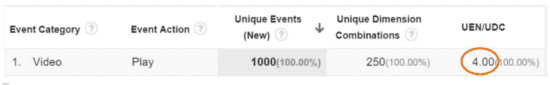
If you are brand new to Google Analytics, these will be the only definitions you’ve ever known. However, for those of us who have been using Google Analytics for a long time, it will likely take some time to get used to the new terminology. Hopefully this article has helped you gain a better understanding of what has changed. For both groups, you should now be in better position to know which metric to use depending on your reporting and analysis goals.


















