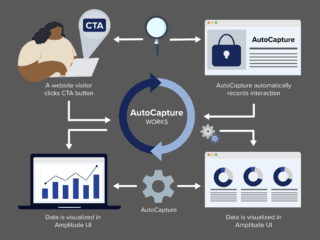Getting people to read and understand what it is that your website is trying to communicate is not as simple as one might think. There are many factors to consider; font type, font size, font color, background color, bold, italic, writing style…
In a study released by The Poynter Institute they found that readers of news websites where encouraged to read more when the font was smaller, and scan more when the font was larger. In general the findings showed that readers where more focused on reading when the font was smaller than when the font was larger.
When thinking of newspapers and news sites this makes sense. They start with headlines in a larger font that are scanable so that the reader can quickly decide if they want to read the article or not, and then they get into the smaller print for the body of the text. Note: The authors of the study are quick to point out that you shouldn’t rush out and reduce the size of the font across your website, with the hopes of getting people to read more of your site.
There are a vast number of parameters to consider when writing text for the web and font size is just one of them. To understand what font size to use you need to understand your target audience, the message you are trying to communicate, and what you want them to do (amongst other things). Note: Font size impacts page experience metrics, page speed, accessibility and usability.
Understanding your audience is critical to selecting a font. If you audience is likely to be wearing corrective lenses it is probably not a good idea to use a small font for large blocks of text. At the end of the day everything is relative. On your site it is likely that smaller fonts will be read more carefully, and larger fonts will be scanned.
Aside – based on the research that was done I started to wonder if that is why in legal documents they refer to the small print. Does small print help people focus of reading the details, or are they just trying to slip something past us.