“With broad match, the Google AdWords system automatically runs your ads on relevant variations of your keywords, even if these terms aren’t in your keyword lists. Keyword variations can include synonyms, singular/plural forms, relevant variants of your keywords, and phrases containing your keywords.”
Just about everyone running a google adwords account has broad keywords inside their adgroups. This is mostly because this is the default match type. What most people don’t realize is that bidding broad is like giving Google permission to waste your money on any terms its “expanded keyword matching technology” decides are “relevant”. In many cases the terms can be far from relevant.
So how do we find out what we are actually bidding on?
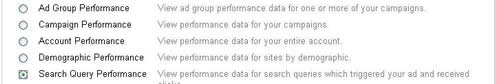
Within your google adwords account under the report tab is an option to run a search query report. This report will tell you what search queries users are typing into google that lead to impressions and clicks on your ads. Even then the reports are limited as Google will bunch thousands of keywords into “other unique queries”(look for the link at the bottom to get around this.). You will however, find enough data in here to give you an idea of the kinds of terms you’re appearing for. Let me warn you, you might not like what you see.
Recently I have run search query reports on one of our clients adgroups. The client has one adgroup with cat diarrhea medication, within this adgroup all the keywords are based around cat diarrhea and all the keywords strings include the phrase “cat diarrhea”. The image below displays a small sample of the search queries this client was generating clicks for. Keep in mind none of the terms where included in the keyword list and some of them have nothing to do with cat diarrhea. I found this to be the case in every adgroup search query report I ran.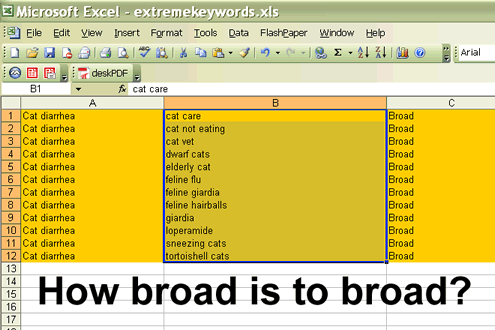
Are you running your search query reports?
I strongly recommend that as soon as you finish reading this article you get going on these reports. Once you find terms that you definitely do not want to be appearing for insert them into your negative keywords, any phrases that produced a few clicks should be entered in as exact negative matches. ex: -[feline kat foodz] . If you find a keyword that’s consistent across many strings then insert it as a negative broad match ex -symptoms . By implementing the above I was able to increase the quality of clicks and reduce the cost per conversion considerably.
Is there a reason to even bid broad?
Yes, broad acts as a double edged sword. In my reports I was able to identify search queries that where actually profitable and had great cost per conversion. The client wasn’t directly bidding on these terms which means the the terms weren’t always appearing for them. Once I identified the profitable search queries I added them as keywords into my adgroups. This resulted in additional conversions for my clients campaign.
Bottom Line:
If you don’t run reports and watch what your appearing for then your going to be hurting your ROI. At the same time you don’t want to necessarily stop bidding broad, in many cases broad is a form of keyword research if used correctly. Run your reports, use negative keywords to get rid of poorly performing search queries and extract profitable queries and start bidding on these. Always add all 3 match types when adding new keywords.
















