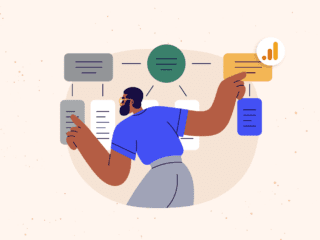Creating a paid search keyword strategy across platforms like Google AdWords or Bing can be challenging and like Yin & Yang, there is a balance of both positive & negative keywords that must coexist, independent yet interconnected. Most advertisers are familiar with choosing keywords to bid on (positive keywords) that will lead potential customers to see their carefully crafted ad and click through to their website. Complementary to these keywords, are negative keywords that can be implemented to prevent your ad from showing if the term was queried and broad matched to those keywords being bid on. For example, perhaps someone may search for Cardinals Football Training, which may match to Cardinal Path Training – if we had football as a negative, we would ensure that our ad would not accidentally show, and fully prevent a potential wasteful click!
Creating a paid search keyword strategy across platforms like Google AdWords or Bing can be challenging and like Yin & Yang, there is a balance of both positive & negative keywords that must coexist, independent yet interconnected. Most advertisers are familiar with choosing keywords to bid on (positive keywords) that will lead potential customers to see their carefully crafted ad and click through to their website. Complementary to these keywords, are negative keywords that can be implemented to prevent your ad from showing if the term was queried and broad matched to those keywords being bid on. For example, perhaps someone may search for Cardinals Football Training, which may match to Cardinal Path Training – if we had football as a negative, we would ensure that our ad would not accidentally show, and fully prevent a potential wasteful click!
A healthy balance of keywords is vital to running a successful Google AdWords campaign and can lead to increased revenue dollars and customer acquisition. When choosing keywords to bid on, the following analysis can help:
- Customer’s search journey: Brainstorm what kind of keywords your customer would search to find out about your business at various stages of their awareness to conversion.
- Keyword Tools: Compare your brainstormed keywords and search for potential expansions with the Google Keyword Planner.
- Website Analysis: Does your website include enough information about these keywords? Your ad will point to the most relevant page, which should have the best content to boost your quality score and provide a great user experience.
- Competitor: What terms do your competitors use in their ad copy or on their website? Your customers will become familiar with this terminology in their research, so you should too.
When considering our overall keyword strategy, advertisers often neglect to implement those fundamental negative keywords, which are necessary to prevent irrelevant broad matching and any erroneous clicks on your ad. Negative keywords, which can be added on both a Campaign and Ad Group level in a variety of match types, can preserve your budget, improve your CTR, and achieve a more harmonious account, where both types of keywords work together to maximize conversions.
Generally, implementing negative keywords can be a reactive optimization – you see search queries within the Search Terms Report after the click has taken place, and then proceed to implement the undesired term as a negative. Instead, I recommend proactive negatives right from the get-go as part of your initial keyword strategy. You can add in negative keywords in the following ways:
- AdWords Keyword Tab
- AdWords Editor
- Shared Library (Account Level) – Negative Keywords List

At Cardinal Path, we’ve created and continuously curated standard negative lists that can be applied to multiple client verticals and are housed in our account’s Shared Library. After discussing a client’s keyword strategy within a few clicks, we’re able to proactively include the most appropriate negatives to ensure the campaign starts off on the best track possible.
Below are a handful of standard broad negatives that are useful for most activity and I recommend auditing your account to ensure you have these negatives and close variants in place:
- Free
- Image
- Photo
- Job
- Career
- Hire
- Salary
- DIY
- Headquarters
After creating your lists on an account level within Shared Library, you will now see these lists within each individual campaign and that they are being “shared from a manager account” but have not been applied to any campaigns as yet.
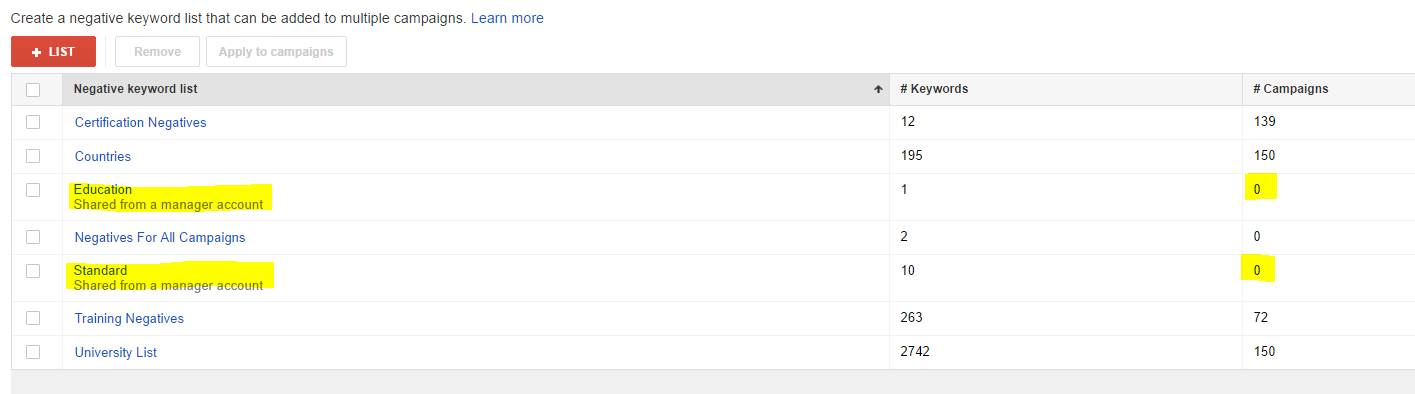
In order to apply these lists to your campaign, you will have to select the lists and then “Apply to Campaigns” to actually project them, as the platform will not auto-update every time that you create a new campaign.
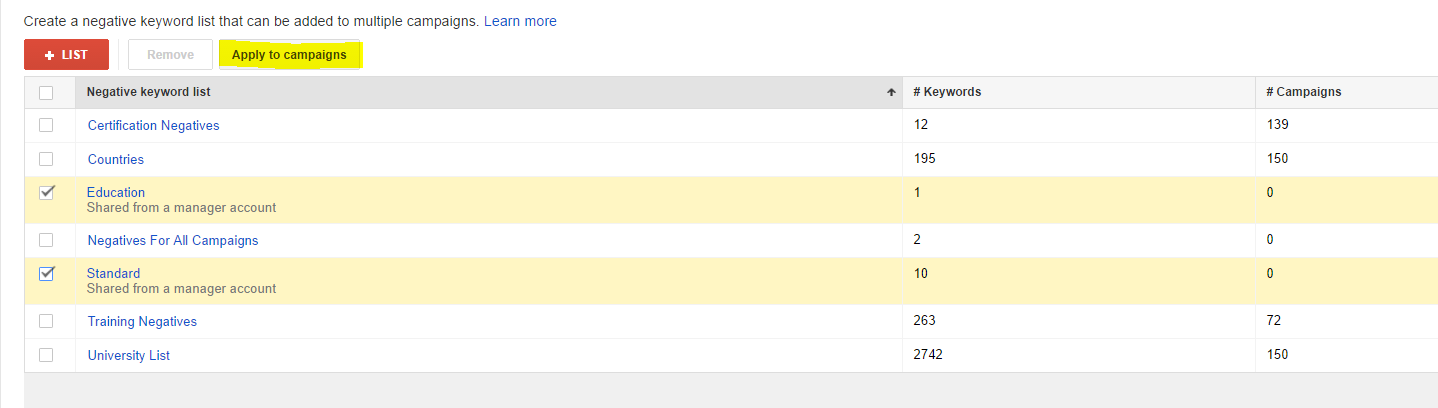
Keep in mind that if you are often updating your Shared Library negatives that you will not be able to track these through your Change History Report, and that if you are constantly creating new campaigns it may be easier for you to copy and paste existing campaigns which hold all your negatives, either through the interface or AdWords Editor.
As part of your overall Keyword Optimization strategy, I would recommend regular sweeps of your Search Terms Report for negative keywords as well as keyword expansions. It’s a good idea to occasionally audit your current negative keywords to ensure these terms are still undesirable and if the business is expanding products/services, ensure that you have not previously negated terms that you would now like to trigger your ad.
Want to learn more about paid search keyword strategies? Join us for Cardinal Path AdWords Training in class or online and learn all about keyword match types, how to choose the best keywords – both positive and negatives, how to structure your account and save money with setting up & optimizing an AdWords campaign according to best practices.