Change is a good thing… right? When it comes to Google AdWords, one change within the AdWords platform is coming this fall, as sure as the changing seasons — one that will impact the rotation of your ad copy, as recently announced on their blog.
As providers of Google AdWords training, the team at Cardinal Path teaches attendees all about crafting ad copy and the importance of having multiple ads within an ad group, among a plethora of other tactics. Attendees are often surprised to learn that Google recommends anywhere from 2-5 ads per ad group, giving advertisers the opportunity to communicate different messaging. Over time, you’re able to see the best performing ads with your ad rotation settings influencing which ad will show most, based on Google’s algorithm. The current options available include the following:
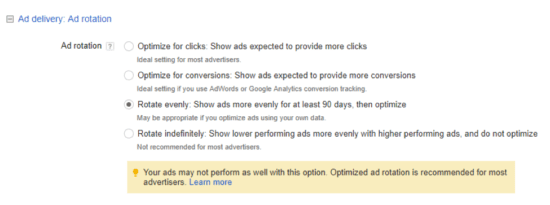
As you can see, Google advises against the “Rotate evenly/indefinitely” options as this does not rely on their machine learning. At Google’s Marketing Next conference last May, Google spent a good amount of time discussing machine learning, so this ad copy announcement certainly did not catch any of us off guard.
Do You Remember the 25th Night of September?
Come September 25th, Google is simplifying ad rotation settings to only permit advertisers to select between optimizing ad copy rotation or not:
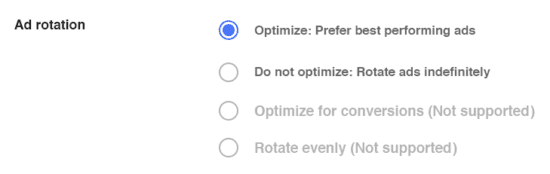
Since the former “Optimize for Conversions” and “Rotate Evenly” will no longer be supported, you may be wondering how this may impact your activity?
If you are currently set to the Google-preferred setting of “Optimize for clicks” you can sit back and relax – same goes for “Rotate indefinitely” with no changes taking place. However, if you have previously been set to “Optimize for conversions” or “Rotate evenly” the platform will automatically change this to “Optimize” which factors in search terms, keywords, location and device.
Furthermore, you will now be able to adjust your ad rotation settings at both a campaign and ad group level, which may allow for more granular testing, analysis and control.
If you’re not particularly keen on multivariate ad copy testing, then granting Google the power to optimize on your behalf would be the easiest option. However, if your objectives include testing ad copy performance, “Do not optimize” may be a better option. This will rotate your ads, like a fidget spinner, with no emphasis on optimization factors and far less distracting.
Be The Change
If you have decided that you would like your ads to rotate indefinitely, I would recommend using AdWords Editor to make your bulk changes and use this opportunity to revisit your ad copy framework.
Below is a screenshot of how to make this bulk change in the Edit Panel (ensure you select all campaigns in the account that you want to apply this change to).
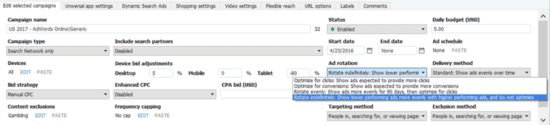
If you’d like to learn more about the best way to set up an AdWords account, including AdWords Editor, check out our Google AdWords training courses offered all over North America and online. We also offer Google Analytics training and other courses that may pique your interests. Join us for our upcoming trainings in Denver, Philadelphia and San Diego.

















