Since AdWords and Google Analytics are both Google products there is some information that can be provided when they are linked together that other analytics platforms don’t provide. One of these items is the Keyword Position Report. For those marketers who are responsible for the performance of their firms AdWords performance this report is extremely powerful.
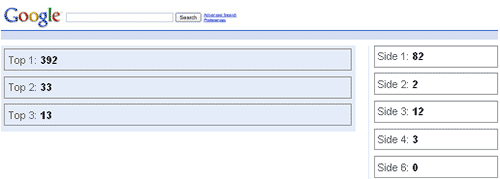
The AdWords Positions report defaults to show you the position your ad was in when it was clicked. This is phenomenally usefully information. Now for a given keyword you can see where you are getting the most clicks or visits (remember that AdWords measures clicks and GA measures visits). With this information you can start to target the placement of your ads to a given position to maximize the traffic you get from the campaign. This can be really helpful as you may discover that you aren’t getting as many clicks in the top two positions that cost the most money. To make this report even more intuitive the results are displayed as your ad would be positioned on Google’s search result page.
In addition to seeing how many clicks each ad position is getting for a keyword you can change the report to display each of the following metrics per ad position for a given keyword:
- Pages/Visit
- Average Time on Site
- % New Visits
- Bounce Rate
- Goal Conversion Rate
- Revenue
- Transactions
- Average Value
- Ecommerce Conversion Rate
- Per Visit Value
So not only can you optimize your position/bidding strategy to maximize the traffic you get from your AdWords campaigns, but you can also optimized for any of the above metrics. So depending on what your goals and targets are you may select a different metric to optimize for.
I personally would find it valuable if one of the available metrics was Margin (as found in the AdWords Campaigns report under the Clicks tab). As this would combine the Revenue generated and the cost of the click so that you could more clearly see how the higher cost of a high position was affecting the profitability of the revenue generated (another note: the margin Metric that GA reports only take into consideration the cost of the click and the revenue from the click, not all of your other costs associated with the transaction).
For example: In certain cases you may be trying to maximize the number of people who come to your site, as the primary goal of your campaign is branding related. Others may have more of a direct marketing focus and would choose to optimize they position to maximize Ecommerce Conversion Rate. Other still may optimize for Transactions as there goal is to gain market share.
Each of these metrics can offer tremendous insights to help you get the most out of your AdWords campaigns, regardless of the outcome that you are trying to maximize.
If you are using the content network you will likely see one of the keywords that you can select called “(content network)”. I find this report a little tough to gain position insights from as it isn’t as easy to control your ad position in the content network as it is in the search network. However there are some techniques for the more advanced where this information will still be valuable.
You will also notice that with this report Advanced Segmentation is disabled.
One thing to bear in mind is that the Keyword Position report is similar to other Google Analytics reports in that it is based on visitors with cookies enabled. This means that the numbers reported in this report will likely not match the numbers reported in your Google AdWords account as AdWords can only count clicks and GA counts visitors. There are a number of reasons why clicks may not equal visitors, but that is a topic for another day.

















