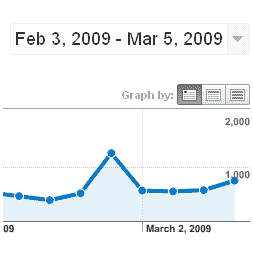
It’s no secret that that to build a successful AdWords campaign you must continually test. Google has given us another great option for testing with Campaign Experiments. If you’re not aware of Campaign Experiments, it basically allows you to test elements such as changes to bids, keywords, ad groups and placements before fully committing to these changes.
In the past, if you wanted to make adjustments to your account and then compare the data, you would simply do some standard before and after testing. You might raise or lower specific keyword bids in October and then compare these numbers to September and analyze the effect on the account. The problem with this type of testing is that it doesn’t take into account seasonality or sudden spikes of interest. An example might be if you were selling notebook computers and you made bid price changes in October. It would be difficult to accurately determine how your bid prices affected the account as the numbers for September and October would be quite different. This would be due to the back to school spike in September. Now with Campaign Experiments you can test side by side experiments to obtain much more accurate numbers on how changes affect your campaigns.
What can you test with Campaign Experiments?
Google + Search Network
- Keyword bids
- Additional keywords
- Ad text
- New ad groups
- Keyword match types
- Ad group default bids
- Keyword insertion
Display Network
- Bids on managed placements
- Additional placements
- Additional keywords for contextually-targeted ad groups
- Text ads or display ads
- New Ad Groups
- Ad Group default bids
When setting up an experiment it will allow you a couple of options. While it’s recommended that you use a 50/50 split test, you can set different ratios such as 80/20 or 60/40. You can also specify start and end dates for your campaigns as well.
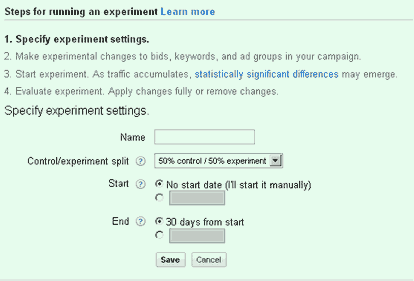
Another great feature of Campaign Experiments is that AdWords will try to determine when the results of your changes are statistically significant. This can be helpful as too often people make conclusions before there has been enough data. AdWords shows three different levels of how statistically significant your experiment has become. One arrow represents a 5% probability that the results are by chance, two arrows represent that there is a 1% probability that the results are by chance and three arrows represent that there is only a 0.1% probability that the results are by chance. Once you’ve come to a conclusion on the results, you can either apply the experiment to the campaign, or have the experiment removed.
If you haven’t already, take a look at the Campaign Experiments feature. It’s one more tool to help you get the most out of your AdWords account.













