Sitelinks are yet another item which should be utilized to increase campaign performance. If you’re not familiar with sitelinks, it’s an option which can allow you to show up to four more additional links within your text ad. This can be beneficial to your users as it allows them the ability to have more choice on which link best represents what they’re looking for.
Before you start thinking that adding sitelinks is going to give you four extra links on all of your ads….it won’t. In fact they’re only going to show for keywords which have extremely high quality scores. Most often you’ll see these site links showing up for your Brand related keywords. So for keywords with these high quality score, you have some added flexibility. They can allow you the option of adding links to special promotion pages, top selling or related products or even a store locator (if you have physical stores).
Ad Using Site Links
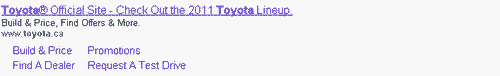
AdWords Sitelinks Extension Interface
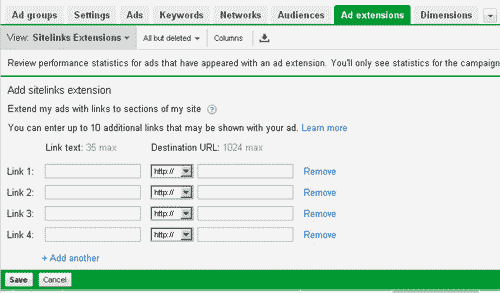
As analyzing performance is a key element to any campaign, its important to be able to track these site links to determine the effectiveness. You will be able to do this by appending an identifying query parameter to the destination URL:
Example:
https://www.example.com/product?sitelink=winterpromotion
Try testing different sitelinks and using the tracking to understand which ones work the best.
More Examples of Sitelinks













