Overview
Google’s Paid & Organic Search Reports have been around for about 4 few years now, but they are still one of the most underrated tools available for SEO and SEM analysis.
You may be wondering, “what questions can I answer with the paid/organic search report data?” Here are several of them:
- For a given query, what were the paid acquisition statistics when an ad was shown (without the presence of an organic listing)?
- For a given query, what were the organic search statistics for the results (without the presence of a paid ad)?
- Most importantly, how does a paid result impact my organic search results, and vice versa, when both the paid listing and the organic listing are shown simultaneously?
While most of the data reported in the paid & organic search reports is visible in either the Google Analytics, Google Search Console, and AdWords platforms, it would be difficult to join all of these different data sources.
Here are a few of the problems associated with joining data from these various sources:
- Many of the metrics do not line up with one another on a one-to-one basis
- Data joins would have to be performed on a common metric (Adword keywords with organic queries, for example)
- If you were to join up this data, you would still lack the interaction metrics from each channel on one another
This interaction is what makes the paid/organic search reports so valuable overall.
The Data in Paid & Organic Search Reports
Let’s take a look at the data included within the report:
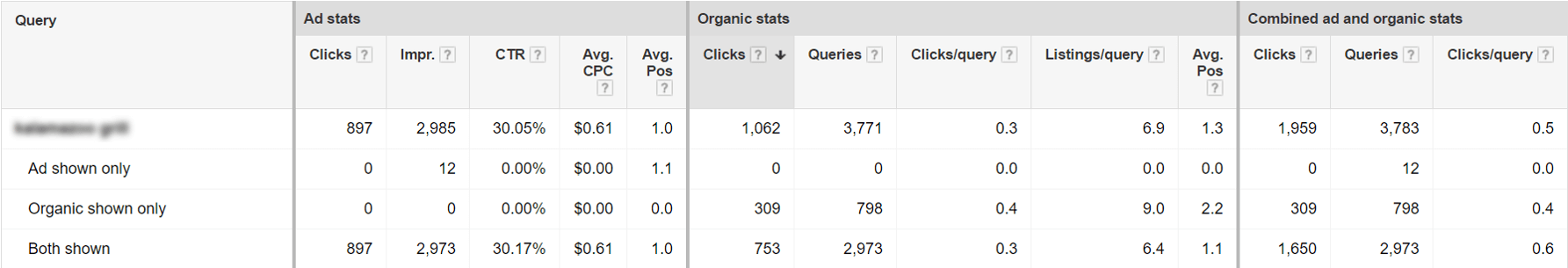
*Keywords masked for privacy.
For any query, we can see the paid statistics for when an ad is shown only (without organic listings) for any given query – which is data that is also available in AdWords. Note that this view contains query level data, so it is campaign and keyword agnostic.

*Keywords masked for privacy.
From an organic perspective, we can determine the performance of organic queries with and without a paid listing. For example, the average change in position shows us that average organic listing is 2.2 when paid ads are not running, but 1.3 for an average position when both are shown.
Note that when an ad is shown only, we see an average position of 1.1 in the search results. Given the roughly 50/50 distribution between organic clicks and paid clicks, we can assume that the average positions can be aggregated and divided by two to determine the average positions across both channels combined.
However, the simple calculation of (2.2 (organic only) + 1.1(ad shown only) / 2 yields an average combined position of 1.7, meaning that the interaction of the two channels are providing value above and beyond individual performance.

While there are other factors involved, and the interaction lift of one channel on the other is well documented, the paid/organic statistics allow you to get a sense of how much lift one channel is generating for the other.
How can we determine this? Google ran a test (for the second time) to determine the probability of click recovery based on an organic position.

The top line results are as follows:
Organic Position 1
When an organic listing is in the top position and a paid ad does not display, there is only a 50% chance of recovering the click.
Organic Positions 2 – 4
When comparing organic listing positions between 2-4, there is an 82% probability of losing the potential user to a competitor’s paid or organic listing.
Organic Positions 5 and higher
Finally, organic positions greater than 4 experience a near-total loss (96%) in probability of recovering the click. Though the underlying Google study may potentially have noise within the data, the methodology is well-grounded.
The paid-organic reports can help you understand this at the aggregate level by comparing average positions for branded vs. non-branded queries, for example. This can help an SEM analyst pare down spend where the probability of recovering the incremental click is at least 50% (implying an organic listing in position 1).
How do we use this report for SEO?
Looking at the paid performance of queries triggering ads can be an extremely useful source of information for keyword optimization. If there are queries triggering ads that do not trigger organic results on site, more often than not, content specific to that query doesn’t exist on the site.
Content Hubs
These keywords can be leveraged for on-page optimizations, or within the body copy to help a particular landing page rank for this keyword.
Data Store
In addition, the organic data is pulled from Google Search Console, which is to a 90-day query restriction. Enabling these reports are provide a way to house your organic queries beyond the 3 month window, alongside paid data. Caution: Pausing AdWords campaigns for extended periods of time may affect this storage though, so only rely on pulling Google Search Console query data from here if there is no risk of a long paid ads pause. (Remember, Google’s incentive to provide access to this organic data is highly correlated with revenue through paid search).
Deeper Dives
Ultimately you can improve the efficiency of your SEM spend (paring down spend on those keywords that have the highest probability of converting organically) while sourcing new keywords from the report.
In addition, look to those keywords that are consistent category ‘outperformers’. AWRCloud performed a study highlighting what the expected CTR is in nearly any organic search engine result page, and how the clickthrough rates differ from industry to industry. This is one of the most robust data sets of its kind, with results from over 50,000 websites, and thousands of unique search engine results pages analyzed.
Using this data, we can map out what the expected Clickthrough rate should be by organic position. A first position organic result with a CTR of less than 10%, for instance, is well below the 26% – 36% expected range. In this case we can assume that the probability of recovering this click (if an ad is not shown) is less than the 50% claimed in the Google study.
Conversely, if a first position organic listing has a consistent 45% CTR, for example, we know that the probability of click recovery is greater than the 50% claimed. The AWRCloud study in conjunction with Google’s incrementality study and the paid & organic search reports allow us to build keyword tiers to determine if a paid or organic keyword is outperforming, underperforming, or just on par with expected results.
At Cardinal Path, we leverage the paid & organic search reports to achieve maximum paid acquisition spend efficiency, while consistently mining these reports to uncover high-value SEO keywords and search intent. Add paid and organic search to your SEO strategy.
Enabling the Paid/Organic Search Reports
Enabling these reports is fairly simple and Google provides great documentation on how to accomplish this. Here are the steps to follow:
- First, sign in to your AdWords account and click Settings.
- Next, click ‘Linked Accounts’ in the left-hand pane, and then ‘view details’ under Search Console.
- Finally, Enter the exact site URL in the text box.
Potential Drawbacks
Although there are multiple use cases for the paid/search organic reports, it does not provide a source of historical information. The data begins populating once you enable the link between the accounts. Depending on your traffic levels there may be a bit of lag between when you enable them, and when you are actually able to pull any meaningful data and insights from them.
Ultimately, however, when used properly this report serves to drive both, SEO and SEM efficiencies. Traditionally, SEO and paid acquisition have been fairly siloed despite the obvious overlap between the two channels, and this report also serves to break down those silos to provide more cost-effective, targeted digital marketing.
Cardinal Path is a market leader in Search Engine Optimization and Paid Search Acquisition. We stay ahead of SEO algorithm updates, and develop data-driven strategies to help poise your company for page-one visibility through this holistic view at search query data. Contact us today to tell us more about your individual Digital Marketing needs.

















