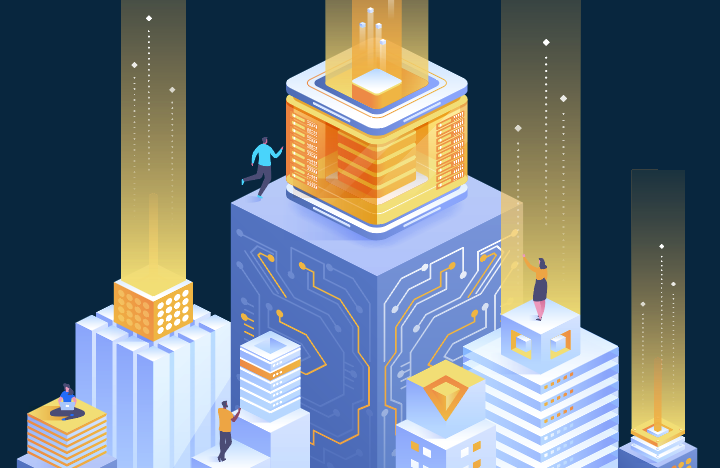Google has announced the full release of Google Analytics 4 previously known as App+Web during its beta phase.
Join us today at Analytics Rising Conference 2020 to hear the latest about what’s happening to App + Web and speak directly with GA4 experts in the Google Booth
As of today, Google Analytics 4 is the default selection to create new properties.
In this post, I’ll cover the strategic differentiators of Google Analytics 4, provide some historical context on the evolution of Google Analytics, and outline some practical steps toward the adoption of Google Analytics 4 in your organization.
Why Google Analytics 4 (GA4)
- Major ROI: GA4 builds in Google’s machine learning and algorithms to give you the benefits of modeling, for example, identifying segments most likely to convert.
- Cross-platform: GA4 is architected to deliver integrated insights across both web and mobile apps so you can holistically view the customer journey across devices.
- Privacy/durability: GA4 is privacy safe and built to address the needs of a cookieless future.
The Evolution of Google Analytics
Google Analytics has evolved a long way from the initial launch of Urchin, ga.js, analytics.js, and Firebase into what Google Analytics 4 is now – a sophisticated platform drawing from various components of the Google ecosystem to address modern-day marketing needs.
Google Analytics Measurement 2005-present
The Universal Analytics that we know and love has always been great for websites but it wasn’t designed for tracking users that span both mobile apps & websites. Fundamentally, Universal Analytics was architected around “sessions” and the concept of sessions isn’t applicable for measuring apps.
Later in 2014 and in parallel to Universal Analytics, Google released Firebase for mobile applications. Firebase was only available to apps and not websites, leaving marketers with no unified and fully integrated framework for measuring both app and web.
Google App+Web has been in beta since last year, and today GA4 becomes the next-generation analytics solution from Google.
Google Analytics 4 delivers comprehensive collection and analysis capabilities across platforms, access to machine learning, a deeper understanding of how customers interact with your brand, and it will work with or without cookies or identifiers (using Google Signals).
Another development is the availability of previously “premium” features only available to Analytics 360 clients, such as BigQuery feeds and query time data import, that may now be accessed through Google Analytics 4 free properties.
How does this announcement affect your organization?
If you run a website, an app, or both, GA4 will replace Universal Analytics. While this shift won’t happen right away – likely late next year – there are some proactive steps to take with this in mind.
While Universal Analytics isn’t going away any time soon, you’ll want to start making plans to ensure you’re fully prepared.
Dual Tracking
The first step is to set up “Dual Tracking” which means you have both Universal and Google Analytics 4 running at the same time.
You’ll want to preserve historic data. Transitioning to Google Analytics 4 is not an upgrade to an existing property, it’s a new data schema altogether. You’ll need to create a new data set that – at least initially – will have no data. Dual tracking will allow you to, in parallel, collect some foundational data so you’ll have a baseline when you want to customize your implementation of GA4 down the road.
Dual tracking will also help users adjust to the reporting interface in Google Analytics 4 official transition and eliminates surprises such as missing data or reports.
Google is investing heavily on adding new features and functionality, and dual tracking will let you take advantage of features as they become available.
Plus, it’s free! There’s no cost to have tags running on your website or apps, and Analytics 360 customers will not be double-charged for Google Analytics 4 hits, though eventually there will be an Analytics 360 version with increased functionality and/or limits.
Migration Paths
Google is going to offer two primary migration paths:
- gtag.js – Sites that have installed Universal Analytics via the gtag.js embed snippets will be given a way to populate a Google Analytics 4 property without having to implement additional code.
- Google Tag Manager – Sites with Google Tag Manager will need to add the required Google 4 tags.
We’re here to help
The great news is that many organizations already have Google Tag Manager and Universal Analytics and can start implementing tags without the need to rely on development teams.
Meanwhile, continue with Universal Analytics as your “official” reporting record until you fully migrate to Google Analytics 4 and stand up dual tracking to ease the transition.
We can help navigate the various hurdles such as identifying how many properties are needed, assessment of what tracking is in place on your existing sites, supporting downstream systems/platforms, and necessary tag configurations.
Contact us for a preliminary GA4 assessment to ensure readiness across people, process, and technology.
Author

Bill is a seasoned expert in tag management and analytics implementations, bringing extensive experience across multiple platforms. His expertise spans Adobe Analytics, Adobe Target, Amplitude, Google Analytics, Tealium, Google Tag Manager, and server-side technology. As a Director on the Technical Implementation team, Bill plays a key role in optimizing digital tracking strategies, ensuring seamless data collection, and driving business insights through advanced analytics solutions.
View all posts