I want analytics for my RSS feeds. Sure, I can watch GA numbers and see who is clicking through to the blog, but in a tech savvy industry such as ours, where people keep huge RSS lists, on page activity really only tells me what happens when a specific subset of users, and first time visitors, do things. What about the people who are reading online? Surely I can collect data on that?
Well, as fate would have it I can. In fact I can do so with Google Feedburner, which seemed pretty awesome when I first found it. However, over time I’m starting to wonder why this particular piece of software has seen so little improvement.
For instance, let’s take the feedburner interface:
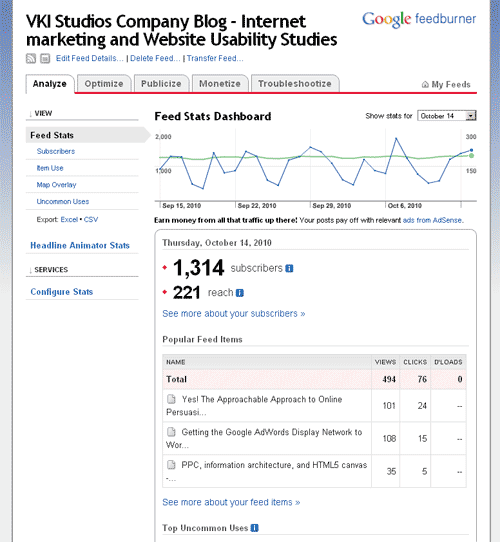
Not bad. A nice little graph of the month from September to October. But what if I want to know the stats from January of this year to now? No option.
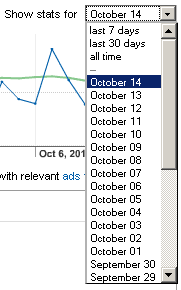
I can go back as far as September 15th (a month ago) but doing so switched me to “last 7 days” and suddenly I can only go back to October 8th.
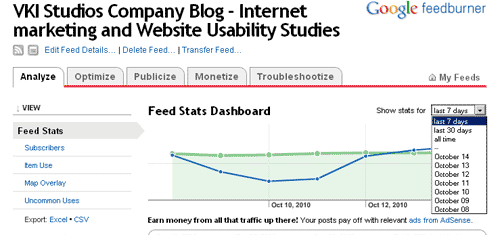
Now historical data does exist. You can look at your “all time” data, but honestly who is interested in all that data, especially when your only time scaling option is “by day”. Sure you can export all that data into a spread sheet, then export that into Illustrator to create a nicer looking graph, but even cut down it’s still too much data to work with. Oh, did I mention that trying to draw filled lines on that graph crashed my computer? Yeah.
And don’t get me started on aggregation. Aggregation is a sin right? So why is it that the only way I can sort my data is by subscribers, item use (arguably the most useful), uncommon use, and geography (why do I need to know where in the world my feed subscribers are from? How can I use this information? And if there are uses for it, won’t GA visitor location data give me the same insight?). Where is is “segment by visitors who clicked” or “by downloads”. What kind of insight am I supposed to garner from this information?
And while we’re at it, why doesn’t this data tie more gracefully into GA, so I don’t have to login to two different systems?
So how could we improve Feedburner? The goal of any particular feed is usually going to be one of three things:
- Users reading it (mindshare/branding)
- Users clicking to the blog page (at which point you’re trying to convince them to take additional action)
- Users clicking on in-feed ads
The first is best measured by a combination of Feedburner stats, including subscribers (the amount of feed calls in a 24h period) and reach (combination of feed data and interactions). Subscribers give you a longterm growth metric, while reach (and/or views/clicks) lets you know more specific stats about how liked any particular post was. Feedburner does an ok job at this,though being able to filter by specific dates and see relational data (sort of a “people who read this also read that” report) would be especially useful.
The second is what feedburner fails miserably at. You can’t track which post people clicked in from, so you have no idea if visitors coming from a particular post bounced, succeeded in achieving a goal, etc. etc.
The third may be different, though as I don’t believe in putting ads in my feed, I don’t know. I assume that it ties in through Adsense, which would give good reporting on their end, but knowing how little data feedburner sends through to GA, I doubt it’s doing much more on that end.
So here’s my wishlist of feedburner features:
- Let me see my reports in GA – this way I can look at all my data next to my site data and have some idea about how this all ties togther.
- Track what is being clicked so that we can see what is engaging users (though I would imagine this would be somewhat difficult to do)
- Let me sort by more meaningful time periods
- Let me create segments based around views, clicks, downloads, reach etc.
In short, don’t just give me data, give me data I can work with.
















