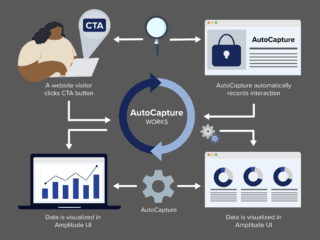| Many people, including myself, don’t enjoy filling out forms. Forms are usually long, unclear, and contain too many required fields, etc. To the contrary, from a business perspective forms are an excellent tool for gathering information. Our job as web analysts is to make both parties happy and help optimize form length with input analysis. |  |
In this post, I will share with you E-Nor’s technique in determining the forms fields that people are most likely not to complete. I will show you how to make this data available to decision makers and web optimizers so they are able to make the necessary changes.

First we will need to add some JavaScript to the form’s html code. Add the below onclick event in the submit button code:

Upon submitting the form, the validation function will be called to check the filled or empty status of the fields.

The validation function is often used to verify that a required field has valid information in it. Today, we will also use it to pass two variables to the isEntered function:
- The first variable is the text that the user enters in each field. If the user enters “John Smith”, for example, in the name field, then document.getElementById(‘name’) = “John Smith”, and if the field was left empty, then document.getElementById(‘name’) = “ ”.
- The second variable is the name of the field (ex. “name”) and this is needed to send information to Google Analytics.
The isEntered function will check the el variable that is passed to it from the validation function.
- If the value of variable is null, we will send a pageview to Google Analytics indicating that the field is empty (ex. /forms/contact_us.htm/empty/phone)
Reading data in |  |
As we might have thousands and thousands of pageviews in our main profile, I suggest creating a specific profile for the form:
1. Create a filter and name it URL Filter – Contact Us Form

2. Add the above filter (URL Filter – Contact Us Form) to a new profile with a name such as (Contact Us Form)
3. Go to the new Contact Us Profile -> Content -> Top Content
The numbers above clearly show us which fields customers usually fill out or leave empty. This level of input analysis will definitely help optimize form length

Notes:
- The Name and Email fields are both required fields; they should not appear in our report since no one will be able to submit the form without filling them.
- The Comments field has a very high number of pageviews, 154, which is a sign that customers are not interested in filling out this field of the form.
- I will leave what to do after this to you. Depending on the nature of your business and the objectives of the form, the solution vary.
- It may make sense to remove fields from the form so that the form is short and to the point.
- Another option is to test the original form to shorter versions of the form using a tool like Google Website Optimizer. It may be the case that a shorter form will get you more submissions but it is also possible a shorter form will have no effect at all.
![]()